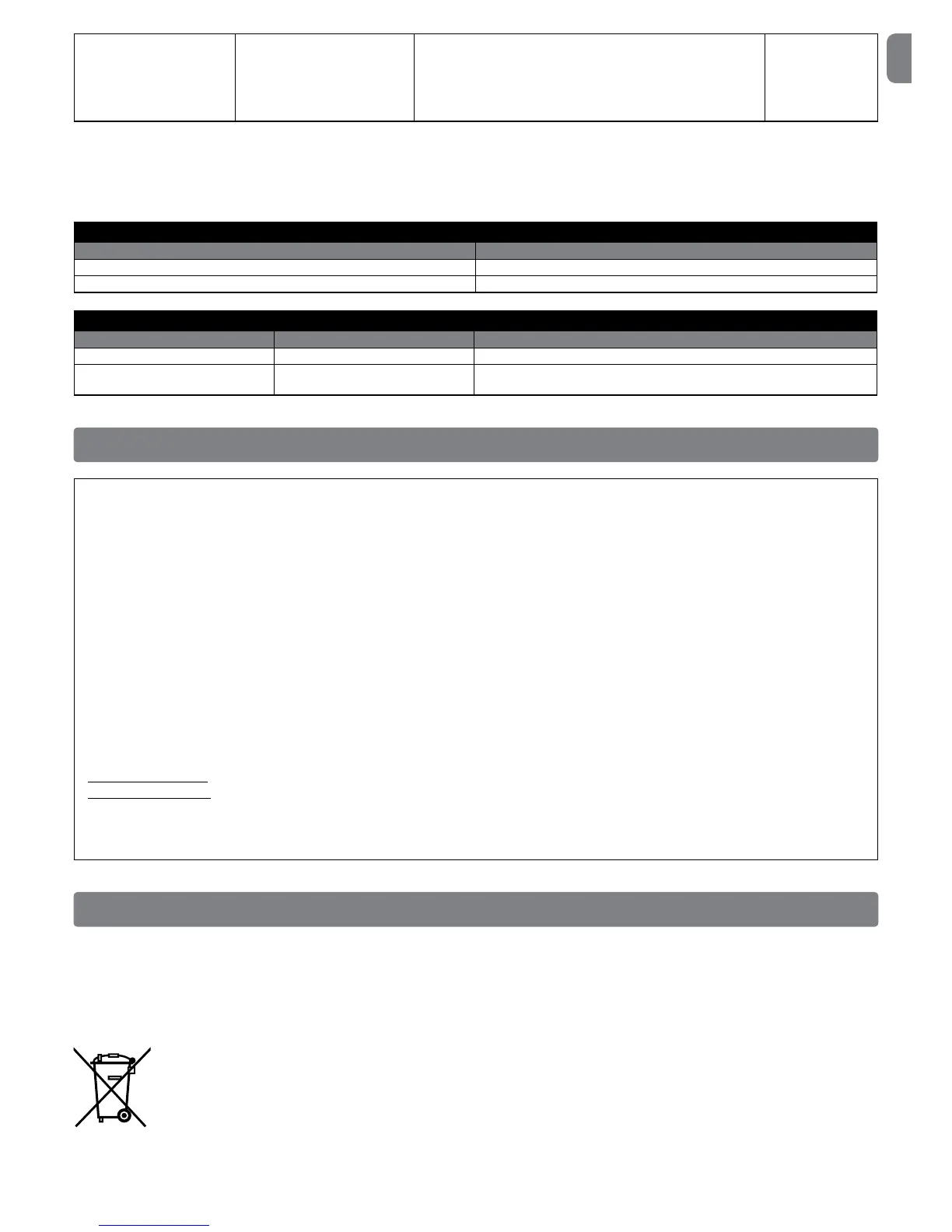10ashes-shortpause
10ashes-longpause
Error in movement time-out Thedefaultsettingforthemovementtime-outis60seconds.Check
whether there are any obstructions to the movement of the gate
or whether the gate has actually performed the movement. Check
whether the duration of the timer has been changed (using the
Oview programmer if available). Repeat the recognition of the Open-
ing and Closing positions.
---
Note - The diagnostic signals provided by ashing leds stop when the control unit is given a command.
By using an external ashing light*, the diagnostics signals continue for two sequences of ashes (e.g. “3 ashes – short pause – 3 ashes – long
pause” repeated twice).
IMPORTANT: To connect the external ashing light, you need to use the additional NDA040 board (not supplied).
* Congured with the Oview programmer as “Flashing Light 1”.
L1 and L2 LED DIAGNOSTICS
Signal Cause
FlashesfastalternatingredLEDandgreenLED Firmwareupdatingphaseinprogress
4ashes-pause-4ashesoftheLEDsimultaneously Awaitingrmwareupdating
SAFETY LED DIAGNOSTICS
Signal Cause Solution
On Correct operation ---
Off Safety chain open The safety chain is made up of the series of inputs (ALT, Stop via button, motor
thermal protection, motor release). Close the circuit
7
WHAT TO DO IF…
(troubleshooting guide)
Thefollowingisalistofpossiblemalfunctionsthatmayoccurduringinstallationorduetoafailure,togetherwiththepossiblesolutions:
• The motor is at a standstill, no manoeuvre is commanded and the red LED flashes: verify the type of flashing by checking the L1 LED Diagnostics
table(Section6.2)andpresstheredSTOPbuttontocancelthediagnostics.
• The radio transmitter does not control movements and the LED on the transmitter does not come ON: check to see if the transmitter batteries
have run down and replace them, if necessary.
• The radio transmitter does not control movements but the LED on the transmitter comes ON: check to see if the transmitter is correctly saved
ontheradioreceiver.Also,checkthatthetransmittersendsitsradiosignalscorrectly,byperformingthefollowingempiricaltest:pressanybuttononthe
transmitterandplaceitsLEDontheaerialofanyordinaryradiothatisONandtunedto108.5Mhz(orclosetoit)ontheFMband;inthisway,youshould
hear a slight noise with crackling pulses.
• When a command is sent, no manoeuvre takes place and the OK LED does not flash: check that the control unit is connected to mains supply
withvoltageof230/400V.Also,checkthatthefuseshavenotblown;iftheyhave,identifythecauseofthefailureandthenreplacethemwithothersofthe
same type.
• When a command is sent, no manoeuvre takes place and the flashing light is OFF: check that the command is actually received; if the command
reaches the SS input, the OK LED flashes twice to indicate that the command has been received.
• The manoeuvre fails to start and the flashing light flashes a few times: count the number of flashes and check the meaning of the flashes with the
diagnosticstableinparagraph6.2
• The motor turns in the opposite direction:
- for a three-phase motor, you need to invert the “V”and“W”phasesofthemotor
- for a single-phase motor, you need to invert the “V”and“W”phasesofthemotor
• The manoeuvre starts but stops shortly after:identifythecauseusingthediagnosticsoftheLedsonthecontrolunit.
• The red WARNING L1 led ashes 9 times followed by a pause:therewasanerrorintherecognitionprocedureoftheOpeningandClosingpositions.
Youmustdeletethememory(see3.9)andrepeatthepositionrecognitionprocedure(see3.10).
8
DISPOSAL OF THE PRODUCT
This product is an integral part of the automation system, therefore it must be disposed of along with it.
Asininstallation,alsoattheendofproductlifetime,thedisassemblyandscrappingoperationsmustbeperformedbyqualiedpersonnel.
This product is made up of different types of material, some of which can be recycled while others must be disposed of. Seek information on the recycling and
disposal systems envisaged by the local regulations in your area for this product category.
Caution! – Some parts of the product may contain pollutants or hazardous substances which, if released into the environment, may cause serious damage to
the environment or human health.
As indicated by the symbol on the left, disposal of this product in domestic waste is strictly prohibited. Separate the waste into categories for
disposal, according to the methods envisaged by current legislation in your area, or return the product to the retailer when purchasing a new
version.
Caution!–Locallegislationmayenvisageseriousnesintheeventofabusivedisposalofthisproduct.
