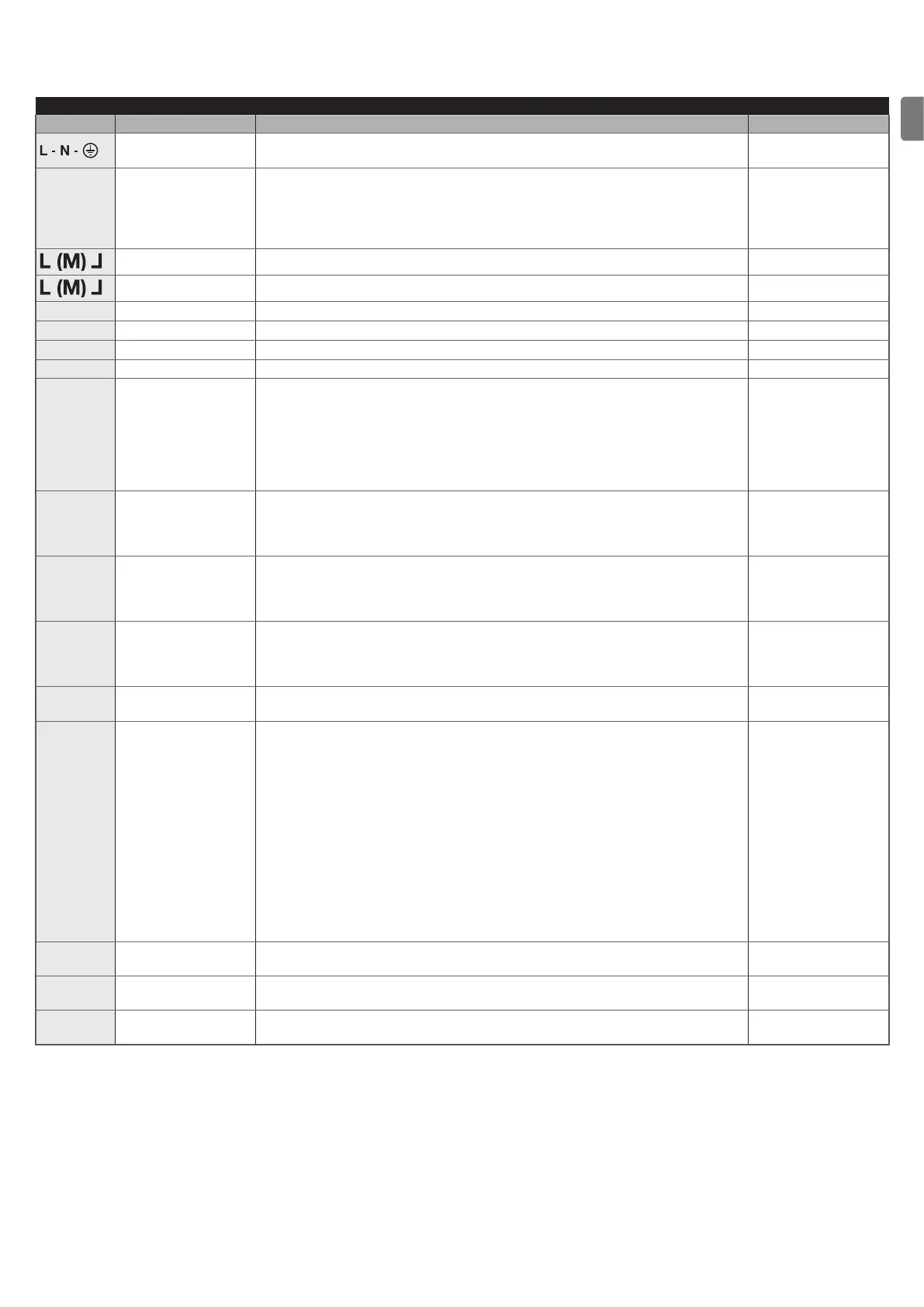ENGLISH – 9
EN
4.2.4 Description of connections
The meaning of the codes/wording stamped on the electronic board near the relative terminals is described below.
Table 2
ELECTRICAL CONNECTIONS
Terminals Function Description Cable type
120/230 V ~ 50/60
Hz power supply
Mains power supply 3 x 1.5 mm
2
FLASH
120/230 V ~ 50/60
Hz warning light
output
Output for 120/230 V self-ashing lamp (maximum 21 W). The output can be
programmed as a “courtesy light” (see “Level 1 programming (ON-OFF)“
paragraph)
Warning light:
2 x 1.5 mm
2
Antenna:
1 x RG58-type
shielded cable
Motor 1 Connection of motor M1 4 x 1.5 mm
2
Motor 2 Connection of motor M2 4 x 1.5 mm
2
1 - 2
Electric lock
Output for 12 Va (maximum 15 VA) electric lock
2 x 1.0 mm
2
3
0 V 0 V power supply for services 1 x 0.5 mm
2
4
Common 24 V
Common for all inputs (+24 Vc)
1 x 0.5 mm
2
5
OGI “Open Gate Indicator” output for 24 V maximum 4 W warning light 1 x 0.5 mm
2
6 - 7
BlueBus
Input for compatible devices (MOFB, MOFOB, MOB and MOTB). The devices
must be connected in parallel through two conductors carrying both the
power supply and the communication signals. It is not necessary to observe
the pole markings. During the learning function, each device connected to
the control unit will be individually recognised thanks to a univocal code.
Whenever a device is added or eliminated, the control unit must run the
learning procedure (see “Learning of connected devices” paragraph).
2 x 0.5 mm
2
8
AuxIn1
Input for motor 1 limit switch in fully open position (if not used, leave the input
free)
Photo input if programmed for relay photocells (refer to the “Programming
with relay photocells” paragraph)
1 x 0.5 mm
2
9
AuxIn2
Input for motor 2 limit switch in fully open position (if not used, leave the input
free)
Photo1 input if programmed for relay photocells (refer to the “Programming
with relay photocells” paragraph)
1 x 0.5 mm
2
10
AuxIn3
Input for motor 1 limit switch in fully closed position (if not used, leave the
input free)
Photo2 input if programmed for relay photocells (refer to the “Programming
with relay photocells” paragraph)
1 x 0.5 mm
2
11
AuxIn4
Input for motor 2 limit switch in fully closed position (if not used, leave the
input free)
1 x 0.5 mm
2
12
Stop
Input for devices that through their intervention trigger the immediate
stoppage of the current manoeuvre followed by a brief reversal. NO (normally
open) contacts, NC (normally closed) contacts or devices with 8.2 kΩ xed
resistor output, such as sensitive edges, can be connected to this input.
Each device connected to this input will be individually recognised by the
control unit during the learning phase (see “Learning of connected devices”
paragraph). During this phase, if the control unit detects any variation with
respect to the learned status, it triggers a STOP. One or more devices, even
different from one another, can be connected to this input: any number of NO
inputs in parallel; any number of NC inputs in series; 2 devices with 8.2 kΩ
xed resistor output in parallel. If there are more than 2 devices, they must
all be connected in cascade mode with a single 8.2 kΩ terminating resistor;
2 NO and NC devices in parallel, putting an 8.2 kΩ resistor in series with the
NC contact (this also allows for combining 3 devices: NO, NC and 8.2 kΩ).
1 x 0.5 mm
2
13
Step-by-step
Input for a NO (normally open) button, for sending commands in step-by-step
mode.
1 x 0.5 mm
2
14
Open
Input for command devices that trigger the opening manoeuvre only, when
they intervene. NO (normally open) contacts can be connected to this input.
1 x 0.5 mm
2
15
Close
Input for command devices that trigger the closing manoeuvre only, when
they intervene. NO (normally open) contacts can be connected to this input.
1 x 0.5 mm
2