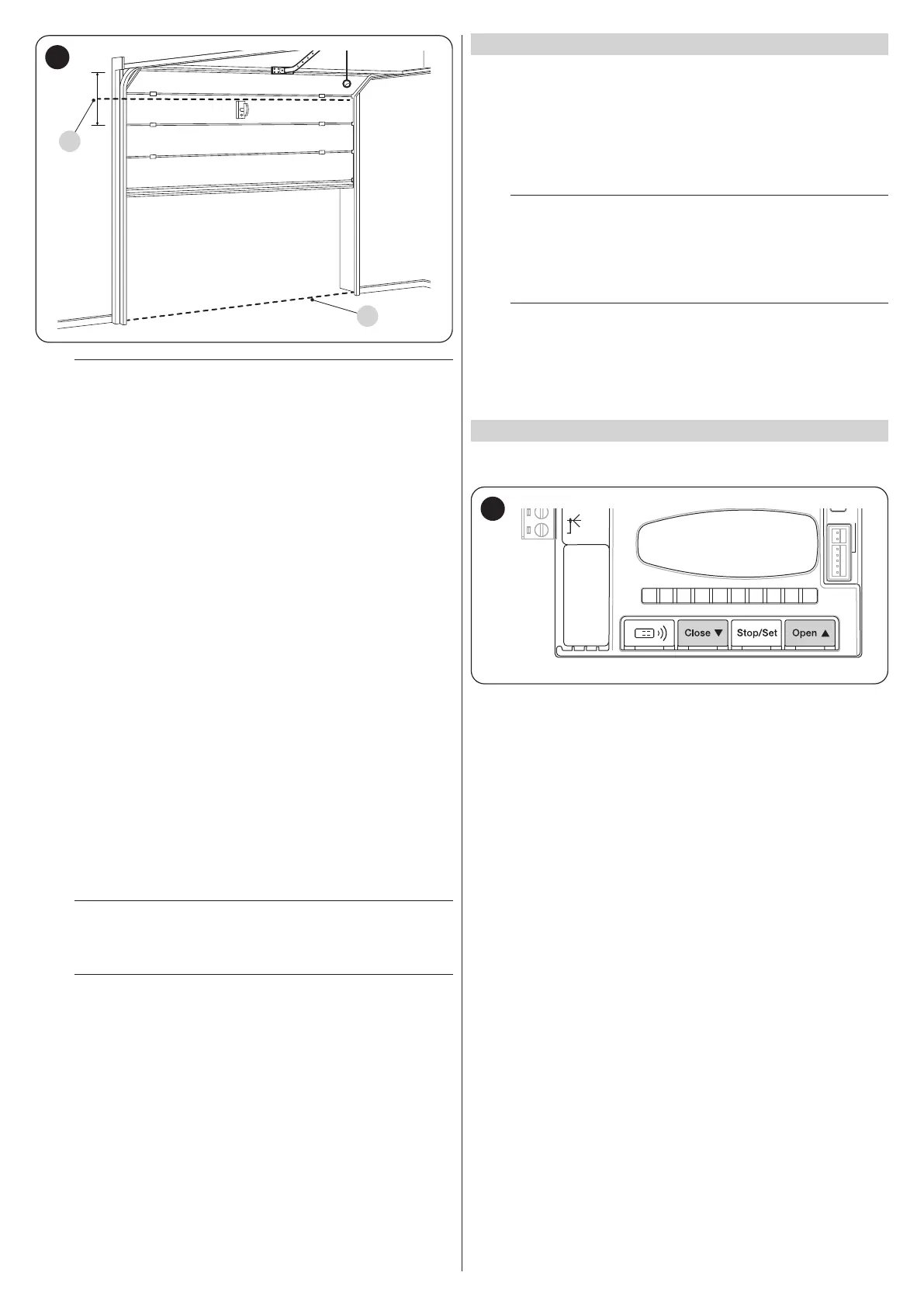ENGLISH – 17
A0
A1
34
m
Warning! The position programming procedure (made
from the control unit buttons) has a time-out: after start-
ing the programming function, the user has 30 seconds
available at every movement command. If no button is
pressed within this limit time, the procedure terminates
automatically and will have to be restarted from the be-
ginning again.
To start the position programming procedure:
1. Press the
g
and
h
buttons for 3 seconds to en-
ter the position programming mode
Maximum opening position programming, LED “L1” ashes:
2. use the
f
and
h
buttons to move the door to the
desired opening position
3. press the
g
button for 3 seconds to conrm position
“A1”. LED “L1” will remain lit
4. Release the button
Closing position programming, LED “L8” ashes:
5. use the
f
and
h
buttons to move the door to the
maximum closing position. (The closing position must corre
-
spond to the point where the door stops on the ground)
6. press the
g
button for 3 seconds to conrm position
“A0”. LED “L8” will remain lit
7. when the
g
button is released, all the LEDs will switch off
Please note: impart a movement command (for example: through the
“SbS”, “OPEN” inputs) to start the ”Automatic Force Search” proce
-
dure (refer to the “Automatic force search” paragraph): a complete cycle
will be performed. If the above-mentioned procedure is interrupted, it can
be restarted by imparting a further “SbS”, “Open”, “Close” command.
a
Warning: the programming of the positions can be redone
at any time, even after installation; simply repeat the pro-
cedure from the beginning.
m
It is possible to modify the positions calculated autono-
mously by the control unit, through the “MyNice Pro” app
and the Pro-View and BiDi-Wi-Fi interfaces. These can be
used to programme the slowdown positions (opening and
closing), the partial opening and the exclusion positions.
Alternatively, it is possible to use the O-View control unit.
5.4 AUTOMATIC FORCE SEARCH
After a change modifying the values of the positions, the speed settings,
the rotation direction or the discharge value, the control unit must start a
new “Automatic Force Search” procedure: an opening and closing ma
-
noeuvre will be performed automatically to enable the control unit to as-
sess the force required in the successive manoeuvres
During these manoeuvres, check that there are no assembly/adjustment
defects or other anomalies, for example points of excessive friction, and
solve them if necessary.
m
The execution of the “Automatic Force Search” proce-
dure is also signalled by the intermittent switching on of
the courtesy light during both manoeuvres. During this
procedure, the manoeuvres will be carried out with high
force.
m
If there is an interruption in the procedure (STOP inter-
vention, blackout, photocell or control unit intervention),
it can be restarted by imparting any type of command (for
example: “SbS”, “Open”, “Close”). Wait for the procedure
to then terminate autonomously.
5.5 CHECKING THE DOOR MOVEMENT
Once the leaf length has been learned, it is advisable to carry out a few
manoeuvres in order to verify that the door moves properly.
IBT4N
L1
L2
L3
L4
L5
L6
L7
L8
R
35
To do this:
1. press the
f
button to command an “Open” manoeuvre;
check that the door opens properly without any speed variations;
only when the leaf reaches the slowdown position, it must reach the
minimum speed and stop at the “A1” maximum opening position
2. press the
h
button to command a “Close” manoeuvre;
check that the door closes properly without any speed variations;
only when the leaf reaches the slowdown position, it must reach the
minimum speed and stop at the “A0” maximum closing position
3. during the manoeuvre, check that the warning light ashes at inter
-
vals of 0.5 seconds on and 0.5 seconds off (if the FLASH output is
congured as default)
4. open and close the gate several times to make sure that there are
no points of excessive friction and that there are no defects in the
assembly or adjustments
5. check that the gearmotor is fastened in a solid, stable and suitably
resistant manner even during sudden door acceleration or slow
-
down movements.