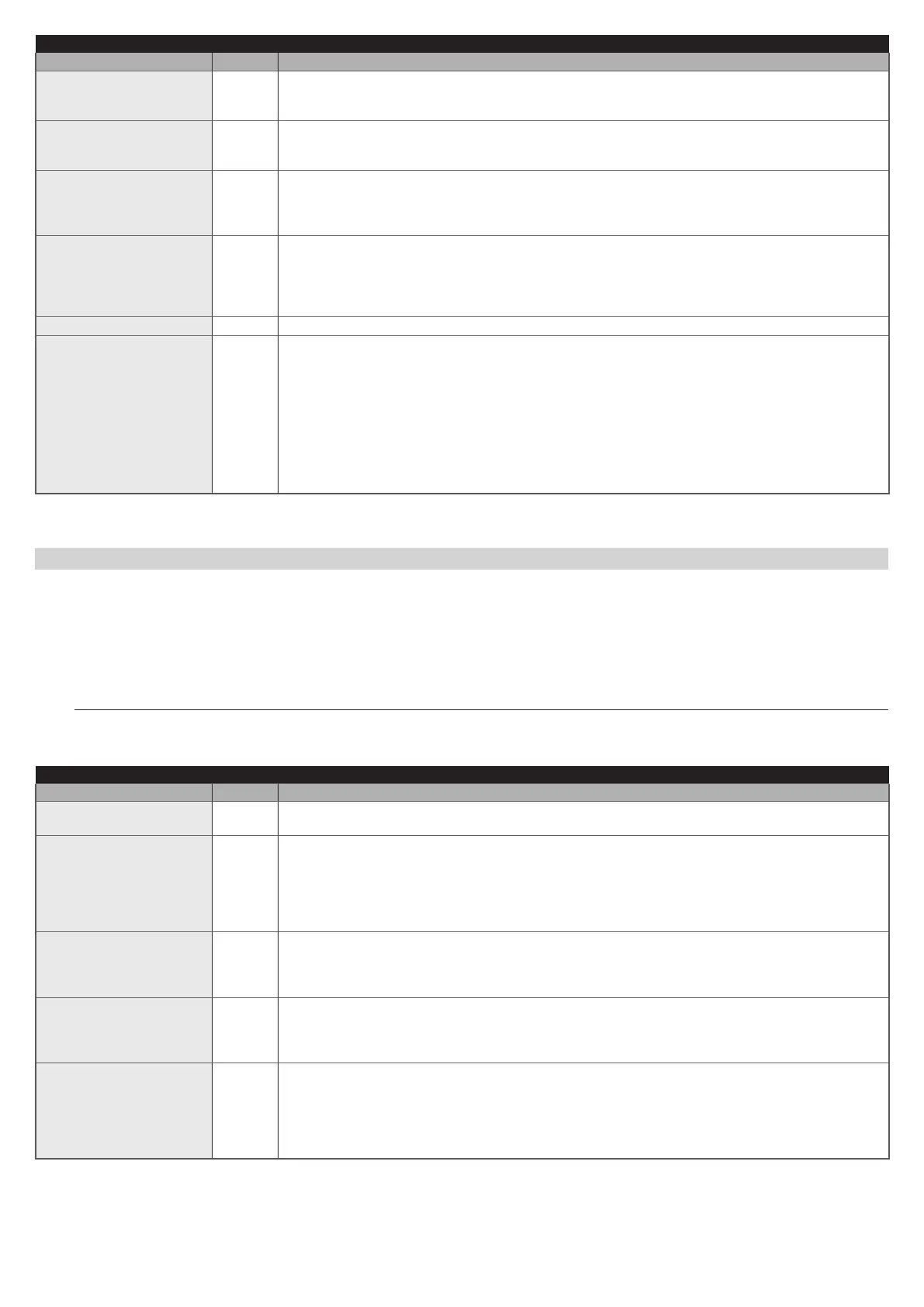ENGLISH – 57
CONTROL UNIT OUTPUT CONFIGURATION
FUNCTION ID DESCRIPTION
Suction cup 1
[note 1]
(0x0B)
With this function programmed, the output activates when the application is in the maximum closing position.
Note – The output is disabled in all other situations. When the suction cup deactivates, before an opening
manoeuvre is started, the time interval programmed in the “suction cup time” function intervenes
One-way trafc light (0x1A)
If programmed as “One-way trafc light”:
light on = application in maximum opening position
light off = application in any other position.
Red trafc light (0x0D)
This function indicates that the application is active during the phases of a closing manoeuvre:
slow ashing = execution of Closing manoeuvre;
light permanently on = application in maximum closing position;
light off = application in other positions.
Green trafc light (0x0E)
This function indicates that the application is active during the phases of an opening manoeuvre:
slow ashing = execution of opening manoeuvre;
light permanently on = application in maximum opening position;
light off = application in other positions.
Buzzer (0x1D) This function activates the buzzer if the UL325 function is active (where available).
Radio channel no. 1
Radio channel no. 2
Radio channel no. 3
Radio channel no. 4
(0x0F)
(0x10)
(0x11)
(0x12)
If this radio channel is set for the conguration of the output, this output activates when a command is set with
the transmitter and remains in this state until the command persists.
It is useful if external devices are installed (for example, an auxiliary light) in the same system to be controlled
with a single transmitter.
WARNING = If this radio channel is not free on the control unit receiver, due to having being previously
memorised with a command, the control unit will only activate the programmed output when the channel is
activated with the transmitter, ignoring the command towards the motor.
Warning = This function is not currently available for transmitters of the BiDi family.
[note 1] = Only devices containing the electric magnet only can be connected
15.2 OUTPUT CONFIGURATION - EXPANSION MODULES
This item groups the available functions that can be associated with outputs present on the expansion boards.
The expansion board outputs are identied as:
– OUTPUT 3 (0x53) (where available) (Default = One-way trafc light)
– OUTPUT 4 (0x54) (where available) (Default MLAE21 and MLAE22 = Courtesy light, MLEA4 = Red trafc light)
– OUTPUT 5 (0x55) (where available) (Default = Red trafc light)
– OUTPUT 6 (0x56) (where available) (Default = Phototest)
a
WARNING! The outputs are limited to 24 VDC – 10 W
Table 38
CONFIGURATION OF THE EXPANSION BOARD OUTPUTS
FUNCTION ID DESCRIPTION
Not specied
(None)
The control unit forces the status of the output to off. No command or interaction of the control unit can switch
the output’s status.
Sca/OGI
(Open Gate Indicator)
[note 2]
(0x01)
The programmed indicator light indicates the operating statuses of the control unit:
light off = application in maximum Closing position;
slow ashing = application in Opening manoeuvre execution phase;
quick ashing = application in Closing manoeuvre execution phase;
light permanently on = application stopped into a position different to maximum Opening position.
Gate open (0x02)
The programmed indicator light indicates the operating statuses of the control unit:
light on = application in maximum Opening position
light off = application in other positions.
Gate closed (0x03)
The programmed indicator light indicates the operating statuses of the control unit:
light on = application in maximum Closing position;
light off = application in other positions. Output active 24 VDC / max 10 W.
Maintenance
[note 2]
(0x04)
The programmed light indicates the count of manoeuvres completed and therefore the need (or not) for system
maintenance operations:
light on for 2 seconds at the start of the opening manoeuvre = number of manoeuvres below 80%;
light ashing during execution of the entire manoeuvre = number of manoeuvres between 80 and 100%;
light always ashing = number of manoeuvres above 100%.