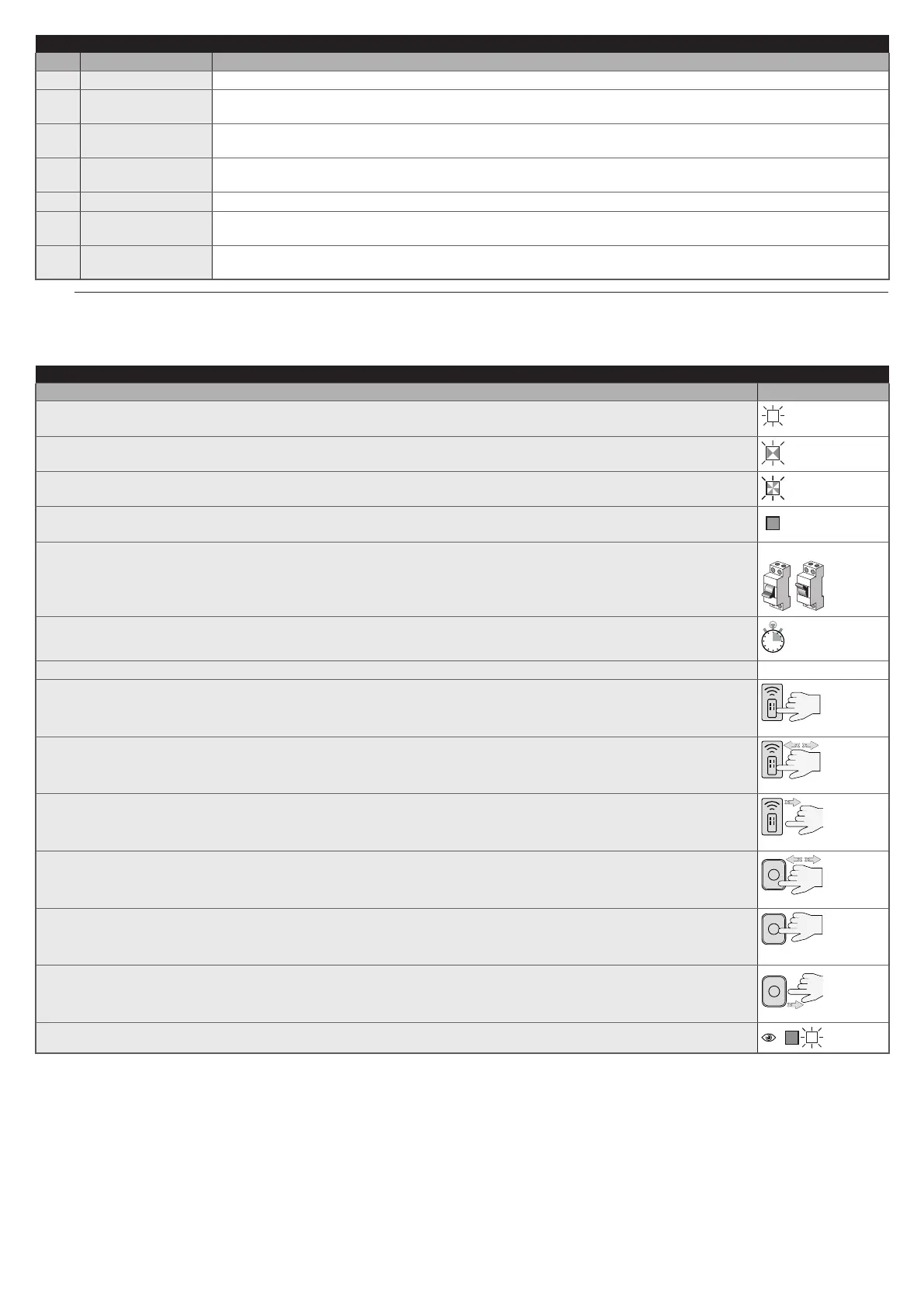ENGLISH – 21
OXI / OXIBD / OXIFM / OXIT / OXITFM EXTENDED MODE II
No. Command Description
9 Partial open 3 Partial open (the door opens up to the position set through Partial Open 3)
10
Opens and locks the
automation
Triggers an opening manoeuvre and, once this terminates, locks the automation; the control unit will not accept any
command other than “High-priority Step-by-Step”, “Unlock” and “Unlock and close”
11
Closes and locks
the automation
Triggers a closing manoeuvre and, once this terminates, locks the automation; the control unit will not accept any command
other than “High-priority Step-by-Step”, “Unlock” and “Unlock and open”
12 Lock automation
Triggers the stoppage of the manoeuvre and locks the automation; the control unit will not accept any command other than
“High-priority Step-by-Step”, “Unlock”, “Unlock and close” and “Unlock and open”
13 Release automation Triggers unlocking of the automation and restores normal operation
14
On Timer
Courtesy light
Switches on the courtesy light and the output programmed as such in “timer-controlled switch-off” mode
15
On-Off
Courtesy light
Switches on the courtesy light and the output programmed as such in “Step-by-Step” mode
a
PLEASE NOTE: for further details relative to the functions linked to the extractable and integrated radio receivers, consult
the website www.niceforyou.com.
Table 11
KEY TO THE SYMBOLS USED IN THE MANUAL
Description Symbol
LED “R” steady lit
LED “R” long ashing
LED “R” fast ashing
LED “R” off
Disconnect power supply / Restore power supply
(remove fuse F2 and the battery pack – if present)
Wait ...
Perform the operation within 5 seconds >5 sec <
Press and hold the radio button on the control unit
Press and release the radio button on the control unit
Release the radio button on the control unit
Press and release the desired transmitter button
Hold down the desired transmitter button
Release the desired transmitter button
Observe when LED “R” emits signals
---