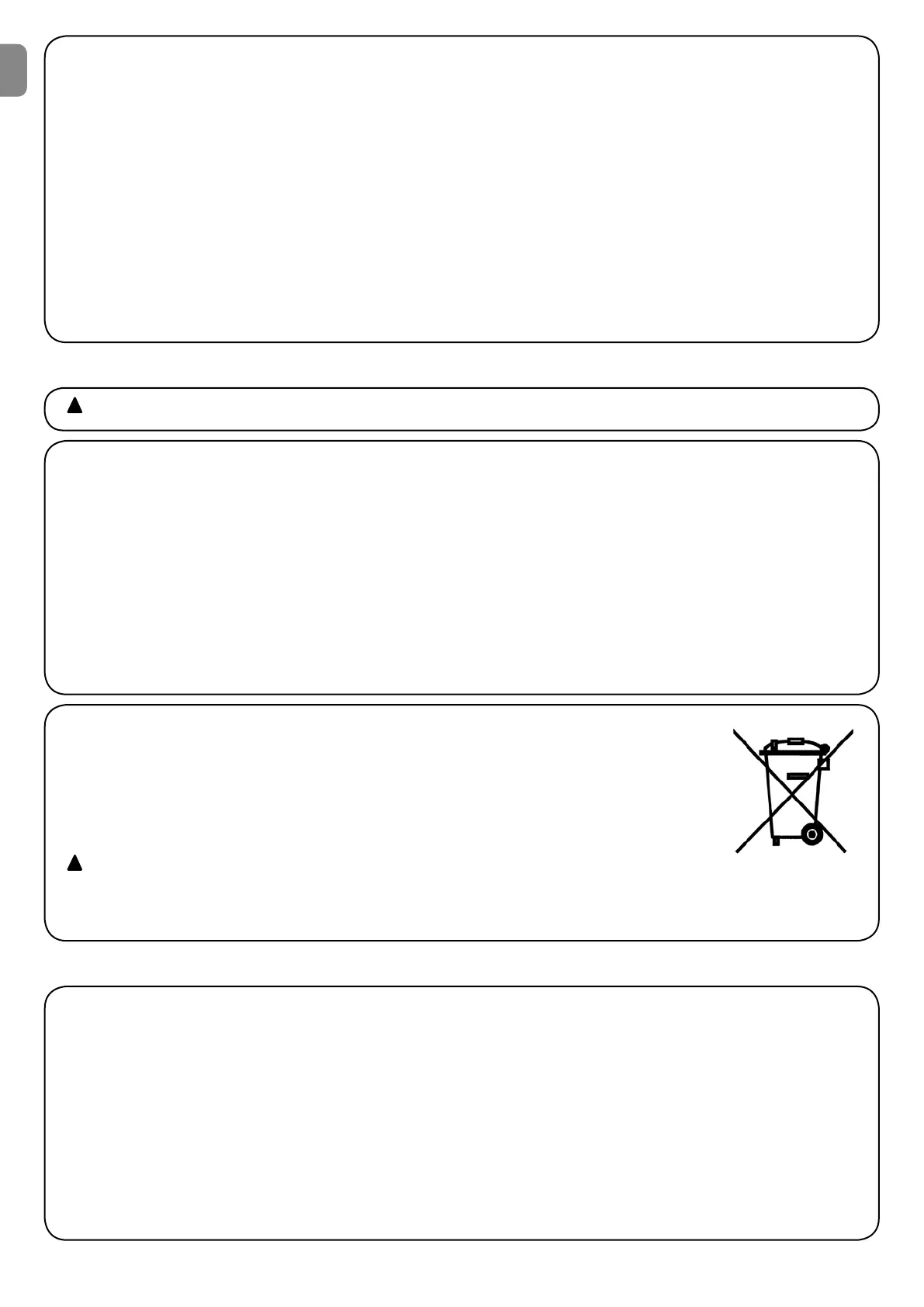12
6.1) Commissioning
Commissioning can take place only after all the testing phases of
the control unit and the other devices have been completed suc-
cessfully. It is not permissible to execute partial commissioning or to
enable use of the system in makeshift conditions.
1. Prepare and store for at least 10 years the technical documenta-
tion for the automation, which must include at least the following:
assembly drawing of the automation, wiring diagram, analysis
of hazards and solutions adopted, manufacturer’s declaration of
BNMENQLHSXNE@KKSGDCDUHBDRHMRS@KKDCENQWILTRDSGD@MMDWDC"$
CDBK@Q@SHNMNEBNMENQLHSXBNOXNESGDHMRSQTBSHNML@MT@K@MCL@HM-
tenance schedule of the automation.
2. EjW@C@S@OK@SDNMSGDF@SDOQNUHCHMF@SKD@RSSGDENKKNVHMFC@S@
SXOD NE @TSNL@SHNM M@LD @MC @CCQDRR NE L@MTE@BSTQDQ ODQRNM
QDRONMRHAKDENQSGDfBNLLHRRHNMHMFtRDQH@KMTLADQXD@QNEL@MT-
E@BSTQD@MCf"$tL@QJHMF
3./DQL@MDMSKXjW@K@ADKNQOK@SDHMSGDUHBHMHSXNESGD@TSNL@SHNM
stating the procedures for release and manual manoeuvres.
4. Prepare the declaration of conformity of the automation system
and deliver it to the owner.
5./QDO@QDSGDf(MRSQTBSHNMR@MCV@QMHMFRENQSGDTRDNESGD@TSNL@-
SHNMRXRSDLt@MCCDKHUDQHSSNSGDNVMDQ
6. Prepare the maintenance schedule of the automation system and
CDKHUDQHSSNSGDNVMDQSGHRLTRSOQNUHCD@KKCHQDBSHNMRQDF@QCHMF
SGDL@HMSDM@MBDNESGDRHMFKD@TSNL@SHNMCDUHBDR
7. Before commissioning the automation system inform the owner in
VQHSHMFQDF@QCHMFQDRHCT@KQHRJR@MCG@Y@QCRDFHMSGDf(MRSQTBSHNMR
@MCV@QMHMFRENQSGDTRDNESGD@TSNL@SHNMRXRSDLt
7.1) Maintenance
The automation must undergo maintenance work on a regular basis,
in order to guarantee prolonged lifetime.
The maintenance operations must be performed in strict
compliance with the safety directions provided in this manual
and according to the applicable legislation and standards.
If other devices are present, follow the directions provided in the cor-
responding maintenance schedule differents from WIL.
1. Is requires scheduled maintenance work every 6 months or
L@MNDTUQDRL@W@ESDQOQDUHNTRL@HMSDM@MBD
2. Disconnect all power supplies.
3. Check for any deterioration of the components which form the
automation, paying particular attention to erosion or oxidation of
the structural parts. Replace any parts which are below the required
standard.
4. Connect the electric power sources up again, and carry out the
SDRSHMF@MCBGDBJRRS@SDCHM/@Q@FQ@OGf3DRSHMFt
This charter provides information about how to draw up a maintenance schedule, and the disposal.
7) Maintenance and Disposal
7.2) Disposal
As in the case of installation, at the end of the product lifetime, dis-
ONR@KOQNBDCTQDRLTRSADB@QQHDCNTSAXPT@KHjDCODQRNMMDK
This product comprises various types of materials, some of which
can be recycled while others must be disposed of. Check informa-
tion on the recycling and disposal procedures according to local
legislation for this product category.
Some parts of the product may contain pollutant or haz-
ardous substances; if disposed of into the environment these
may constitute a serious risk of damage to the environment
and public health.
R HMCHB@SDC AX SGD RXLANK HM jFTQD
never dispose of this product in domestic
V@RSD OOKX fBK@RRHjDC V@RSD BNKKDB-
SHNMtOQNBDCTQDRENQCHRONR@KHM@BBNQC-
ance with local regulations or return the
product to the retailer when purchasing
a new model.
+NB@KQDFTK@SHNMRL@XDMUHR@FDRDQHNTR jMDRHMSGDDUDMS NEHKKDF@K
disposal of this product.
“RADIO” CARD:
The control unit features a connector for plugging in an SM radio
card , which activates the inputs and allows the control unit to be
remote-controlled through a transmitter.
output 1 23$/!823$/
output 2 Stop
output 3 Open
output 4 Close
“CHARGE” CARD also battery powered:
3GDQN@CANNLF@SDf6HKtHRDPTHOODCVHSG@ONVDQSQ@MRENQLDQSG@S
can withstand the energy required by both the motor and electronic
card so it can all be powered directly by the mains.
If you want the system to work even when there is a power cut then
you have to add a suitable battery and relative battery charger card.
The battery must be installed in its own compartment outside the
plastic box that protects the gearmotor card and connected to two
SDQLHM@KRNMSGDA@SSDQXBG@QFDQB@QCSGDK@SSDQLTRSADBNMMDBSDC
to the connector on the unit.
Consult the Nice S.p.a. product catalogue for the complete and
updated list of accessories.
8) Accessories
EN