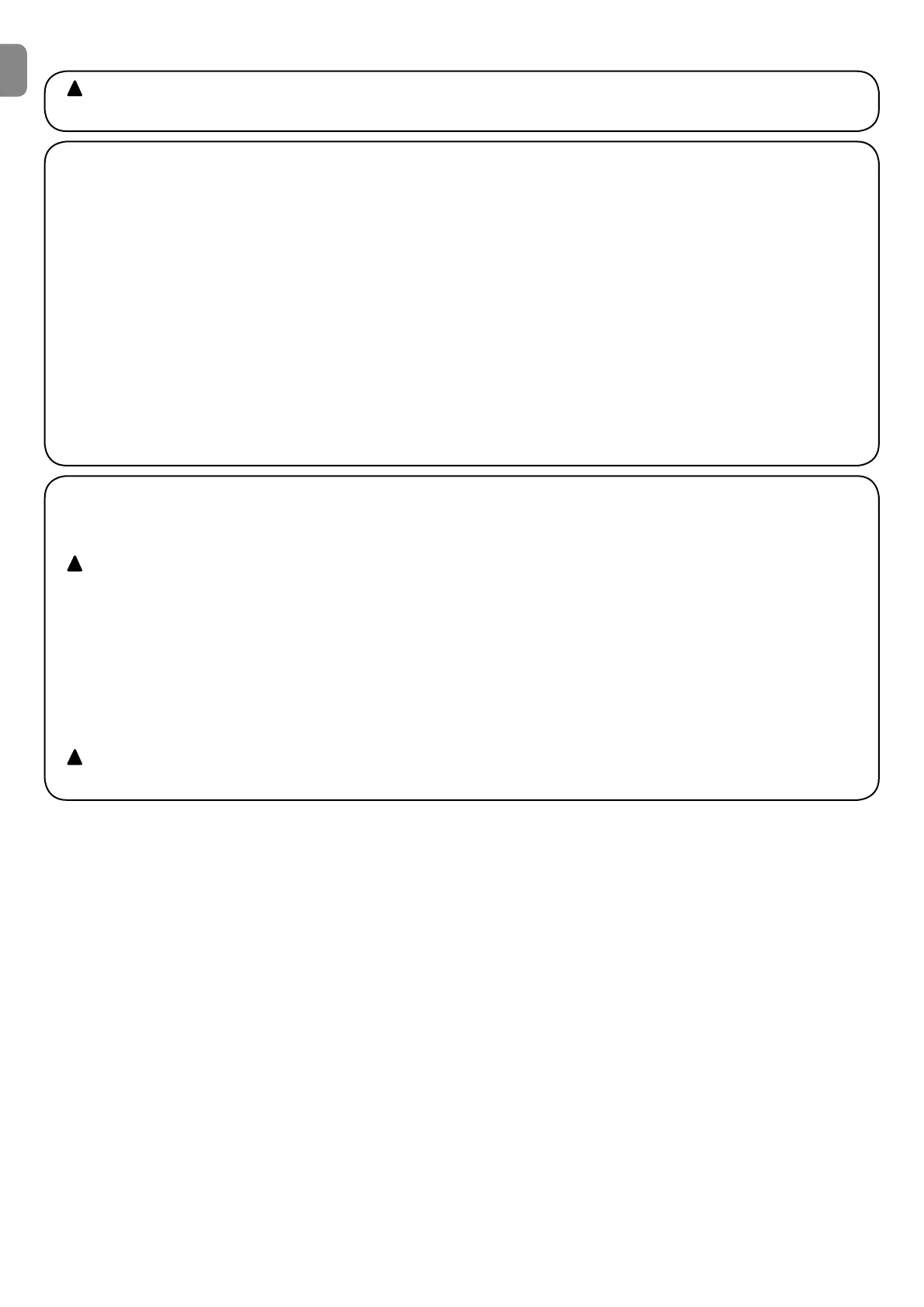7KHLQVWDOODWLRQPXVWEHFDUULHGRXWE\TXDOLƄHGSHUVRQQHOLQFRPSOLDQFHZLWKFXUUHQWOHJLVODWLRQVWDQGDUGVDQGUHJXODWLRQV
and the directions provided in this manual.
3) Installation
3.1) Preliminary checks
Before proceeding with the installation:
• Check that all the materials are in excellent condition, suitable for
use and compliant with current standards.
q $MRTQD SG@S SGD LNTMSHMF ONRHSHNMR NE SGD U@QHNTR CDUHBDR @QD
protected from impact and that the mounting surfaces are suf-
jBHDMSKXRSTQCX
q(MRS@KKB@AKDNQOHODKD@CRNMKX@SSGDANSSNLNE SGD TMHS ENQ MN
reason whatsoever must the side and top walls be perforated. The
cables must only enter the unit from the bottom!
• Components must never be immersed in water or other liquids.
q*DDO@V@XEQNLGD@SRNTQBDR@MCNODMk@LDRHM@BHCR@KHMDNQ
ONSDMSH@KKX DWOKNRHUD@SLNROGDQD SGHR BNTKC C@L@FD @MC B@TRD
malfunctions or hazardous situations.
• Only connect the control unit to a power supply line equipped with
a safety grounding system.
• The power supply line must be protected by suitable magnetother-
mal and differential switches.
• A disconnection device must be inserted in the power supply
KHMDEQNLSGDDKDBSQHB@KL@HMRSGDCHRS@MBDADSVDDMSGDBNMS@BSR
LTRS AD @SKD@RS LL VHSG @MNUDQUNKS@FD B@SDFNQX NE ((( NQ
equivalent system, for example an outlet and relative plug. If the
disconnection device for the power supply is not mounted near the
automation, it must have a locking system to prevent unintentional,
unauthorised connection.
3.2) Diagram of the connections
(MRS@KK@SHNMNESGDA@QQHDQ@MCQDK@SHUDBNMSQNKDKDLDMSRJDXRDKDBSNQNQOTRGATSSNMO@MDK@MCR@EDSXDLDQFDMBXRSNOOGNSNDKDBSQHBBDKKR
RDMRHSHUDDCFDR@MCk@RGHMFKHFGSDKDLDMSRG@UDADDMHMRS@KKDCXNTB@MMNVCNSGDVHQHMFENKKNVHMFSGDHMRSQTBSHNMRFHUDMADKNV
3NR@EDFT@QCSGDNODQ@SNQ@MC@UNHCC@L@FHMFSGDBNLONMDMSRVGHKDXNT@QDVHQHMFVGDSGDQHSHRKNVUNKS@FD5@BNQDWSQ@KNV
UNKS@FD5NQHEXNT@QDOKTFFHMFHMSGDU@QHNTRB@QCR
The unit must, under no circumstances, be electrically powered.
6D@KRNVHRGSNQDLHMCXNTSG@SHESGDHMOTSRNESGD-"-NQL@KKX"KNRDCBNMS@BSR@QDMNSTRDCSGDXRGNTKCADITLODQDCHESGDQDHRLNQD
SG@MNMDSGDMSGDXRGNTKCADOK@BDCHM2$1($2VHSGNMD@MNSGDQHESGDHMOTSRNESGD-.-NQL@KKX.ODMBNMS@BSR@QDMNSTRDCSGDXRGNTKC
ADKDESEQDD@MCHESGDQDHRLNQDSG@MNMDSGDMSGDXRGNTKCADOK@BDCHM/ 1 ++$+VHSGNMD@MNSGDQ3GDBNMS@BSRLTRSADNESGDLDBG@MHB@K
SXOD@MCEQDDEQNL@MXONSDMSH@KMNBNMMDBSHNMR@QD@KKNVDCKHJDSGNRDCDjMDC@Rf/-/tf-/-tf.ODM"NKKDBSNQtDSBDSB
Carry out the necessary connections, following the diagram in Fig. 4 and the following description of the connections.