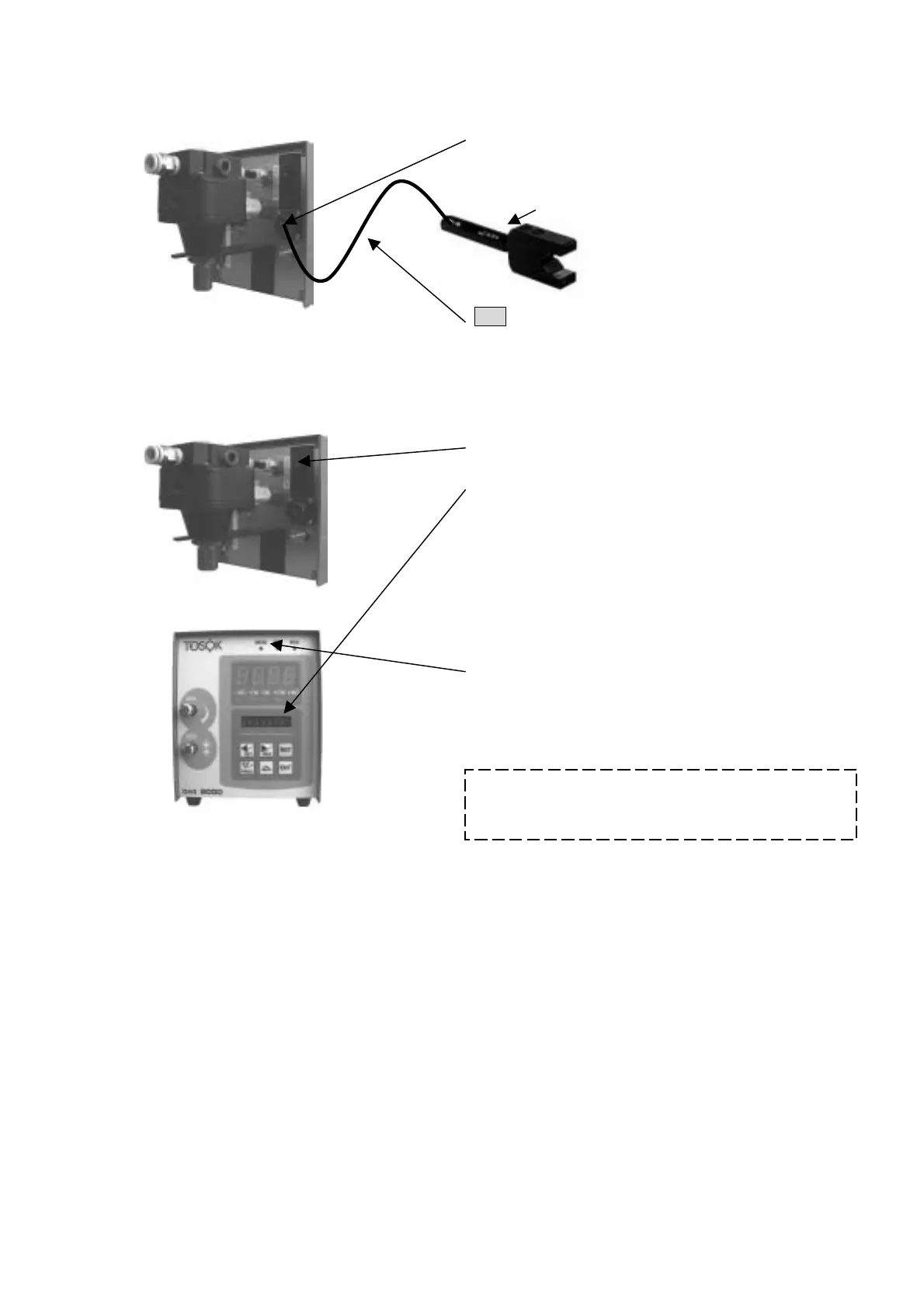DIGITAL AIR MICROMETER USERS MANUAL (Second Edition)
17
(3) Connection of measurement tool
6.3 Starting
① Please connect the measurement element o
measurement tool to the measurement nozzle
port.
Measurement element
(PO type, POT type)
Note: If hose length is long, this will have effect on the
responsiveness.
① Please switch On the power switch (press ).
② The following are shown in the English display:
• Software version
• Option information
③ Last used values of the following will be read:
• Settings value
• Master calibration data
④ Confirms (visual) the lighting of the display device.
⑤ Starts in the measurement mode (mode lamp
[MEAS] lights up).
Point
Measurement mode will start right after turning on power.
(mode lamp [MEAS] lights up)
