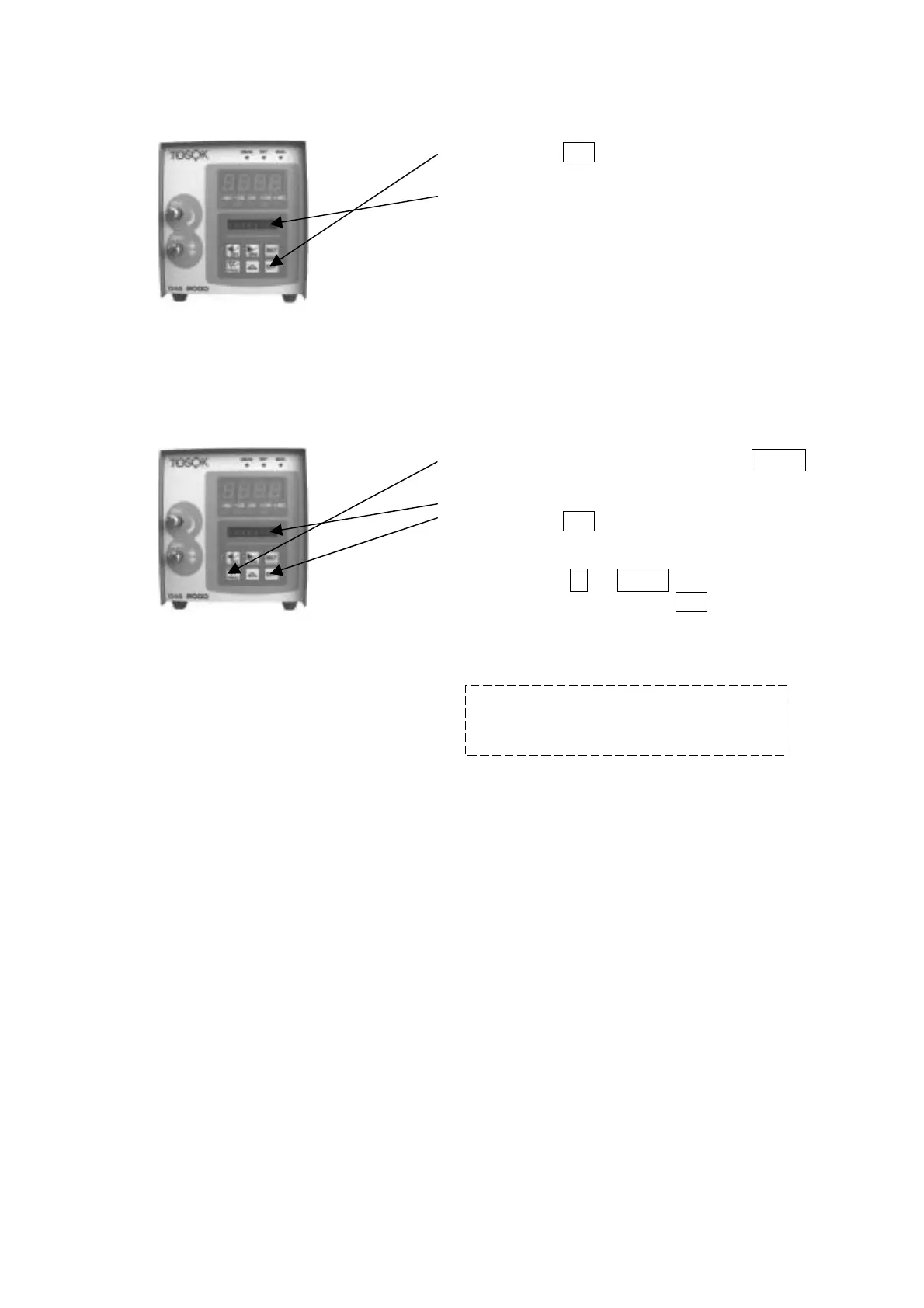DIGITAL AIR MICROMETER USERS MANUAL (Second Edition)
27
(3) Switching to master calibration mode (master calibration)
6.6 Program Switching
① Please press ENT.
② In the English display,
“MIN M.” or “ZERO M.” will be displayed.
“MIN M.” is for master calibration with 2
masters.
“ZERO M.” is for master calibration with 1
master.
Raw data (without correction) is shown in the
main display.
① At measurement mode, please press ▽ /
PROG
continuously for 2 seconds.
② “PROG” will appear in the English display.
③ Please press ENT.
The current program number being used will be
shown.
④ Please press △ or ▽/
PROG
, select the progra
number (0~9), and then press ENT.
⑤ Program switching mode ends and switches to
measurement mode.
Point
When the machine is powered on, it will star
with the last selected program number.
