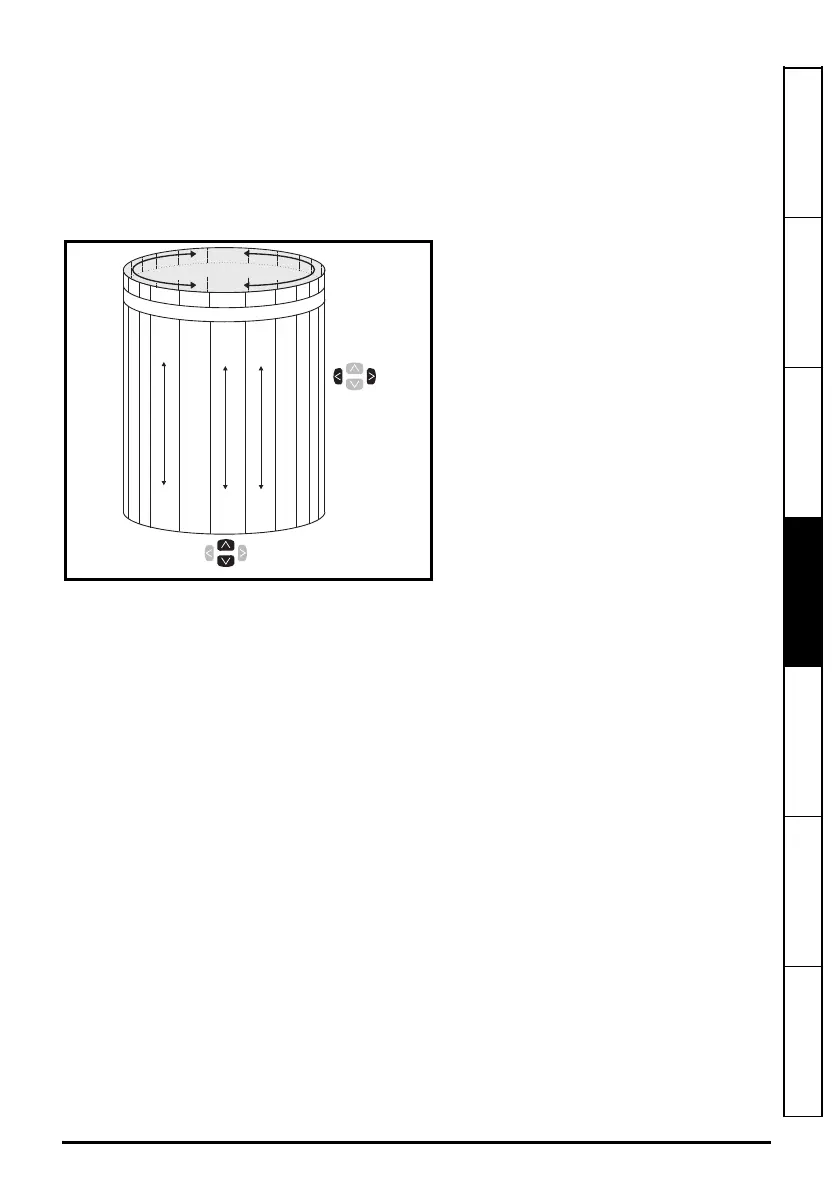Unidrive M702 / HS72 Control Getting Started Guide 19
Issue Number: 4
Safety information Introduction Control connections Getting started
Basic parameters
(Menu 0)
Running the motor Further information
4.5 Menu structure
The drive parameter structure consists of menus and parameters. The drive initially powers up so
that only Menu 0 can be viewed. The up and down arrow buttons are used to navigate between
parameters and once Pr 00.049 has been set to 'All Menus' the left and right buttons are used to
navigate between menus. For further information, refer to section 4.12 Parameter access level and
security on page 23.
Figure 4-4 Menu structure
The menus and parameters roll over in both
directions. i.e. if the last parameter is
displayed, a further press will cause the
display to rollover and show the first
parameter.
When changing between menus the drive
remembers which parameter was last
viewed in a particular menu and thus
displays that parameter.
* The option module menus (S.mm.ppp) are
only displayed if option modules are
installed. Where S signifies the option
module slot number and the mm.ppp
signifies the menu and the parameter
number of the option module's internal
menus and parameter.
Menu 0
....MM.000....
00.050
00.049
00.048
00.047
00.046
00.001
00.002
00.003
00.004
00.005
Moves
between
parameters
Menu 41
Menu 1
Menu 2
Moves between Menus
41.029
41.028
41.027
41.026
41.025
41.001
41.002
41.003
41.004
41.005
01.001
01.002
01.003
01.004
01.005
01.050
01.049
01.048
01.047
01.046
Option module menus (S.mm.ppp)*
