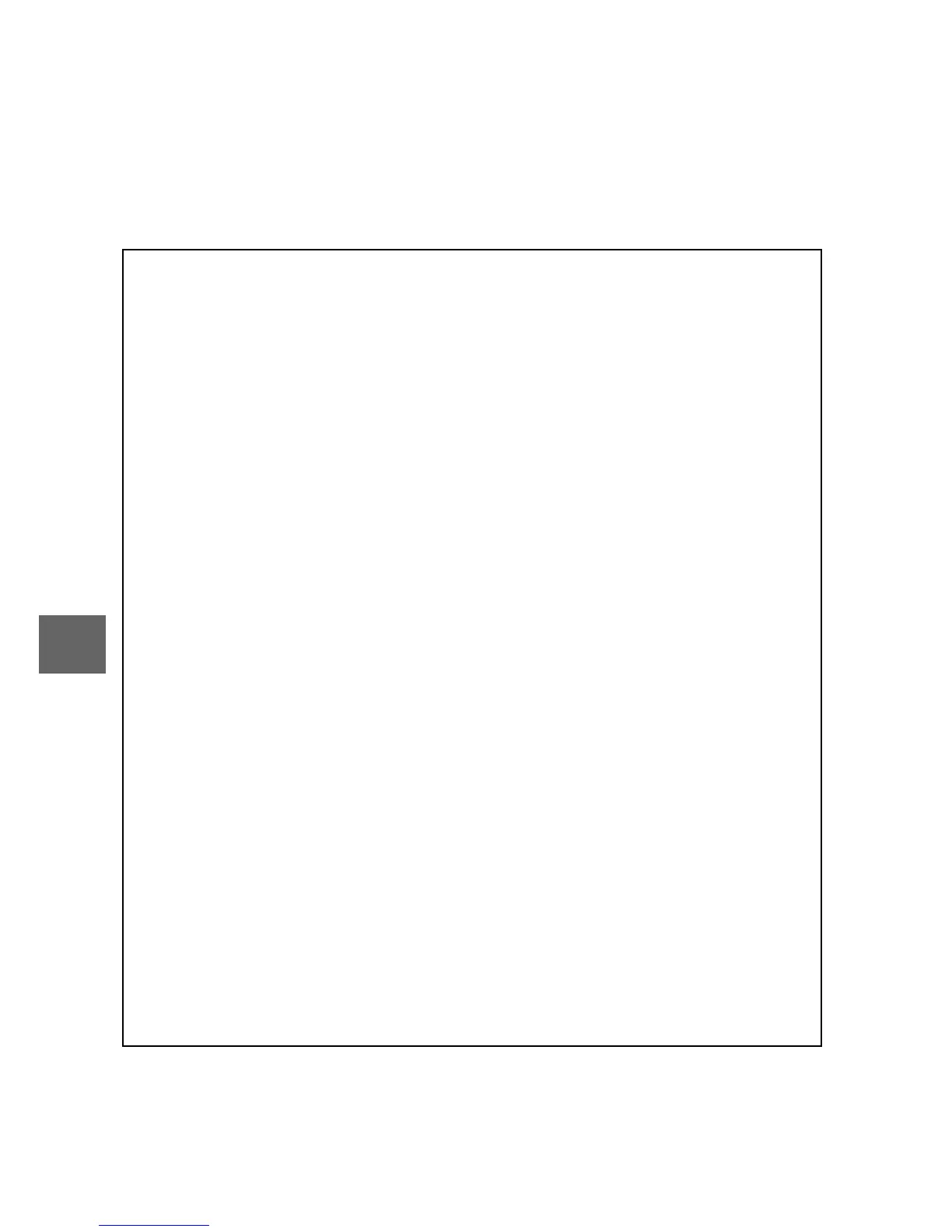54
t
Note that the timer may not start or a photograph may not be
taken if the camera is unable to focus or in other situations in
which the shutter can not be released. Turning the camera off
cancels self-timer and remote control modes. Remote control
modes are cancelled automatically if no operations are performed
for about five minutes after the mode is selected in Step 3.
A
Movie Mode
In self-timer mode, start and stop the timer by pressing the movie-
record button instead of the shutter-release button. In remote control
mode, the ML-L3 shutter-release button functions as the movie-record
button.
A
Using the Built-in Flash
Slide the flash pop-up control to raise the flash before shooting. Shoot-
ing will be interrupted if the flash is raised while the self-timer or
delayed-remote timer is counting down.
In remote control mode, the flash starts charging while the camera is
waiting for the signal from the remote. The camera will only respond to
the shutter-release button on the remote control when the flash is
charged. If red-eye reduction (0 55) is used in quick-response remote
mode, the shutter will be released about one second after the red-eye
reduction lamp lights. In delayed remote mode, there will be about a
two second delay after the shutter-release button on the remote con-
trol is pressed; the red-eye reduction lamp will then light for about one
second before the shutter is released.
A
Tripod Mounting Spacer
Use an optional TA-N100 tripod adapter to prevent larger lenses com-
ing into contact with the tripod head when the camera is mounted on
a tripod (0 69).
A
See Also
See page 62 for options controlling how long the camera will wait for a
signal from the remote and the beep that sounds when the self-timer
or remote control is used.