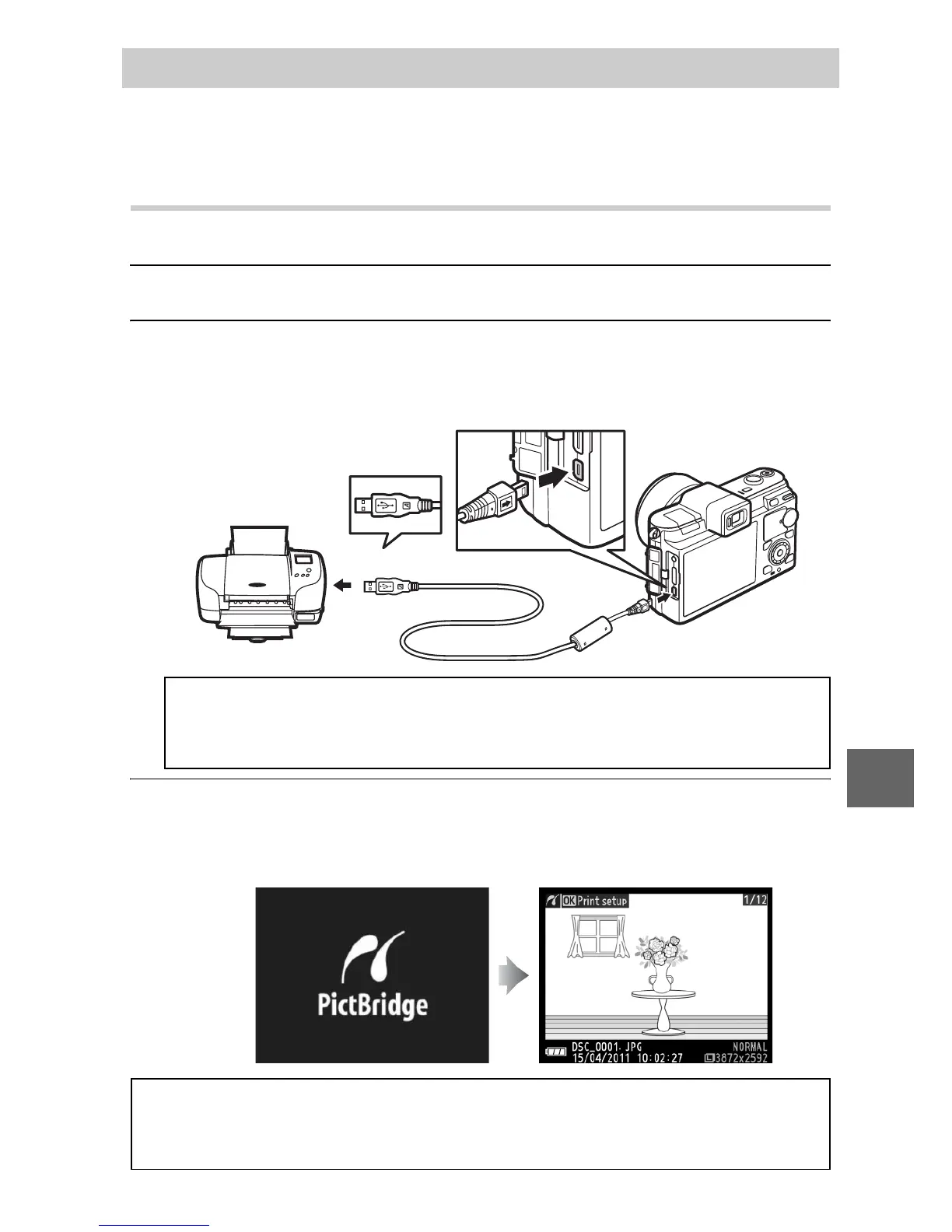93
Q
Selected JPEG images can be printed on a PictBridge printer
connected directly to the camera.
Connecting the Printer
Connect the camera using the supplied USB cable.
1
Turn the camera off.
2
Connect the USB cable.
Turn the printer on and connect the USB cable as shown. Do
not use force or attempt to insert the connectors at an angle.
3
Turn the camera on.
A welcome screen will be displayed in the monitor, followed
by a PictBridge playback display.
Printing Photographs
A
USB Hubs
Connect the camera directly to the printer; do not connect the
cable via a USB hub.
qw
A
Printing Via Direct USB Connection
Be sure the EN-EL15 battery is fully charged or use an optional EH-5b
AC adapter and EP-5B power connector.
