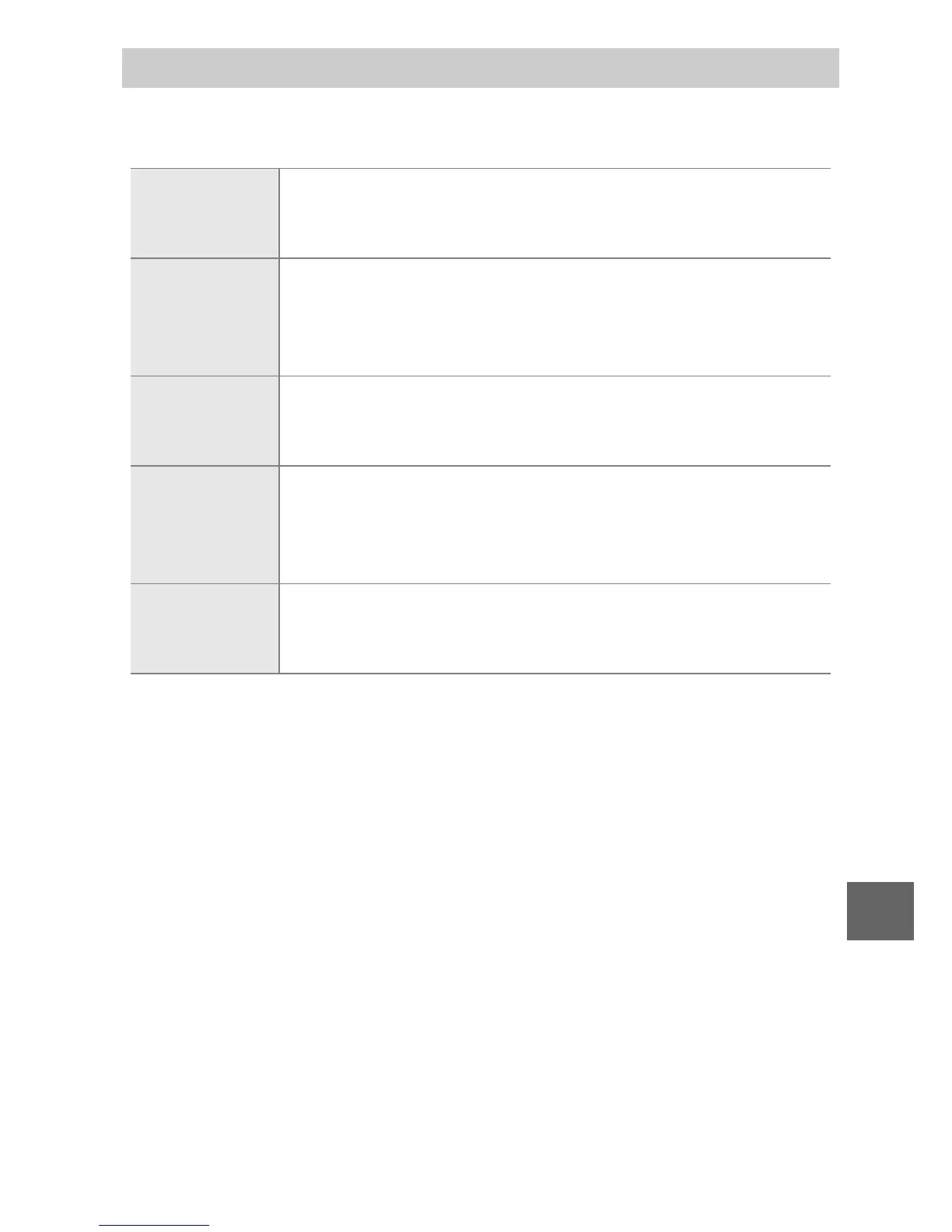111
i
The options in the exposure mode menu offer varying degrees
of control over shutter speed and aperture.
Exposure Mode
h Scene auto
selector
An automatic, “point-and-shoot” mode in which the
camera not only chooses shutter speed and aperture
but adjusts other settings to suit the subject (0 23).
P Programmed
auto
The camera sets shutter speed and aperture for optimal
exposure (0 113). Recommended for snapshots and in
other situations in which there is little time to adjust
camera settings.
S Shutter-priority
auto
You choose the shutter speed; the camera selects an
aperture for best results (0 114). Use to freeze or blur
motion.
A Aperture-
priority auto
You choose the aperture; the camera selects a shutter
speed for best results (0 115). Use to blur the back-
ground or bring both foreground and background into
focus.
M Manual
You control both shutter speed and aperture (0 116).
Set shutter speed to “Bulb” or “Time” for long time-expo-
sures.
