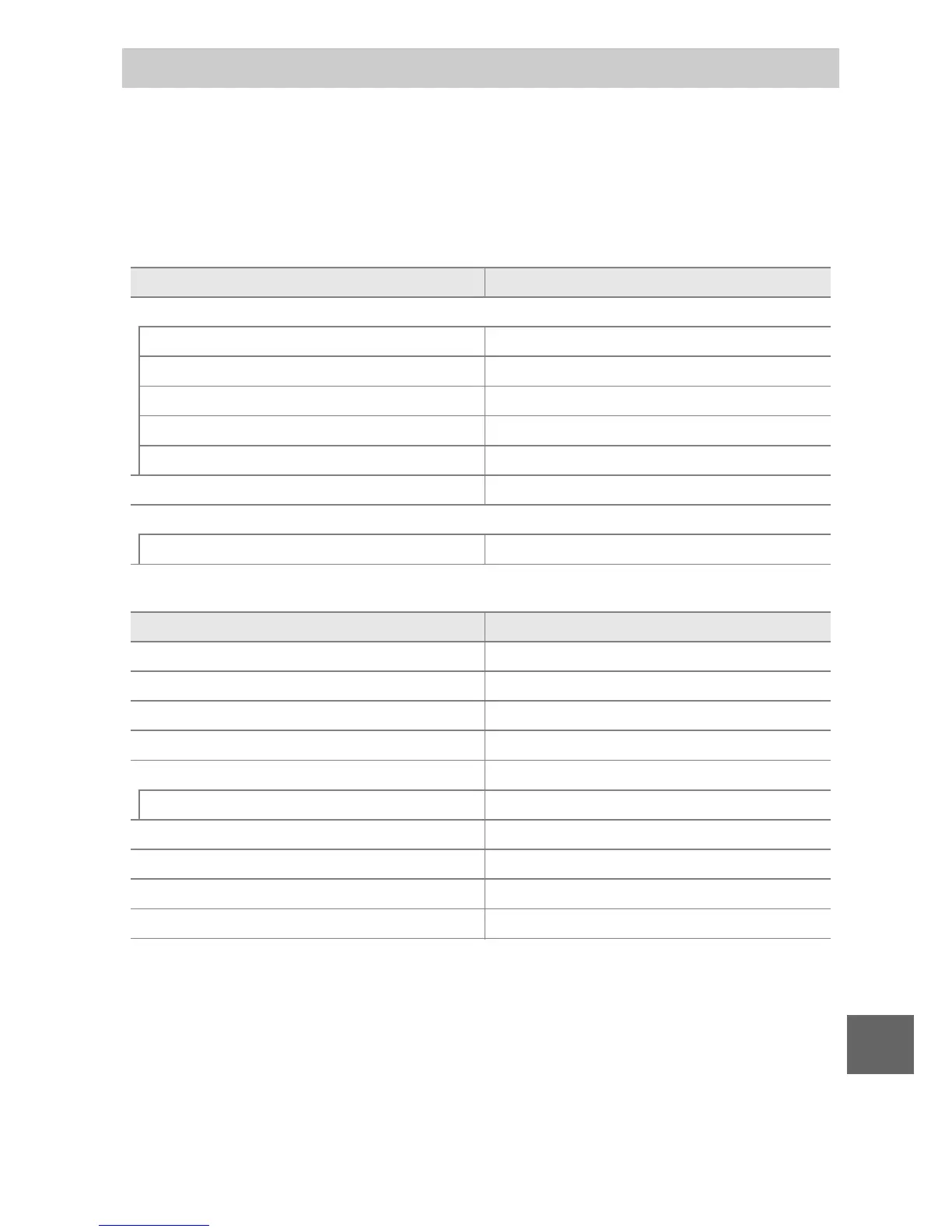177
n
Default settings are listed below. Shooting menu and other
shooting options are reset with Reset shooting options
(0 110), setup menu settings with Reset setup options
(0 152).
❚❚ Playback Menu Defaults
❚❚ Shooting Menu Defaults
Defaults
Option Default
Slide show (0 77)
Image type All images
Selected scene Auto
Frame interval 5 s
Movie playback time Same as frame interval
Audio Background track 1
Rotate tall (0 103) On
Resize (0 105)
Choose size 1.1 M
Option Default
Exposure mode (0 111) h Scene auto selector
Image quality (0 119) JPEG normal
Image size (0 119) 3872×2592
Continuous (0 121) Single frame
Shutter type (0 122) Mechanical
Electronic (Hi) 10 fps
Frame rate (0 122) 400 fps
Movie settings (0 123) 1080/60i
Metering (0 124) Matrix
White balance (0 126) Auto
