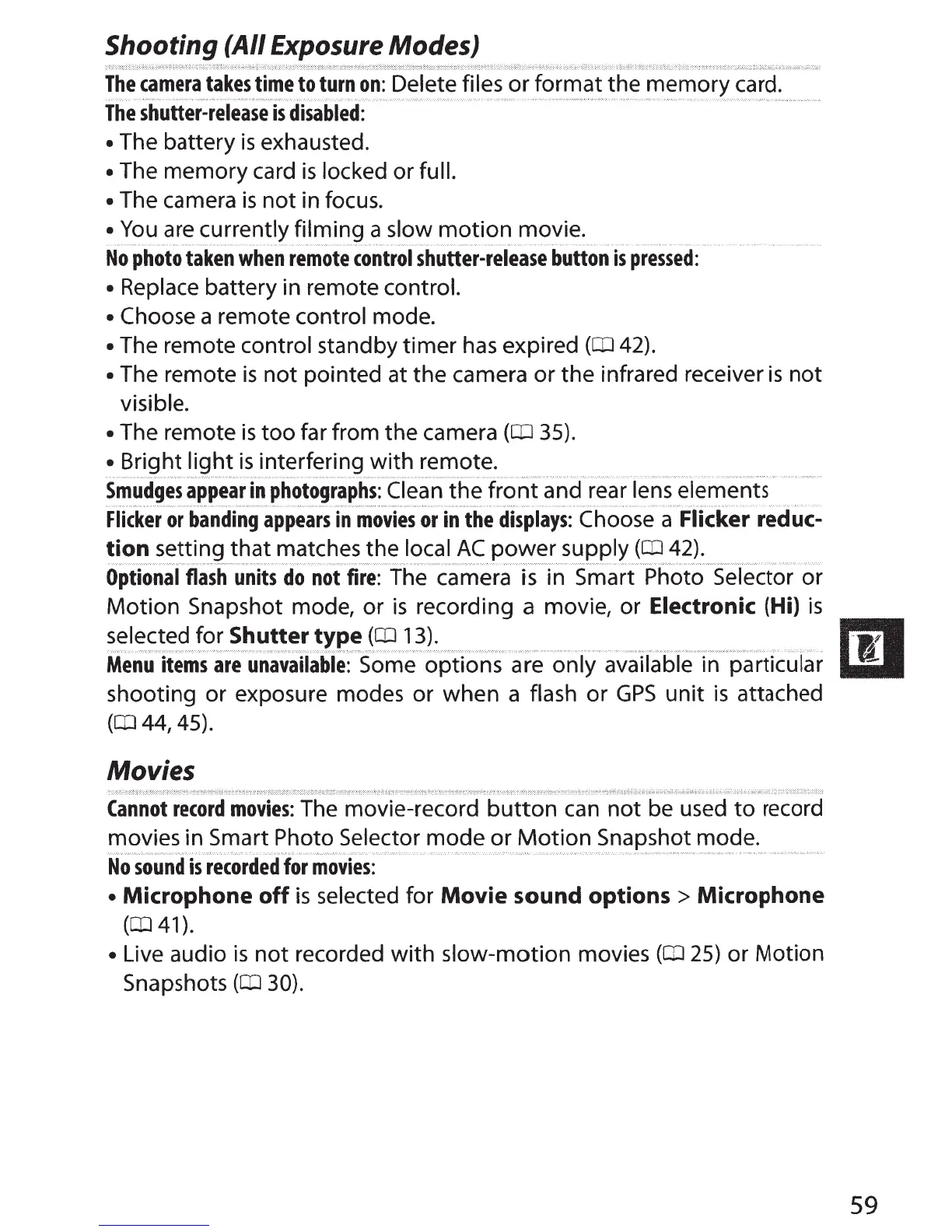Shooting (All Exposure Modes)
The
camera
takes
ti111etoturnon:
[)~le!efiles
orforrl"lat
the
memory card.
The
shutter-release
is
disabled:
• The battery
is
exhausted.
• The
memory
card
is
locked or full.
• The camera
is
not
in focus.
•
You
are
cu
filmi a slow
motion
movie.
No
photo
taken
when
remote
control
shutter-release
button
is
pressed:
• Replace battery in remote control.
• Choose a remote control mode.
• The remote control standby
timer
has expired ([[142).
• The remote
is
not
pointed at
the
camera
or
the
infrared receiver
is
not
visible.
• The remote
is
too
far from
the
camera
(rn
35).
• Bright
light
is
interfering
with
remote.
Smudges
appear
in
photographs:
Clean
the
front
and rear lens elements
Flicker
or
banding
appears
in
movies
or
in
the
displays:.
Choose
a Flicker red
uc-
tion
setting
th(3t rl"latchesthe
..
le>cal
A.CP()\fl/~rsljpply
.([JJ
42).
Optional
flash
units
do
not
fire:
The camera is in Smart Photo Selector
or
Motion
Snapshot mode, or
is
recording a movie, or Electronic
(Hi)
is
selected
forShuttertype
(IIJ 13). •
••
Menu
items
are
unavailable:
Some options are
only
available in particular
shooting or exposure modes
or
when
a flash
or
GPS
unit
is
attached
([[144, 45).
Movies
Cannot
record
movies:
The movie-record
button
can
not
be used
to
record
movies in Smart Photo Selector
mode
or
Motion
Snapshot mode.
No
sound
is
recorded
for
movies:
• Microphone off
is
selected for Movie
sound
options > Microphone
([[] 41).
• Live audio
is
not
recorded
with
slow-motion
movies
(OJ
25) or Motion
Snapshots
(rn
30).
59
