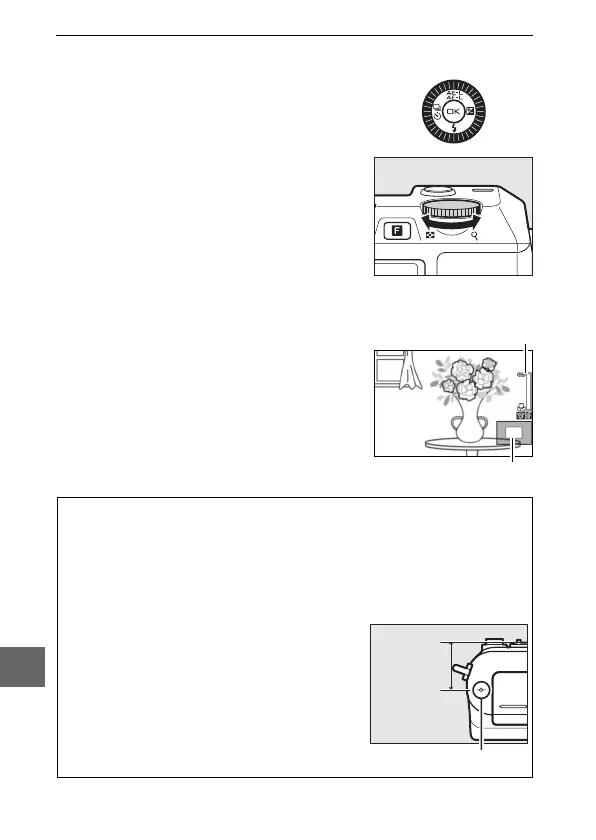152
i
3
Focus.
Rotate the multi selector until the sub-
ject is in focus. Rotate the multi selec-
tor clockwise to increase the focus
distance, counterclockwise to
decrease; the faster you rotate the
multi selector, the quicker the focus
distance changes. The focus indicator
shows the approximate focus dis-
tance. Press J when the subject is in
focus.
To magnify the view in the display by
up to about 10× for precise focus,
rotate the command dial right. Press
1, 2, 3, or 4 to view areas of the
frame not currently visible in the dis-
play; the visible portion is shown by
the navigation window. To zoom out,
rotate the command dial left.
Multi selector dial: Focus
Command dial:
Zoom in or out
Focus indicator
Navigation window
A
Movies
The multi selector can also be used to choose the focus distance if man-
ual focus is selected during movie recording. Rotate the multi selector
clockwise to increase the focus distance, counterclockwise to decrease;
the faster you rotate the multi selector, the quicker the focus distance
changes.
A
Focal Plane Position
To determine the distance between your
subject and the camera, measure from the
focal plane mark on the camera body. The
distance between the lens mounting flange
and the focal plane is approximately 17 mm
(0.7 in.).
Focal plane mark
Approx.
17 mm
