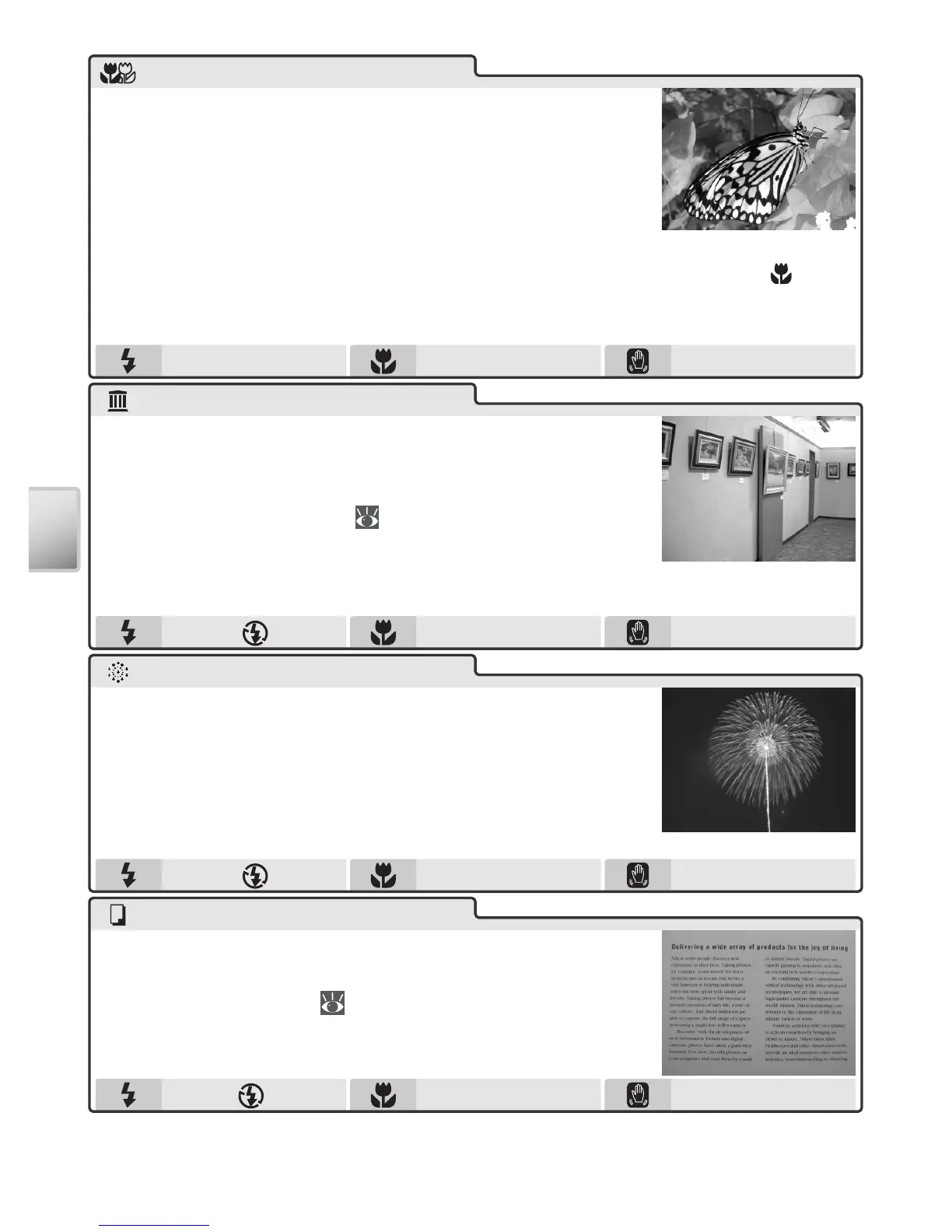30
Scene Mode
Hold camera steady
Off
*
Use tripod
Off
Off
* *
—
Copy
Provides clear pictures of text or drawings on a white
board or in printed matter such as a business card.
• Use macro close-up ( 21) to focus at short ranges.
• Colored text and drawings may not show up well.
Fireworks show
Slow shutter speeds are used to capture the expanding
burst of light from a fi rework.
• Camera focuses at infi nity. AF indicator lights when-
ever shutter-release button is pressed halfway. AF-as-
sist illuminator can not be used.
• Self-timer can not be used.
Museum
Use indoors where fl ash photography is prohibited (for
example, in museums and art galleries) or in other set-
tings in which you do not want to use the fl ash.
• Best Shot Selector (BSS; 63) turns on automatically.
• AF-assist illuminator can not be used.
• Photography may be prohibited in some settings. Ob-
tain permission fi rst.
OnAuto
*
Hold camera steady
Close up
Use to photograph fl owers, insects, and other small
objects at ranges as close as 4 cm (1.6˝), with the back-
ground artistically blurred.
• Camera focuses continuously on nearest object. Focus
locks when shutter-release button is pressed halfway.
Minimum focus distance varies with zoom position; to focus on objects as
close as 4 cm (1.6˝) to lens, adjust zoom until macro close-up icon ( ) turns
green. Note that fl ash may be unable to light entire subject at ranges of
under 30 cm (1´). Take test shot and examine results in monitor.
* Other modes can be selected.
