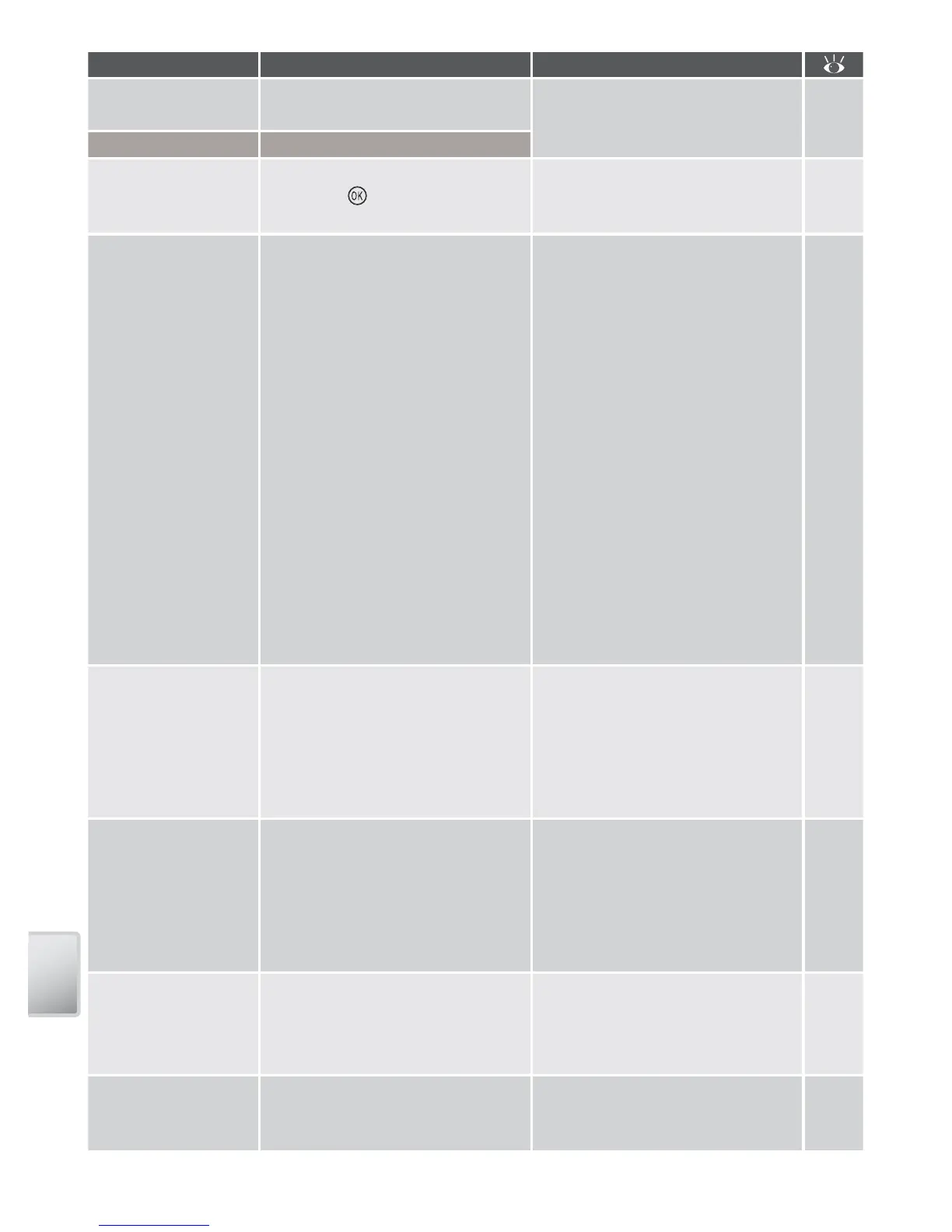88
Technical Notes
Display Problem Solution
TRANSFER ERROR
Pictures can not be copied to
computer.
Restart transfer after check-
ing that camera is connected
and battery is fully charged.
46–
49,
8–9
TRANSFER CANCELLED
Transfer cancelled.
NO IMAGES ARE
MARKED FOR
TRANSFER
No pictures selected for trans-
fer when
is pressed to copy
pictures to computer.
Disconnect camera and select
at least one picture for trans-
fer, then begin transfer again.
69
COMMUNICATIONS
ERROR
• PictureProject is not run-
ning.
•
USB cable disconnected while
pictures are being printed or
copied to computer.
• USB option set incorrectly.
• Start PictureProject before
pressing center of multi se-
lector.
• If error appears in computer
monitor, click OK to exit
PictureProject. Turn camera
off, reconnect cable, then
turn camera on and print or
transfer pictures.
• Turn camera off and dis-
connect cable, then choose
new USB setting in camera
setup menu and reconnect
camera. If error persists,
use Transfer button in Pic-
ture Project to transfer pic-
tures.
—
46–49,
52–57
47
PRINTER ERROR
CHECK PRINTER
STATUS
Printer error.
Check printer. To resume
printing, highlight Resume
and press center of multi se-
lector. Select Cancel to exit
without printing remaining
images.
—
SYSTEM ERROR
Error has occurred in camera’s
internal circuitry.
Turn camera off, unplug AC
adapter, remove and reinsert
batteries, and turn camera
on. If error persists, contact
retailer or Nikon represen-
tative.
6, 7,
12
LENS ERROR
Error has occurred during lens
operation.
Turn camera off and then on
again. If error persists, con-
tact retailer or Nikon repre-
sentative.
12
LENS COVER ERROR
Finger or other obstruction
prevents lens cover from
opening.
Turn camera off and remove
obstruction.
2, 12
