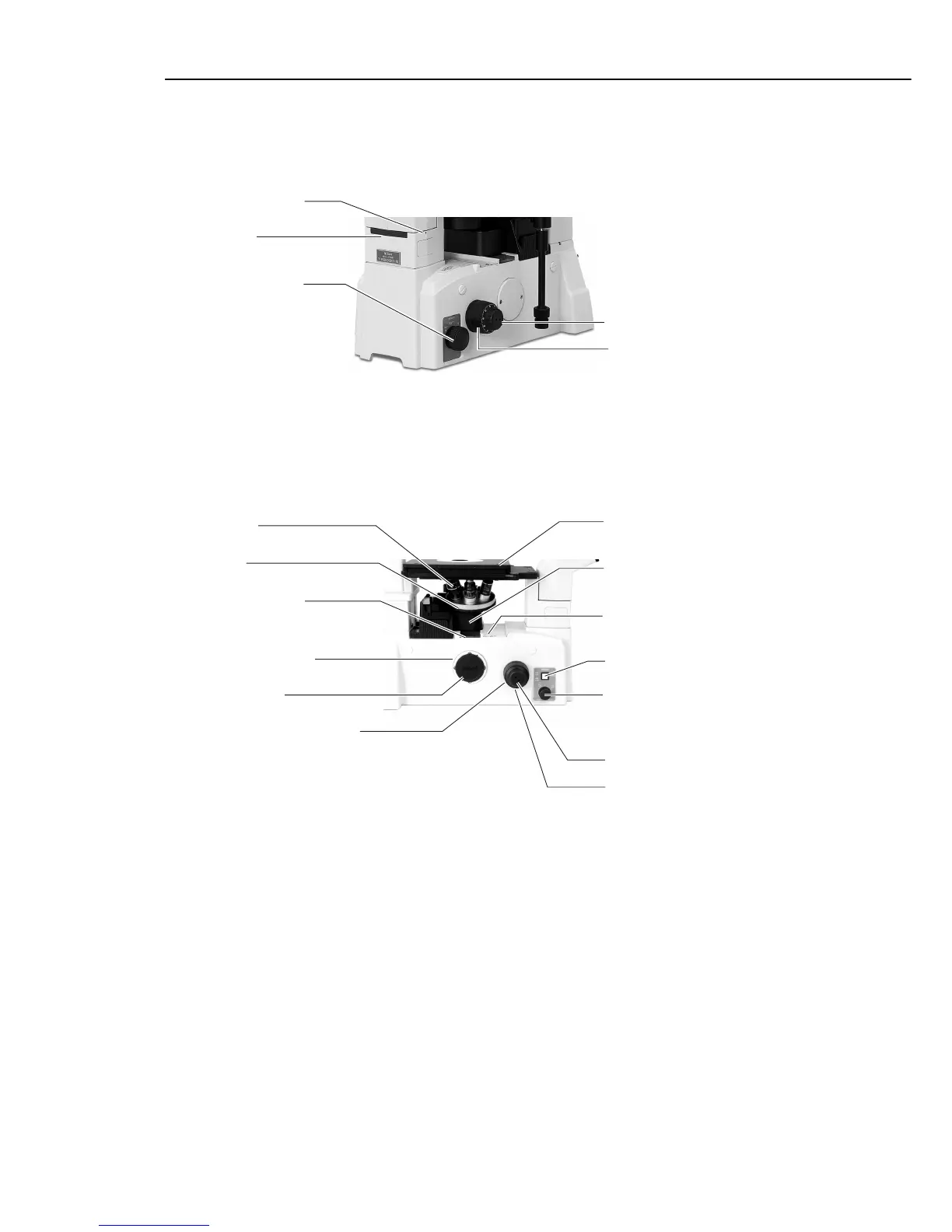I. Parts of the microscope and their names
10
Note: Be sure to cover unused ports with provided caps to prevent the entry of external light and dust.
Observation port
Install the eyepiece tube.
Eyepiece-tube clamp screw
Coarse focus knob
Fine focus knob
Optical path switch-over dial
EYE: Observation 100%
SIDE: Observation 20%, Left 80%
TE2000-S, right side
TE2000-S, left side
Dia-illumination ON/OFF switch
Brightness adjustment dial
This dial is disabled
when the remote control pad is used
for bright adjustment.
Stage
Objective
Mount for cassette holder
For the installation of the cassette holder
for epi-fl microscopy
Left-side port
Black cover for elevating section
Remove the cover
when installing the epi-fl attachment.
Mount for analyzer
Install the analyzer here
for DIC microscopy.
Nosepiece
Fine focus knob
Coarse focus knob
Coarse focus torque adjustment ring
Forward turn: Decreases torque
Backward turn: Increases torque
Adapter clamp screw