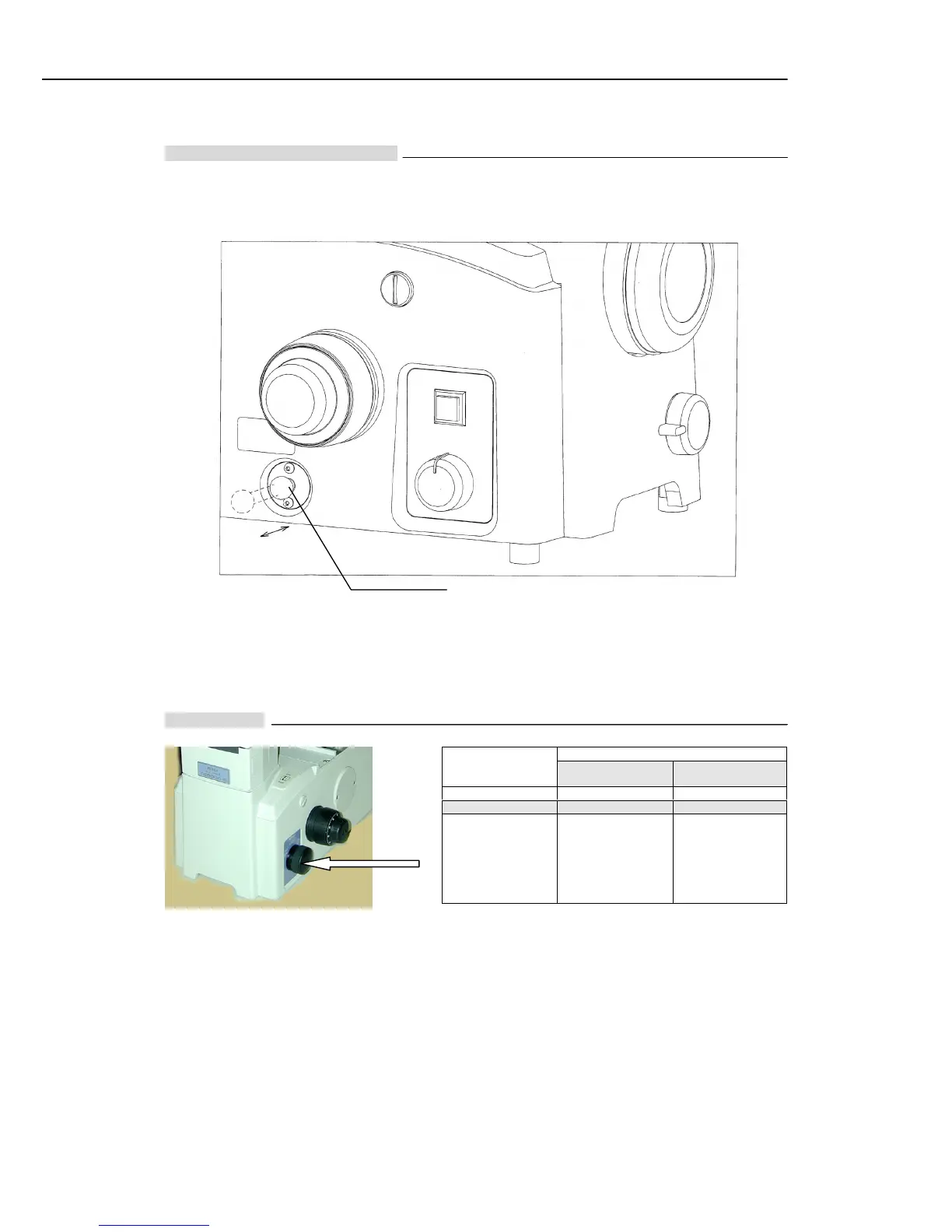III. Operation of each part
41
For TE2000-U Bottom port type
To open the optical path to the bottom port, pull out the bottom port changeover lever provided on the left-hand side. To
use this port, set the optical path switchover dial to position "3" and pull out the bottom port changeover lever.
When the bottom port changeover lever is pulled out, the optical path is switched from the observation port to the bottom
port. If the bottom port is not used, be sure to press in the bottom port changeover lever. The optical paths to any other
ports can be switched in the same manner as for the TE2000-U.
For TE2000-S
Light distribution(%
%%
%)
Position of
optical path
switchover dial
Observation
port
Left-side port
SIDE 20 80
EYE 100 -
Equipment that can be
attached to the port
Eyepiece tube
Intermediate tube
+
trinocular eyepiece
tube (+ various
equipment)
TV camera
Bottom port changeover lever