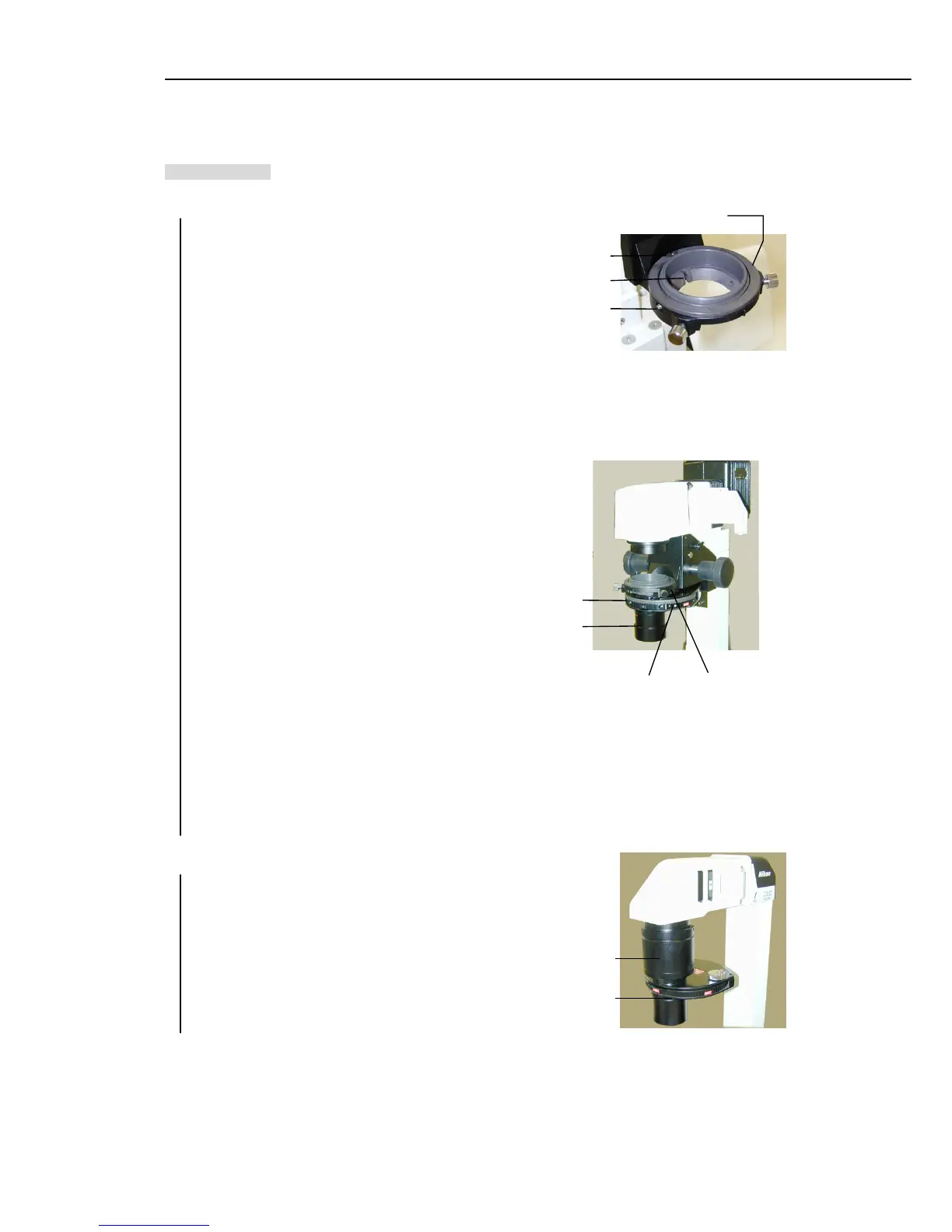IV. Assembly
58
8. Condenser
When “T-DH dia-illuminator 100W
WW
W” is used:
(Attachable condensers:
System condenser or ELWD-S condenser)
Loosen the condenser clamp screw inside the hole at the
right side of the condenser holder using hexagonal
screwdriver. (If the mount has been rotated from its
standard position, the condenser clamp screw cannot be
found inside the hole. In the case like this, loosen the
condenser mount rotation clamp screw and rotate the
condenser mount with your hand so that the positioning
groove on the mount matches the positioning pin on the
condenser holder. Tighten the rotation clamp screw at that
position.)
Mount rotation
clam
roove
Condenser clamp screw
(Deep inside the hole.)
Attaching the “system condenser”:
1) Rotate the turret so that the module “A
(hollow module
for bright-field microscopy) comes into the optical path.
2) Slide on the turret to the bottom mount of the condenser
holder so that the indication “A” faces front. Fix the
turret securely by the condenser clamp screw.
3) Insert the modules to the turret and fix each of them by
two hexagonal screws. Five modules can be attached
to the turret. Set them so that the indication on the
module increases as the turret is rotated clockwise when
seen from above.)
4) Screw on the condenser lens to the bottom of the turret.
(See page 45 for the correct combination of the module
and the condenser lens. The auxiliary lens supplied
with the LWD condenser lens is not used on this
microscope.)
Attaching the “ELWD-S condenser”:
Insert it into the bottom mount of the condenser holder so
that the turret indication faces front. Fix it securely with
the condenser clamp screw.
Turret
Condenser
module
Condenser
lens
Condenser
clam
screw
When “T-DS dia-illuminator 30W
WW
W” is used:
(Attachable condensers:
ELWD-S condenser, SLWD condenser or HMC
condenser)
Attaching the “ELWD-S condenser”:
1) Attach the condenser holder on the dia-illuminator.
2) Attach the ELWD-S condenser on the condenser holder.
Condenser holder
ELWD-S
condenser