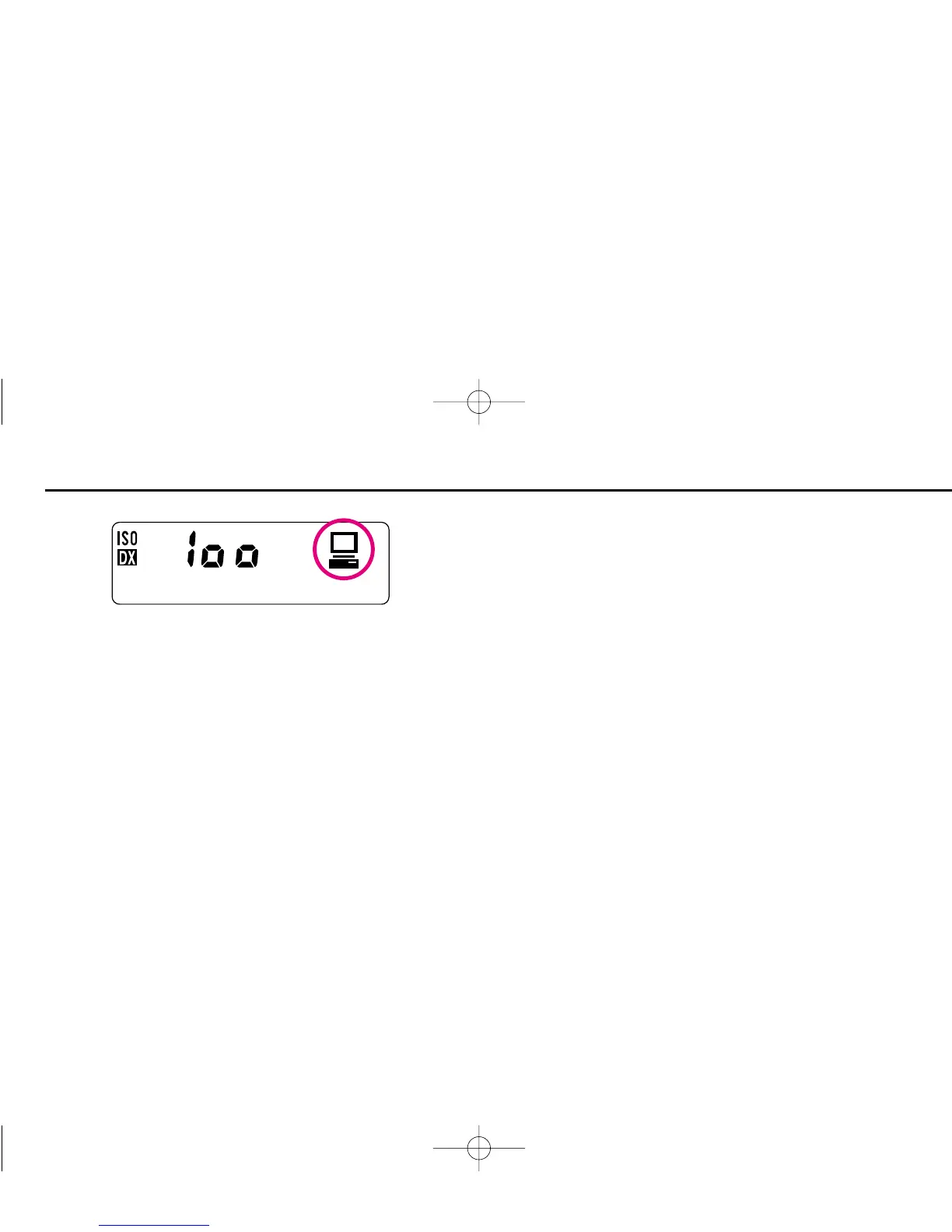102
OPERATION WITH PERSONAL COMPUTER
When the F5 is connected to a MS
®
Windows
®
95- or
Macintosh
®
- based personal computer via optional Personal
Computer Connecting Cord MC-33 or MC-34 and loaded with
AC-1WE for MS
®
Windows
®
95 or AC-1ME for Macintosh
®
Photo Secretary for F5, shooting information stored in the F5
can be downloaded to your personal computer. Also, down-
loaded shooting information can be linked to scanned image
data (from an image scanner) for editing on your personal
computer. For details, see Photo Secretary for F5 instruction
manual.
t appears in the rear LCD while data transmission is taking
place with a personal computer.
For further information, contact an authorized Nikon dealer or
service center.
Remote control functions
• Downloading of function settings, exposure conditions and
shooting information on the F5*.
• Additional Custom Settings are available. Various combina-
tions of settings can be edited and stored.
• Exposure mode, Metering system, shutter speed or aperture
settings can be selected on a personal computer.
• Selection of special shooting modes, such as Multiple
Exposure, Interval Timer, Long Time Exposure, and simultane-
ous shooting on several camera bodies.
• Program Shooting in which combinations of various settings in
preset order can be selected.
• Files in Program Shooting can be edited and stored.
• Shooting information data on each film roll can be downloaded
and stored as a file.
* Shooting data of up to 80 rolls of 36-exposure films can be
stored in the F5. The storage size can be doubled by increas-
ing the memory.
MS
®
Windows
®
95 is a U.S. registered trademark of Microsoft Corporation.
Macintosh
®
is a registered trademark of Apple Computer, Inc.
P400 (E) 02.12.27 6:42 PM Page 102