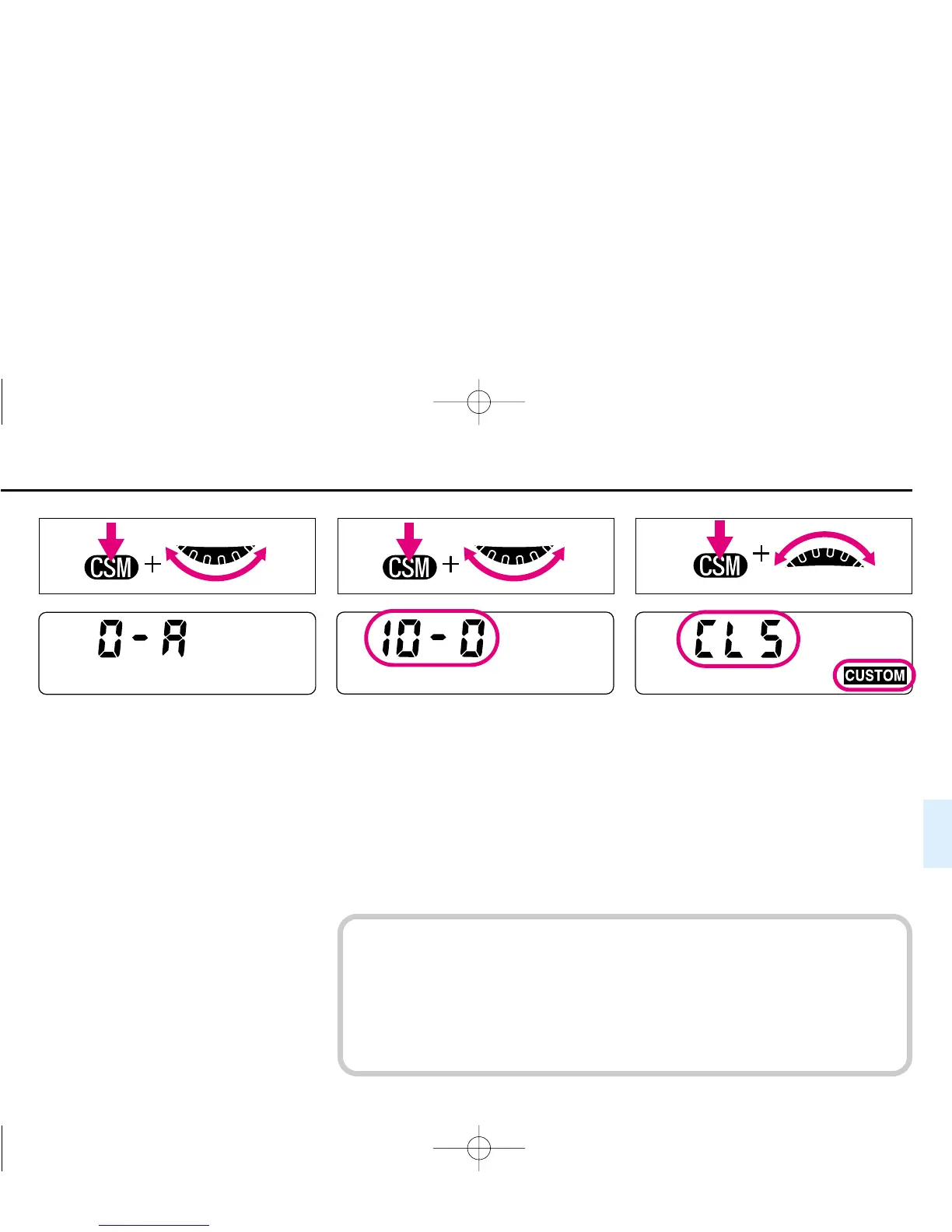To Make a Custom Setting
91
1
Select Custom Setting mode by
rotating Main-Command Dial while
pressing · (Custom Setting Menu)
button.
2
Keeping · button pressed, rotate Main-Command Dial further to select your
desired function number, then rotate Sub-Command Dial to set your desired
option. c appears in the rear LCD panel.
To cancel all Custom Settings, press ‚ and · buttons simultaneously. Custom
Settings except for #0 are canceled to initial factory settings.
To cancel each Custom Setting, select the setting you want to cancel, then select
“0” (default setting).
Refer to the following tables for available functions and options, and to the
Custom Setting’s corresponding LCD panel displays of numbers and symbols.
Note that those numbers with 0 at the end represent the F5’s default settings.
P400 (E) 02.12.27 6:42 PM Page 91