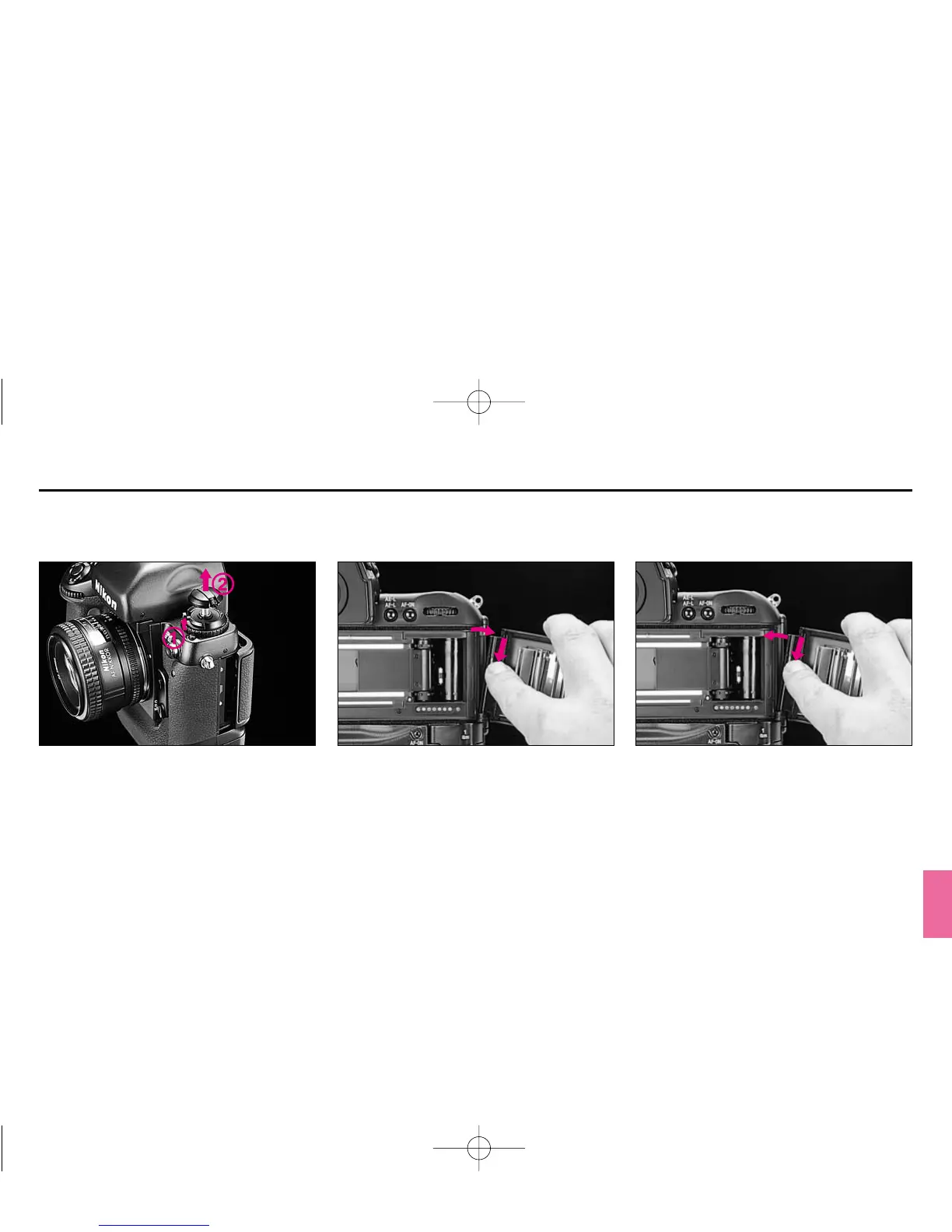105
CHANGING CAMERA BACK
1
While sliding the camera back lock
release, lift film rewind knob. The
camera back will pop open.
2
Remove the camera back while
pressing the camera back lock
release.
• Be sure not to touch the camera back
contacts, film pressure plate or film
pressure roller.
To attach camera back
Attach the camera back while pressing
the camera back lock release.
Optional Data Back MF-27 and Multi-Control Back MF-28 are available for the F5.
P400 (E) 02.12.27 6:42 PM Page 105