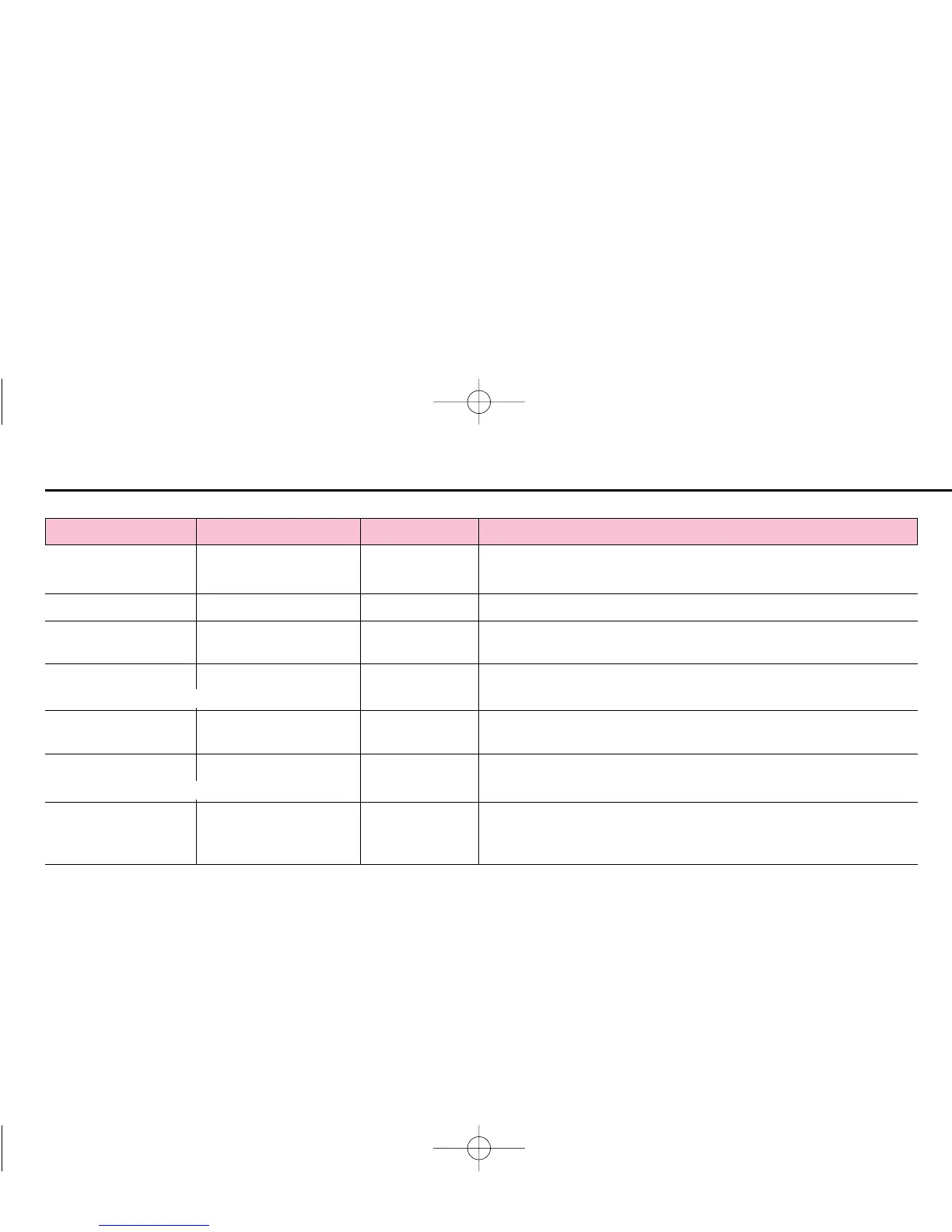148
TROUBLESHOOTING
LCD panel Viewfinder Shutter Cause and remedy
No indication No indication Locked
Batteries are completely exhausted or improperly installed.
Rotate power switch to OFF and replace batteries.
M appears — Can be released Batteries are nearing exhaustion. Have a fresh set ready.
M blinks — Locked
Batteries are just about exhausted. Rotate power switch to OFF
and replace batteries with a fresh set.
Err blinks and E appears Err blinks and E appears
Locked Film is incorrectly positioned. Reload film.
Err, a and s blink Err blinks Locked
Non-DX-coded film or film with unacceptable DX code is loaded.
Set manually to correct film speed.
End blinks End blinks
Locked Film has reached end of roll. Rewind film.
ƒEE blinks ƒEE blinks Can be released
In Programmed Auto or Shutter-Priority Auto exposure mode,
lens is not set to the smallest aperture setting. Set lens to the
smallest aperture.
Alert LED also blinks
Alert LED also lights
P400 (E) 02.12.27 6:42 PM Page 148