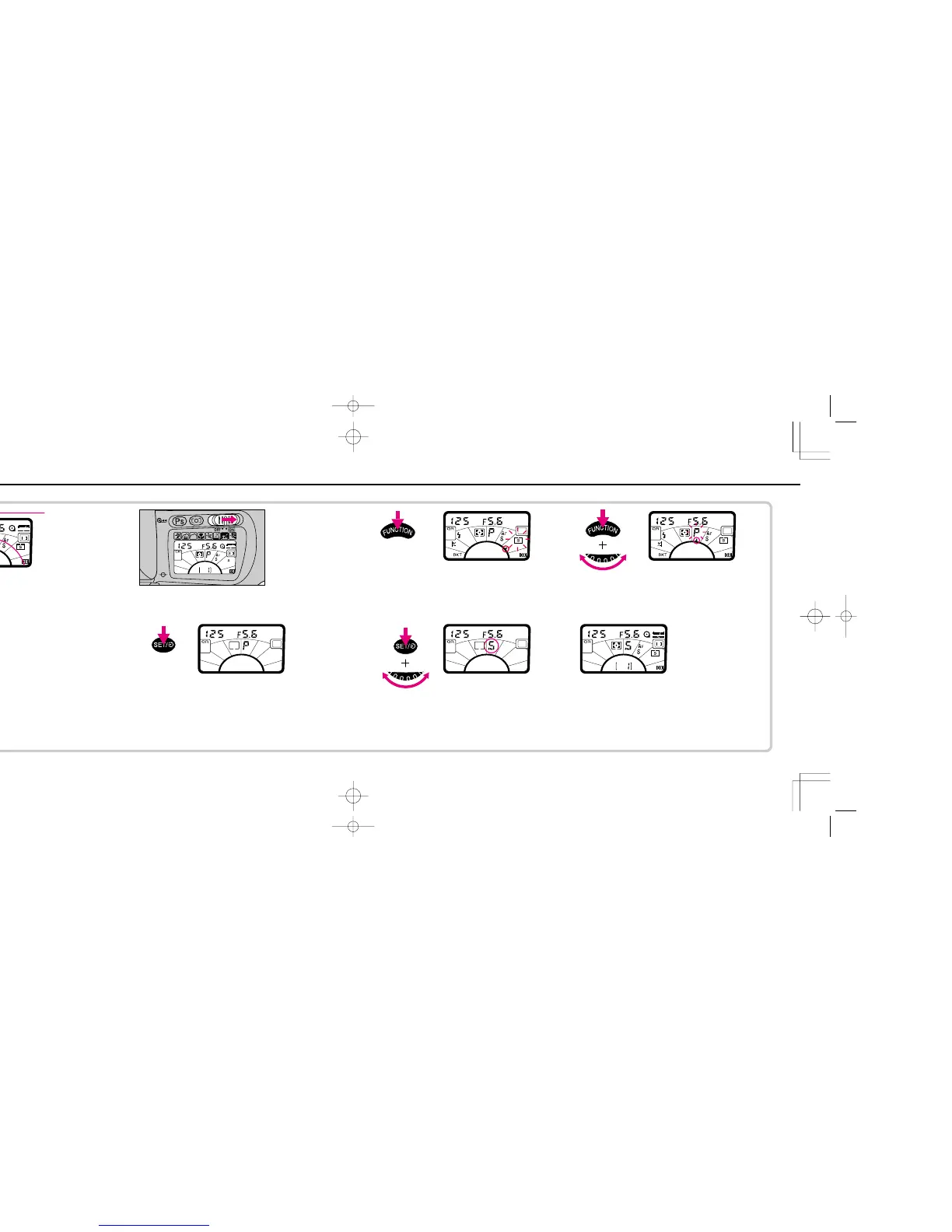1110
F70/F70D's Command Input Control System
Using FUNCTION and SET/! buttons plus command dial, set
desired functions/modes indicated in LCD panel Function
Zone. The Function Zone contains eight Function Areas—
Film Speed Setting Mode Area, Film Advance Mode Area,
Focus Mode Area, Exposure Mode Area, Metering System
Area, Flash Sync Mode Area, Exposure
Compensation/Flash Output Level Compensation Area, and
Auto Exposure Bracketing/Flash Exposure Bracketing Area.
(The example illustrated in the following procedure shows
the setting of Shutter-Priority Auto exposure mode.)
1
Turn on the camera.
4
Remove finger from FUNCTION button, then press SET/!
button.
2
Press and hold FUNCTION button. The Function Area
indicator appears in the last selected area and the symbol
in the area starts blinking.
3
While holding FUNCTION button, rotate command dial
until the Function Area indicator appears in the desired
area and the symbol in the area blinks.
5
While holding SET/! button, rotate command dial until your
desired symbol appears. 6
Remove finger from SET/! button to complete the
setting.
Function Zone
F70D I/MêÊçsâ¸í˘ 03.1.16 5:33 PM Page 10