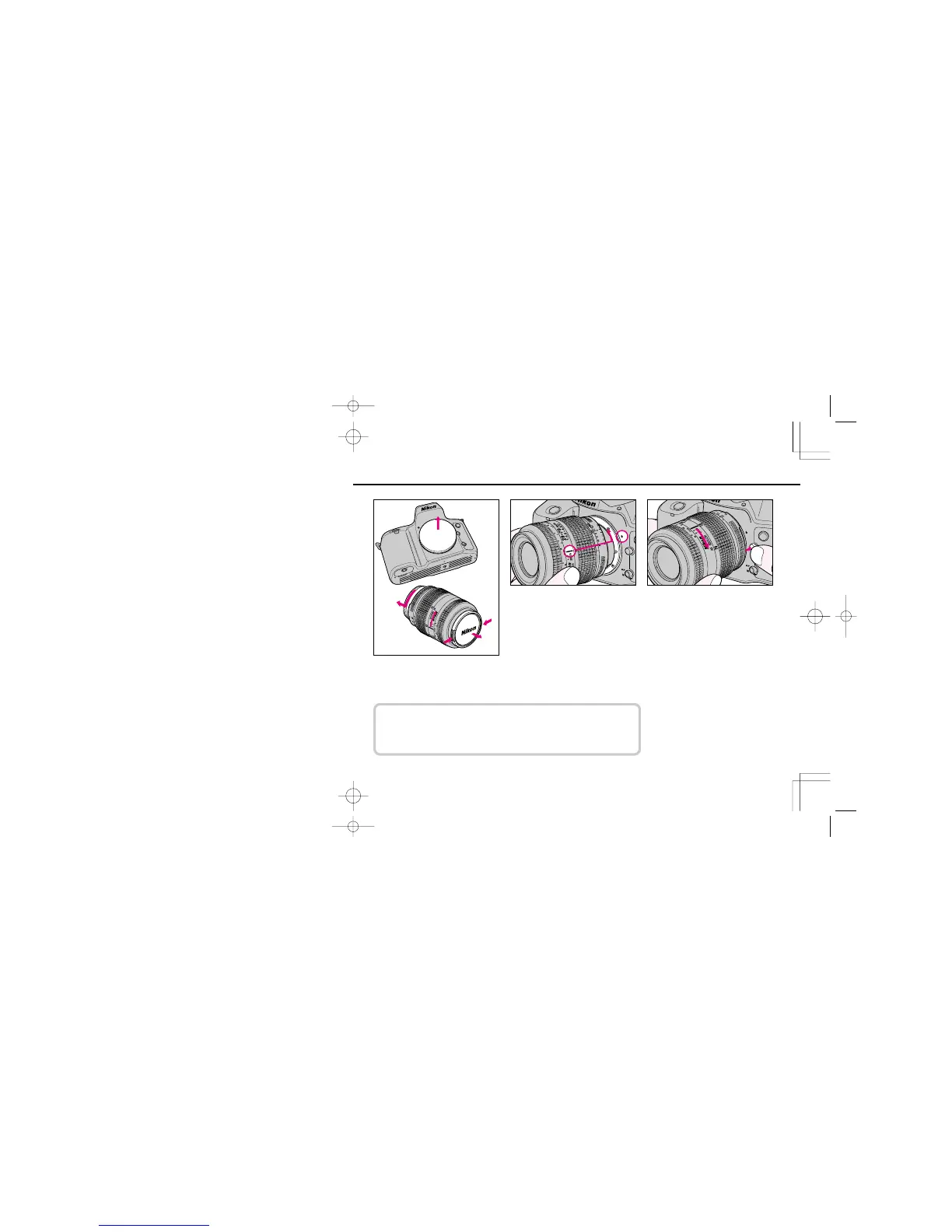1312
BASIC OPERATION
This section shows you how to prepare the camera for shooting—
e.g., how to mount lens, load film, etc.—as well as how to actually
take pictures. Whether you’re a beginner or a seasoned photo-
grapher, you should master this section before proceeding
further.
MOUNTING LENS
1
Remove camera body cap and front
and rear lens caps.
2
Position lens in the camera's
bayonet mount so that the
mounting indexes on lens and camera
body are aligned. Taking care not to
press lens release button, twist lens
counterclockwise until it locks into place.
To remove
Push and hold lens release button and
turn lens clockwise.
• When mounting/removing lens, make sure that the camera's power is turned
off and avoid direct sunlight.
• See page 112 for Nikon lens compatibility chart.
F70D I/MêÊçsâ¸í˘ 03.1.16 5:33 PM Page 12