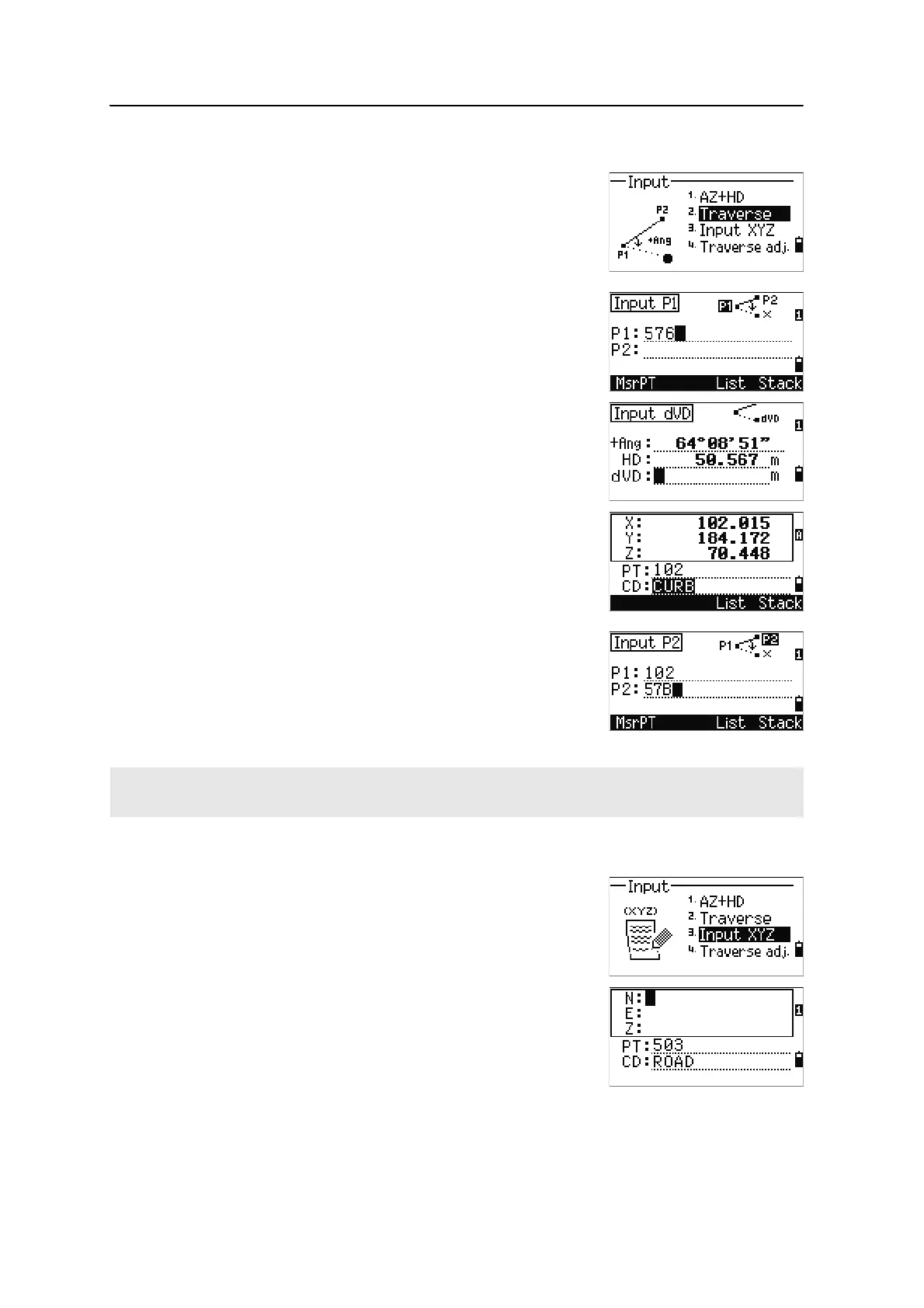Nikon N Series/K Series Total Station Instruction Manual 105
Menu Key 5
Traverse
To open the traverse (2Pt Angle) function, press
[2] or
select
Traverse in the Input menu.
Traverse function calculates a new point based on the
two defined points and angle, horizontal and vertical
distances from the line defined by those two points.
To enter P1 and P2, enter point names or take
measurements to targets.
Enter the plus-minus angle, horizontal distance, and
vertical distance from the baseline defined by P1-P2.
If you do not enter a value in the dVD field, the value
0.000 is used.
When you press
[ENT] in the dVD field, a new point is
calculated. The PT name defaults to the last recorded
PT + 1.
To record the new point and return to the point input
screen, press
[ENT].
P1 (base PT) defaults to the previously recorded PT. P2
defaults to the previous P1.
Entering coordinates
To manually enter the XYZ coordinates, press
[3] or
select
Input XYZ in the Input menu.
The PT name defaults to the last recorded PT + 1.
Enter the coordinates using the numeric keys. To move
to the next field, press
[ENT] or [v] in a field
To continuously calculate a new point, enter +Ang, HD, and dVD from the previous bearing line. This is a
convenient way to enter traverse points.
