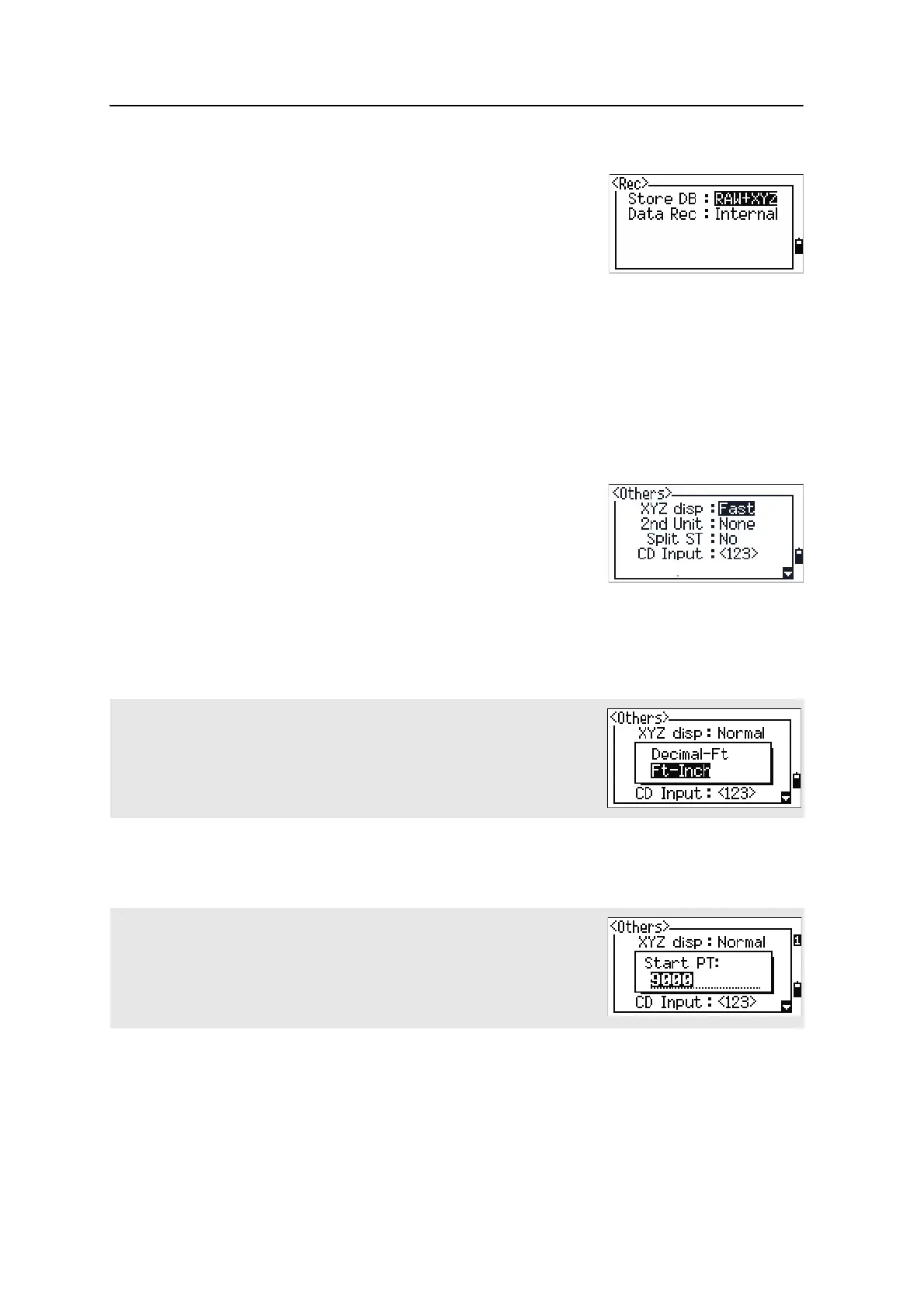Nikon N Series/K Series Total Station Instruction Manual 121
Menu Key 5
Recording
To open the Rec menu, press [8] or select Angle in the
Settings menu.
Others settings
To open the Others menu, press [9] or select Other in
the Settings menu. . .
Store DB RAW/XYZ/RAW+XYZ
This setting determines whether raw and/or
coordinate data is stored when you record SS,
CP, or SO records in the Basic Measurement
Screen (BMS) or Stakeout screen.
Data Rec Internal/COM
Set this field to COM to output data on the COM
port when you press [ENT] in the BMS or a
Stakeout screen. The data is not stored to the
job file. For more information, see Outputting
data to the COM port, page 88
XYZ disp Fast/Norm/Slow/+ENT
Defines speed to move to the next screen after
showing XYZ of the input PT
2nd Unit None/Meter/US-Ft/I-Ft
When the Secondary unit is set to a unit, an
extra display screen is available in the BMS,
stakeout observation screens, and 2-pt
reference line screens. The extra screen shows
the HD, VD, and SD in the secondary unit.
If you select US-Ft or I-Ft, an additional settings screen appears. Use this
screen to specify whether to display values in Decimal-Ft or Ft-Inch.
Split ST No/Yes
Select Yes to separate the point numbers of
station points from other record type point
numbers
If you set the Split ST field to Yes, an additional setting screen appears. Use
this screen to specify the starting ST number.
