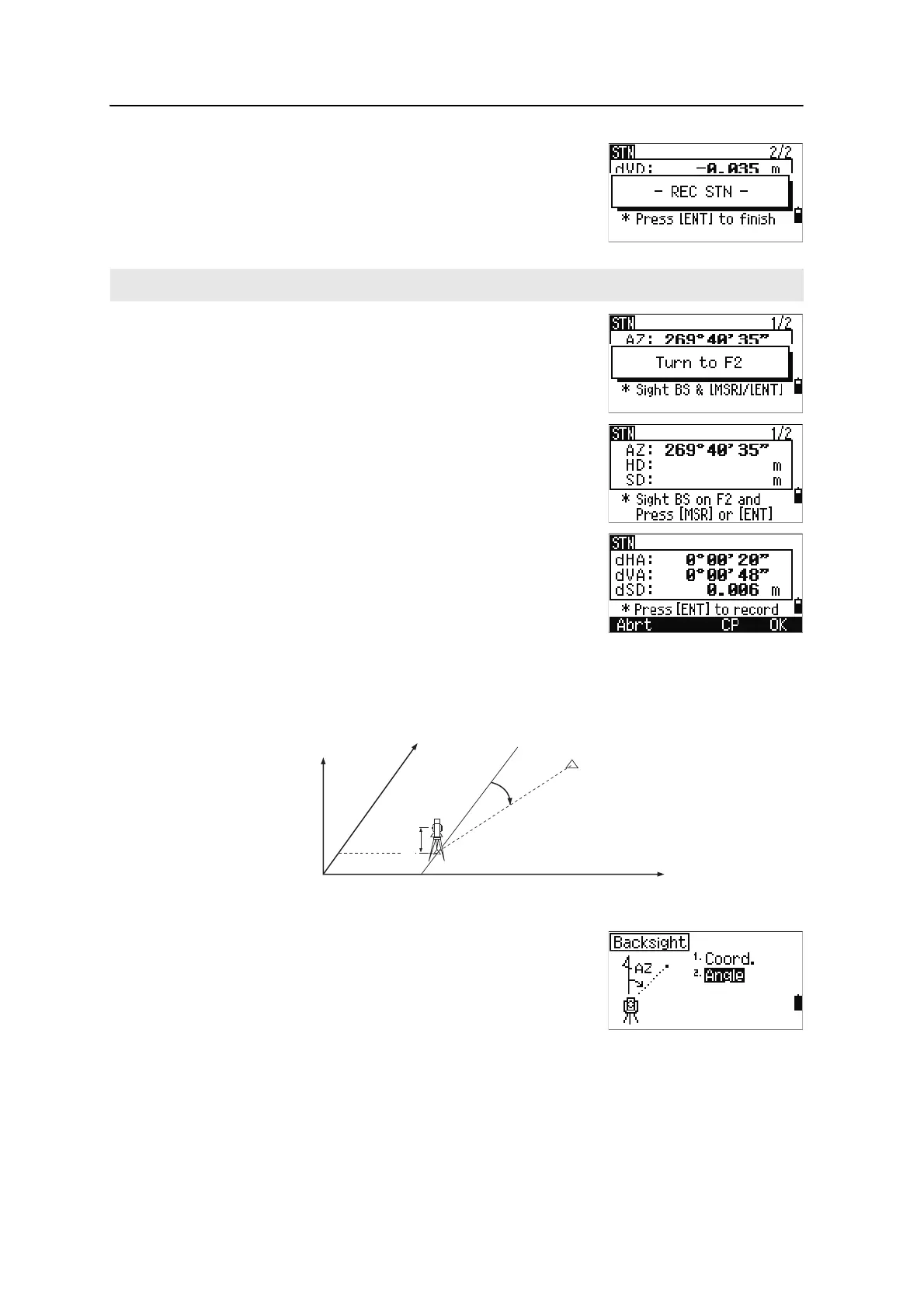4 Applications
58 Nikon N Series/K Series Total Station Instruction Manual
6. To finish the station setup after taking a distance
measurement, press
[ENT]. ST and F1 records are
stored to the current job.
Advanced feature: Measuring F1 and F2
To take an angle shot and proceed to the next
measurement on Face-2, press the
F2 softkey.
To go directly to the Face-2 measurement after taking a
distance measurement to the BS on Face-1, flip the
telescope. The instrument automatically detects F1/F2.
Press
[ENT] on Face-2. The delta screen appears.
To record a CP record which stores the averaged HA,
VA, and SD from the F1/F2 data, press the
CP softkey.
To record only the ST and F1/F2 records, without a CP
record, press the
OK softkey.
Sighting the backsight by entering the azimuth angle
1. To enter the azimuth angle to the backsight
point, press
[2] or select Angle in the Backsight
screen.
F1 / F2 is not supported by the N 5" and K 5" single face model.
Backsight point
Azimuth
Station point
(Xi, Yi, Zi)
Instrument height
X
Z
X0
Y0
Y
