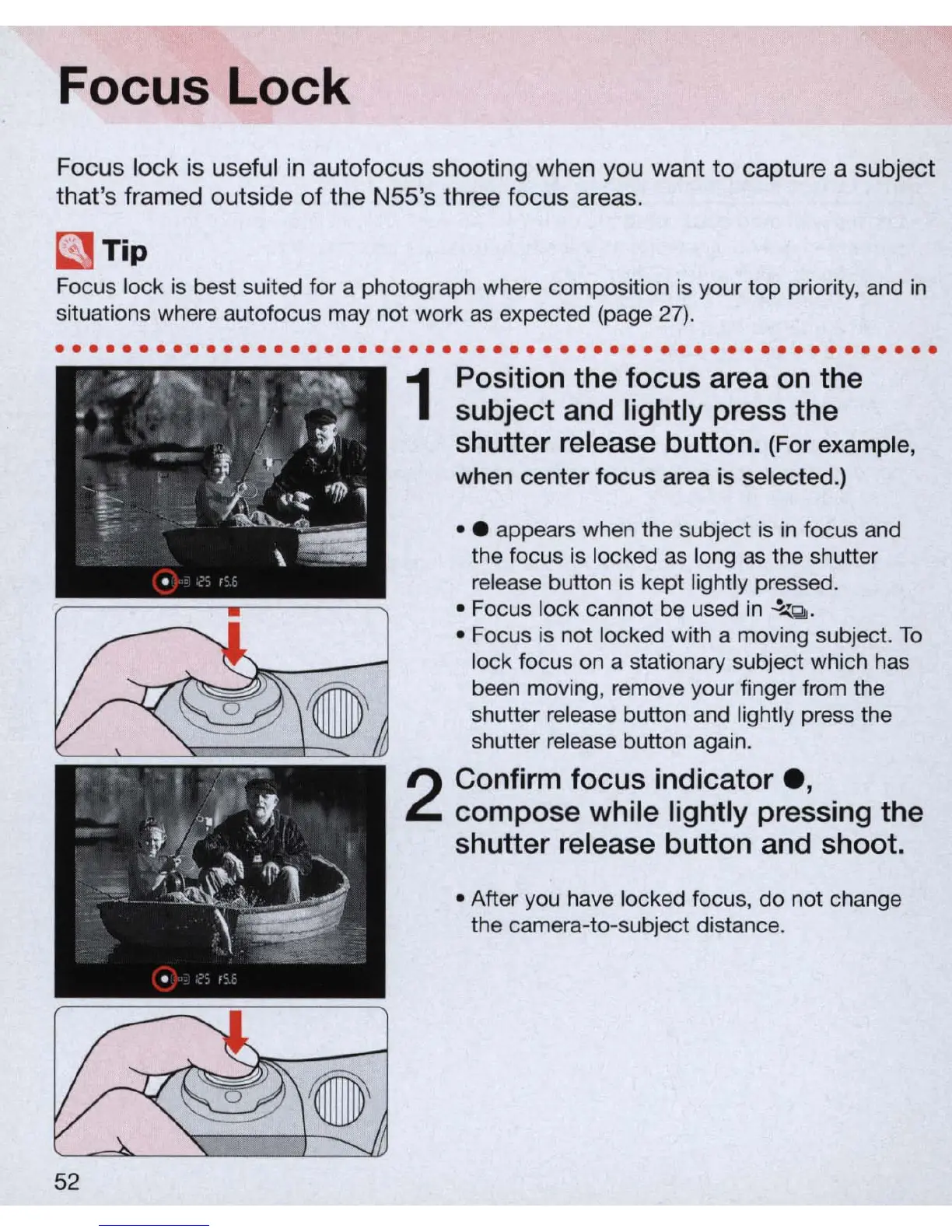Focus Lock
Focus
lock
is
useful
in
autofocus
shooting
whe
n
you
wa
nt
to
capture
a
su
bj
ect
that's
framed
outside
of
the
N55's
three
focus
areas.
~
Tip
Focus lock is best suited for a photograph where composition
is
your top priority, and
in
situations where autofocus may not work as expected (page
27)
.
..........•............................•.............
52
1
Position the focus area
on
the
subject and lightly press the
shutter release button.
(For
ex
a
mple
,
2
wh
en
ce
nter
focus
area is
selected
.)
• • appears when the subject is
in
focus and
the focus is locked
as
long as the shutter
release button is kept lightly pressed.
• Focus lock cannot be used
in
-l-..{
Q .
• Focus is not locked with a moving subject.
To
lock focus
on
a stationary subject which
has
been moving, remove your finger from the
shutter release button and lightly press the
shutter release button again.
Confirm focus indicator
e,
compose while lightly pressing the
shutter release button and shoot.
• After you have locked focus, do not change
the camera-to-subject distance.