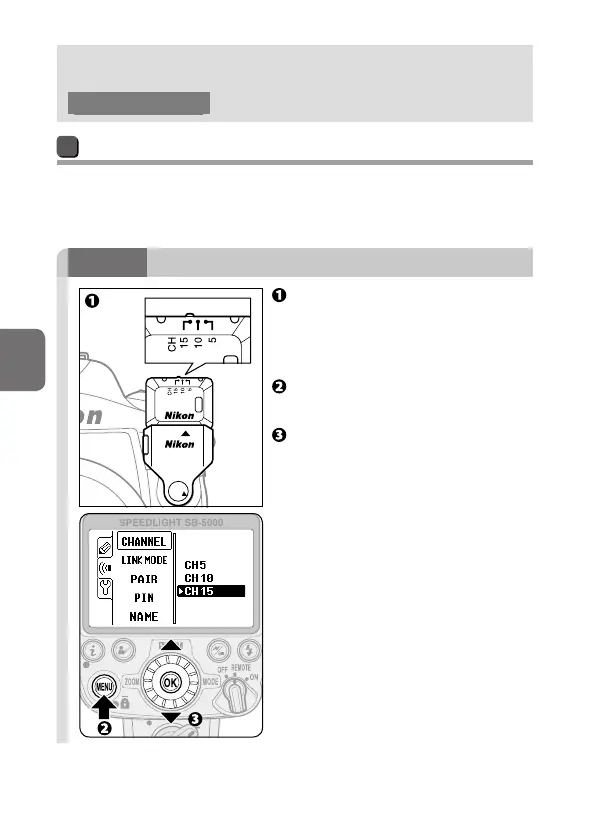D-12
D
Wireless Multiple Flash-unit Photography
En-03
Preparation for Photography
Radio control only
Setting the link for radio control
When using radio control, set the link in the wireless item menu.
• Set the SB-5000 in radio control remote mode before setting the link
(0D-11).
STEP
1
Setting the channel
Check the channel set on the
WR-R10.
• For details about WR-R10 settings,
see the WR-R10 user’s manual.
Choose [CHANNEL] from the
wireless item menu (0B-22).
Press the rotary multi selector
1 3 to choose the same channel
as the WR-R10, and then press
the OK button.