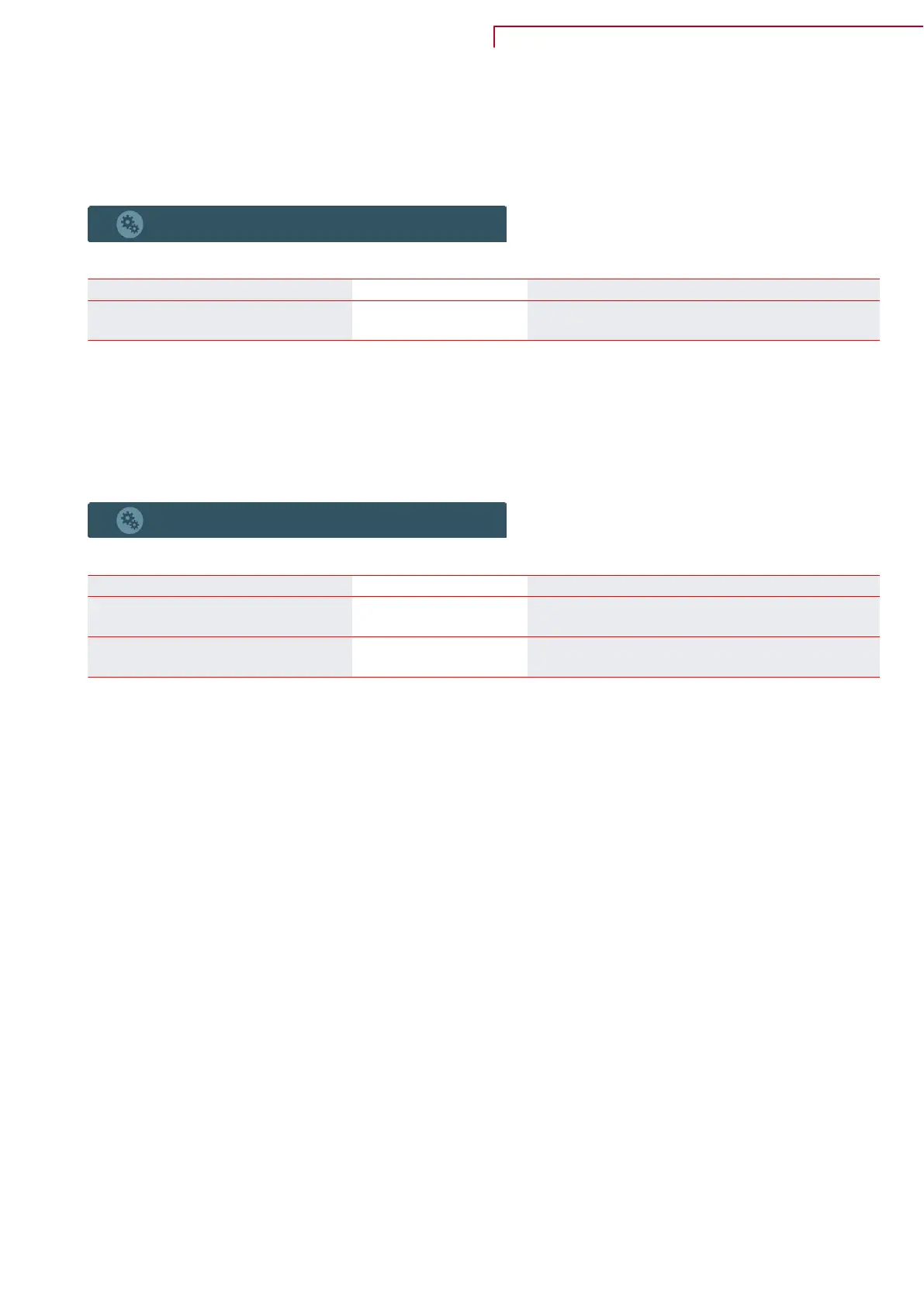Start up
S
et language
Default language in the control system is Danish. Other languages can be selected in the touch-panel.
General settings
Language
↳
Change language Description: Select a language by touching the "Change language"
key.
Set date and time
I
t is important to set the date and time correctly, especially if you wish to log data from the unit, and in
case of error it makes it easier to locate the error. The time is also shown under information on the
display.
General settings
Date and time
↳
Set date Description: Set the date by pressing "Set date" and scrolling the
wheel.
↳
Set time Description: Set the time by pressing "Set time" and scrolling the
wheel.
Compact P / Compact P Polar (English)
BY NILAN
11
