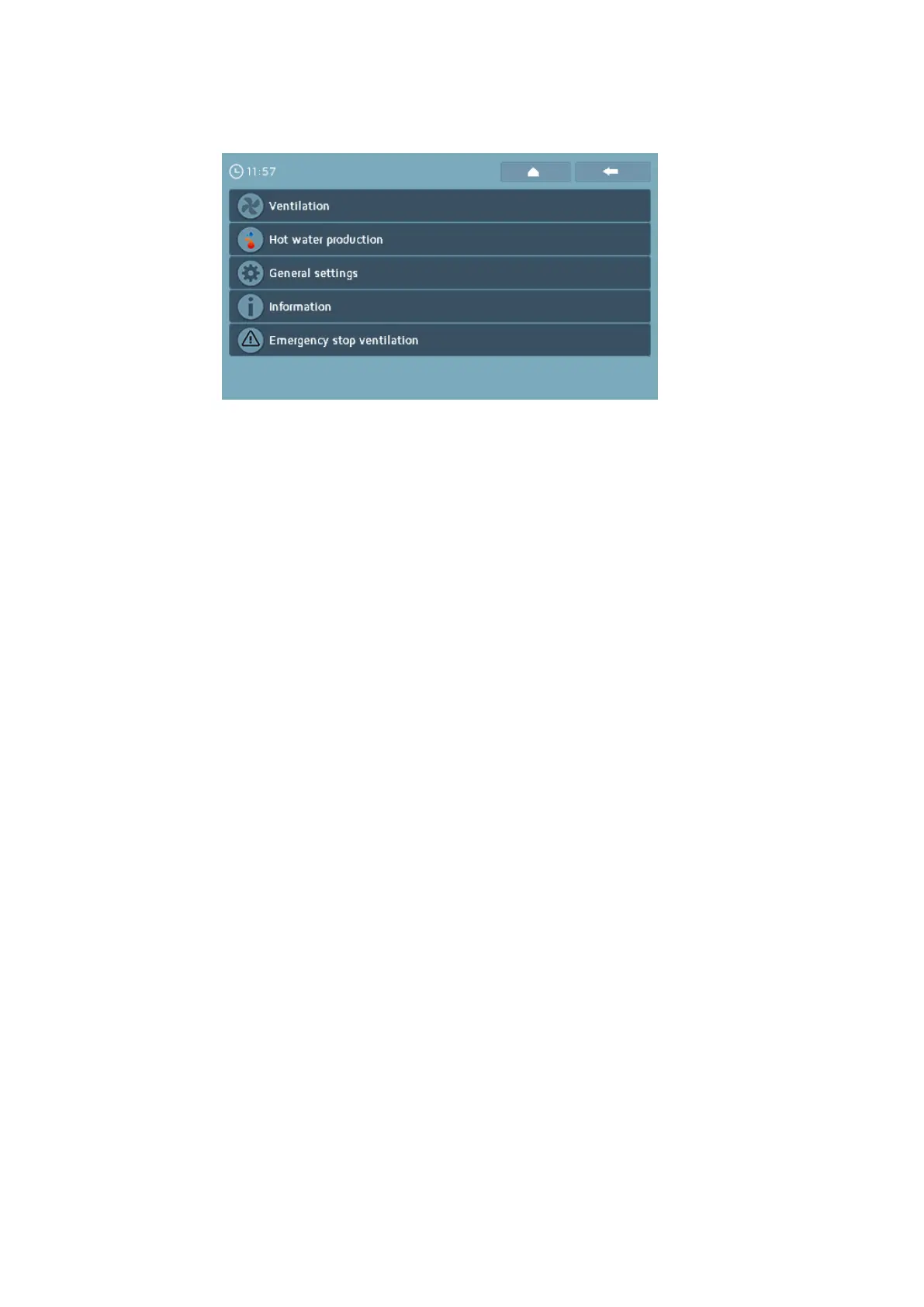Settings menu overview
T
he settings menu is arranged for clarity and ease of navigation.
Ventilation:
This is where all the settings for the ventilation of the dwelling are made.
Domestic hot water production: This is where all the settings for the domestic hot water production are
made.
General settings: This is where settings are made concerning both the ventilation and the domestic hot
water production, and also the service settings.
Information: Here you can see the event log together with the current settings for the entire unit.
Emergency stop ventilation: Preferably, the ventilation system should not be turned off. Turned off
ventilation can cause problems with condensate in the ducts and the unit. However, in emergency
situations it is possible to turn off the ventilation via the emergency stop.
8
