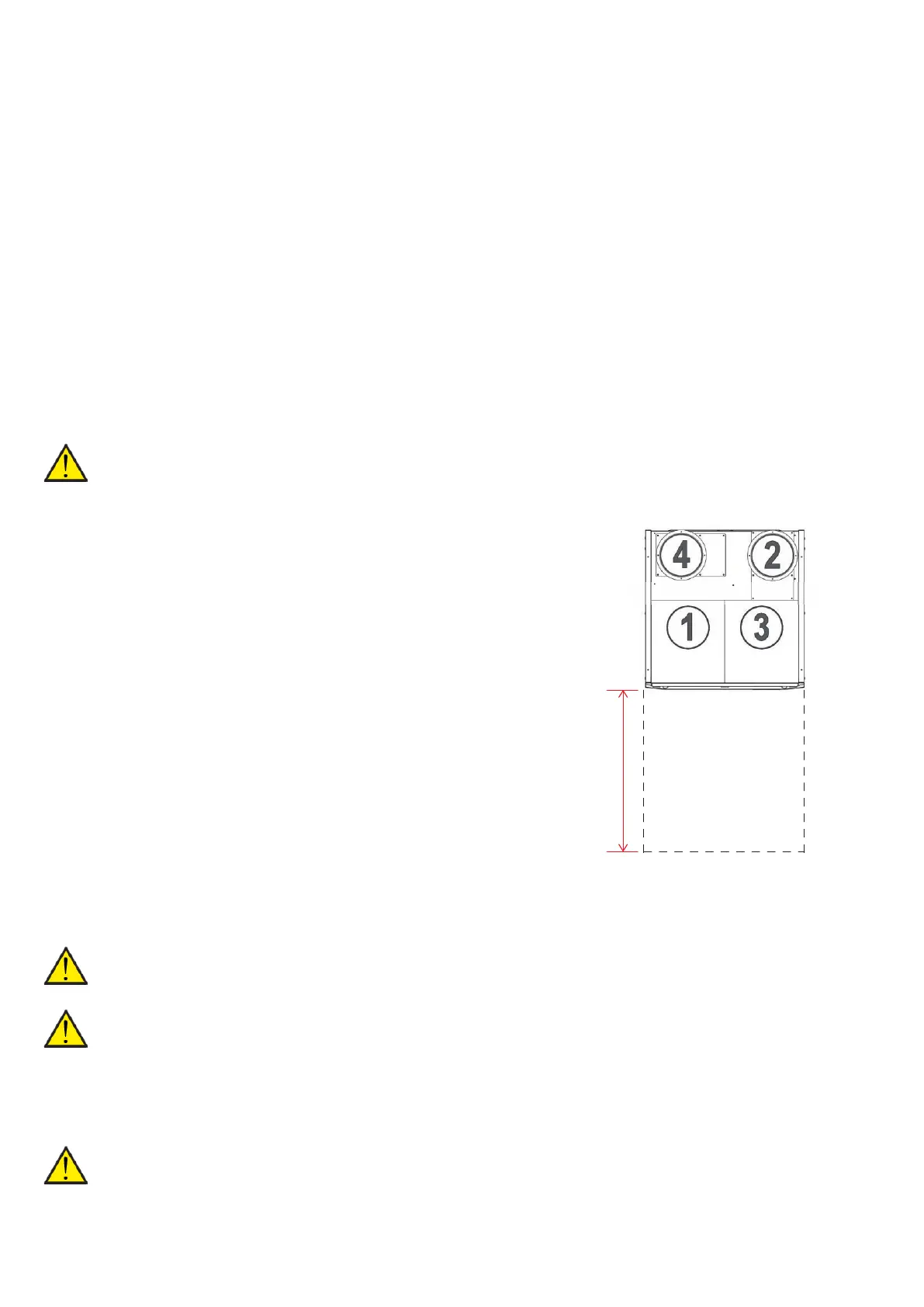Set up
Installation
Transport into the building
VP18 is delivered assembled and packed in cardboard on a pallet.
Four lifting straps have been fitted from the factory; one in each top corner. This makes it possible to
lift the unit in with a crane. When lifting the unit using the supplied straps, these must be at an angle of
max. 45° from vertical.
Nilan can provide a lift with which the unit can be hoisted from the pallet and driven directly into the
building.
Positioning the unit
ATTENTION
When positioning the unit, you should always consider future services and maintenance.
Filters must be easily accessible so they can be replaced when
necessary.
You must be able to access and replace fans or other
components. It is therefore recommended that you leave a
minimum of 60 cm of clear space in front of the unit.
If flashings are mounted above the VP18, these must be easily
detachable.
ATTENTION
It is important that the unit is level to ensure proper drainage from the condensate tray.
ATTENTION
The unit produces little noise and only weak vibrations, but you should still take into account
potential vibrations that can spread from the unit to individual building components. In order to
separate the unit from its foundation, it is therefore recommended that you install vibration
absorbers under the unit. There should be approx. 10 mm distance to other building
components and to permanent fixtures.
ATTENTION
To minimise noise, it is recommended that the unit is positioned with its rear side against an
outer wall.
12
