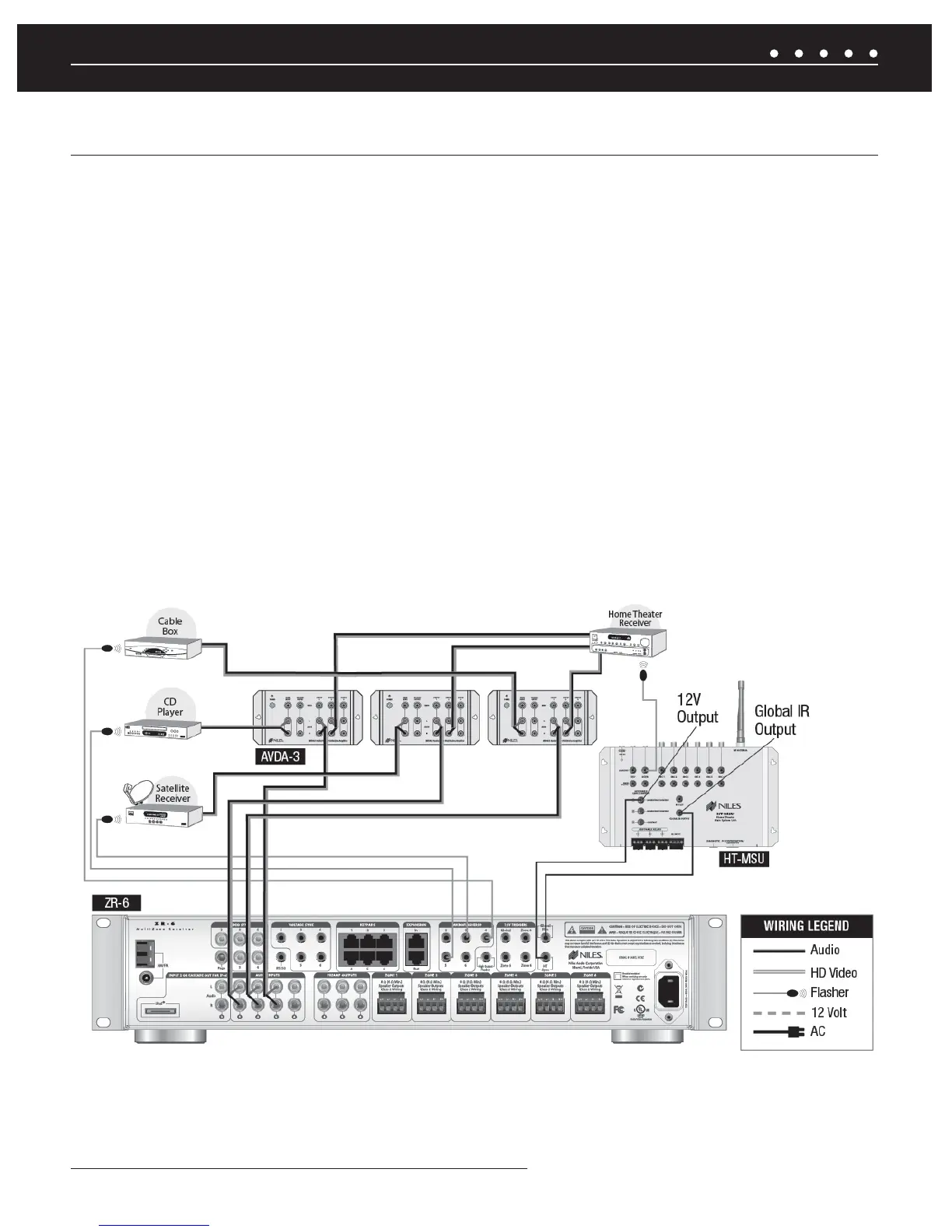NILES AUDIO CORPORATION – 1-800-BUY-HIFI – 305-238-437322
OVERVIEW
The ZR-6 MultiZone Receiver can share source devices with a home theater system.
IR CONTROL INPUT
The audio outputs of the source devices must be routed to both the ZR-6 MultiZone Receiver and the home theater receiver. This is best
accomplished using Niles AVDA-3 Source Level Stereo Audio/Video Distribution Amplifi ers (FG00814). Another method would be to use
RCA Y-adaptors to split the source device outputs in two, one to the ZR-6 MultiZone Receiver, the other to the home theater receiver.
SOURCE DEVICE CONTROL
IR MicroFlashers are attached to each source device and then connected to the ZR-6 MultiZone Receiver. To route the source device IR
commands from both the home theater controller and the ZR-6, an optional Niles HT-MSU Home Theater Main System Unit (FG01343) is
connected to the Global IR Control input of the ZR-6 MultiZone Receiver.
HOME THEATER SYNC
Connects from the HT Sync input to a 12V output on the Niles HT-MSU Home Theater Main System Unit to let the ZR-6 MultiZone Receiver
know when the home theater receiver is active. The ZR-6 MultiZone Receiver will not go into standby or turn off any source devices until all
of the zones are off and this voltage is eliminated.
SYSTEM WIRING DIAGRAMS
ZR-6 MULTIZONE RECEIVER INTEGRATED WITH A HOME THEATER SYSTEM
Figure 6. Integrating with a home theater system
