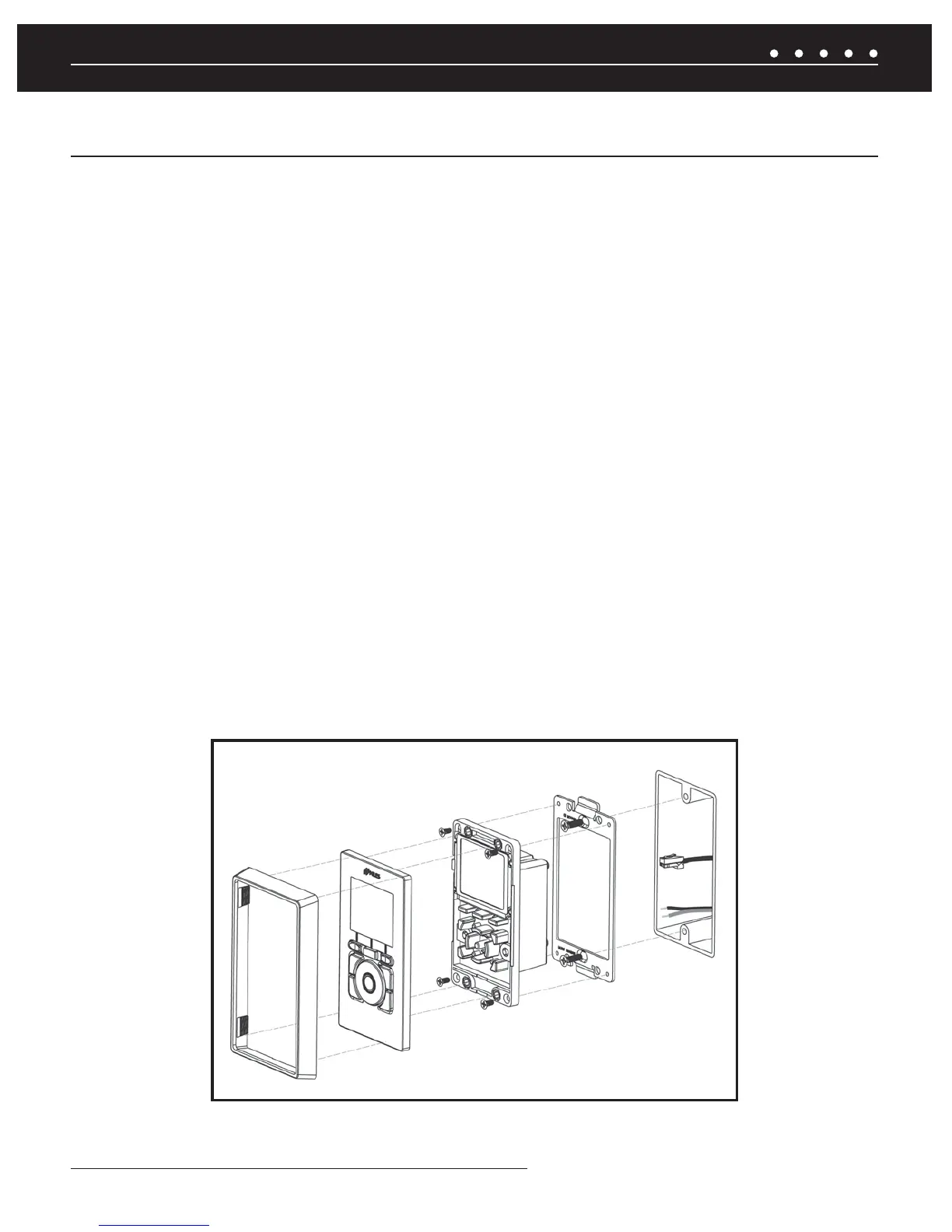NILES AUDIO CORPORATION – 1-800-BUY-HIFI – 305-238-437332
SYSTEM INSTALLATION
INSTALL THE SOLO-6IR MASTER KEYS
Solo-6IR Keypads are shipped with the Master Keys uninstalled. 14 Master Keys are included (seven different labels for the left side, seven
different labels for the right side). To install the Master Keys:
1. Remove a Master Key from the “tree”. Note the difference between the left and right side versions. Be sure the keycaps break
off cleanly. Remove any excess plastic material.
2. Insert the Master Key in the appropriate hole over the elastomer until you can feel it “click” when it is pushed in.
3. Do not remove the Decora insert to install the Master Key Labels, the key caps snap in place through the Decora insert.
Press the supplied screwless wallplate into place, making sure the Decora inserts are centered in the openings and fl ush with the
wallplate. "Radio" is always top left (source 1). "iPod" is always top right (source 2).
SOLO-6MD
The Solo-6MD keypad kit includes the display keypad and faceplate kits in White, Bone and Light Almond. The faceplates have the button
caps attached.
1. Install the keypad mounting bracket with the two 6-32 screws provided. Be careful not to over tighten the screws and distort the
bracket.
2. Install the Solo-6MD keypad using the four 4-40 countersunk screws provided. DO NOT press on the display. Over-tightening these
screws can crack the bracket. They should be snug and fl ush with the surface.
3. Press the faceplate insert into place until it clicks. DO NOT press on the display. Check the operation of all the buttons and adjust as
necessary for consistent and easy operation.
4. Push the outside bezel into place, pressing snugly against the wall. When removing the bezel, slide a card (business card, driver's
license, etc.) in between the bezel and the faceplate to disengage the ratcheting hold-downs. The bezel will then lift off easily
without damage.
KEYPAD INSTALLATION
Solo-6MD Installation
