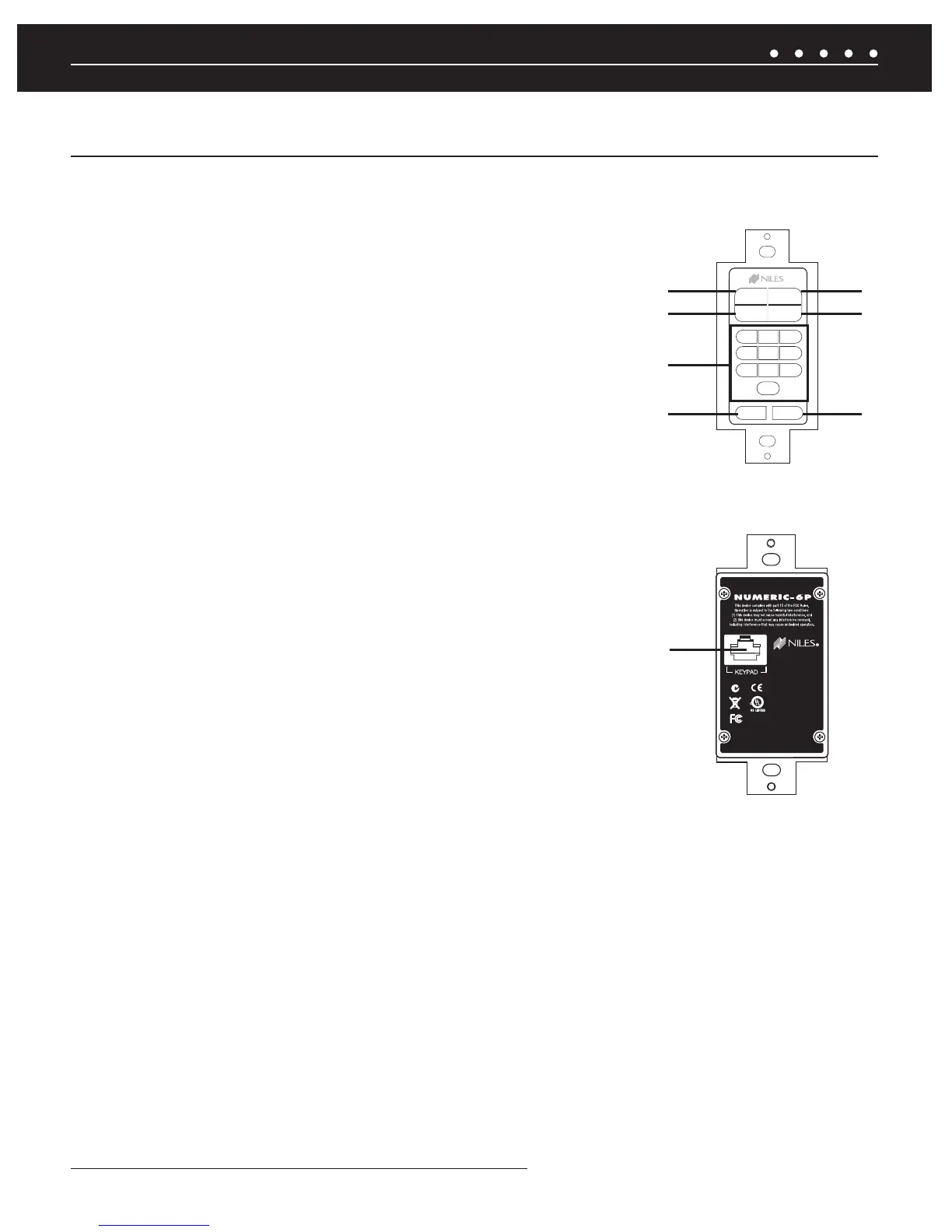NILES AUDIO CORPORATION – 1-800-BUY-HIFI – 305-238-437312
1) FAV KEY — Allows direct access of preset favorites using the 0-9 keys.
2) REPEAT KEY — Activates the repeat mode.
3) 0-9 KEYS — Provide direct access to radio stations, channels, and preset favorites.
4) LAST KEY — Returns to the previous channel.
5) DISC KEY — Activates the disc or album mode on an iPod, music servers and
other devices.
6) SHUFFLE KEY — Toggles the shuffl e (or random) mode on and off.
7) ENTER KEY — Required by some devices to enter channel numbers or for direct access.
8) KEYPAD PORT - An RJ-45 jack is used to connect the Accessory Keypad to the Solo-6IR.
Rear Panel of Numeric-6P
8
NUMERIC-6P WEATHER-RESISTANT ACCESSORY KEYPAD (SOLD SEPARATELY)
SYSTEM PARTS GUIDE
Front Panel of Numeric-6P
2
DEF
5
MNO
8
VWX
3
6
1
ABC
GHI
4
JKL
PQR
7
STU
9
YZ
0
FAV DISC
SHUFFLEREPEAT
LAST ENTER
2
1
5
6
7
3
4
