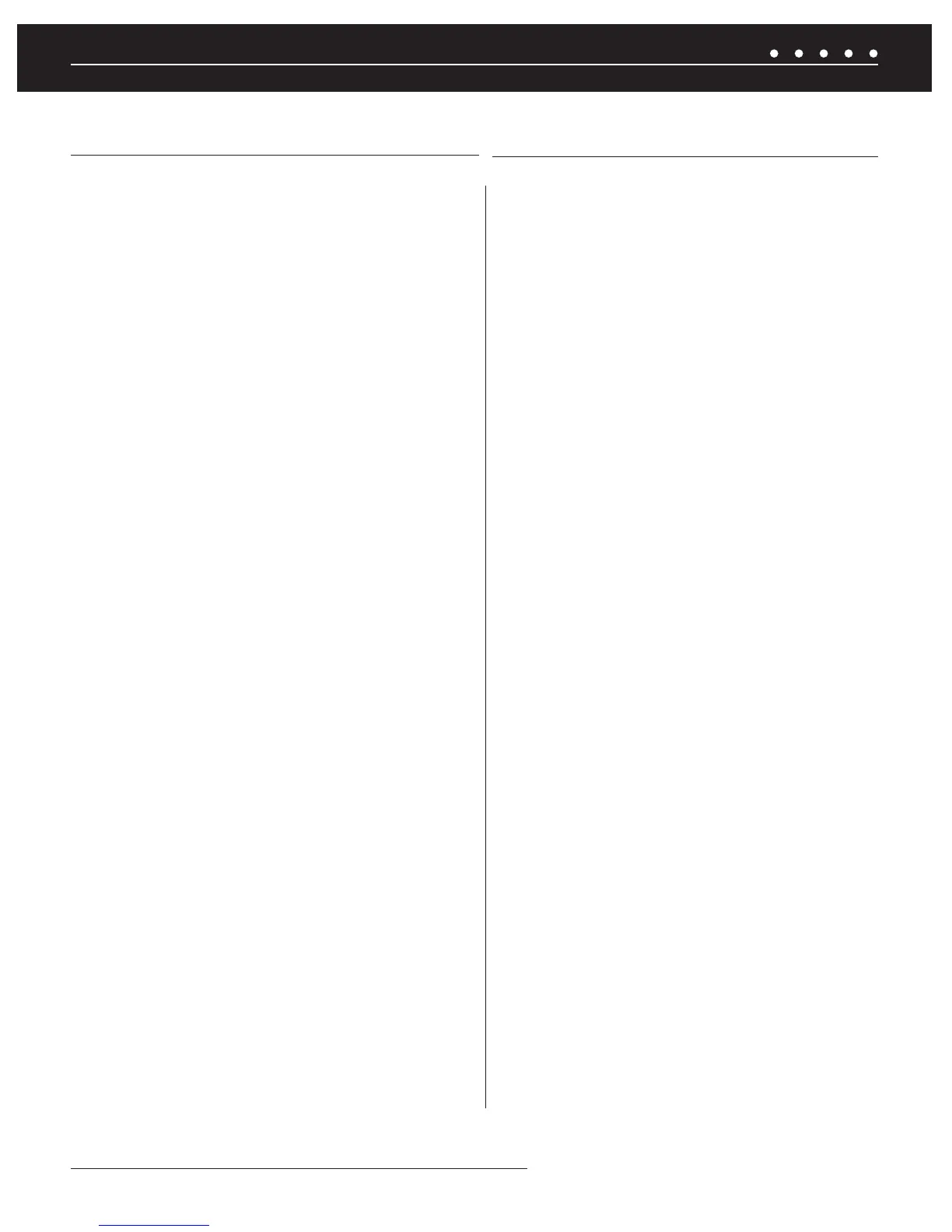NILES AUDIO CORPORATION – 1-800-BUY-HIFI – 305-238-437372
PROBLEM:
6. Poor or no radio reception.
SOLUTION:
Check the receiver’s back panel to see if the FM
dipole and AM loop antennas are connected. It may be
necessary to reposition them to optimize reception.
PROBLEM:
7. Keypad does not function.
SOLUTION:
• Make sure that the CAT-5 cable is terminated using the
T568A wiring convention.
• Check that the RJ-45 connector is fi rmly seated in the
back of the keypad.
PROBLEM:
8. No source control.
SOLUTION:
• The infrared MicroFlasher is not connected properly
to the back of the receiver.
• The infrared MicroFlasher is not affi xed properly to
the controlled component.
• The batteries in the hand-held remote control are dead.
• The IR Sensor is turned off (See Page 53, 55.)
PROBLEM:
9. A Zone does not turn on when in the Party Mode.
SOLUTION:
• Check the system confi guration settings for
PARTY OR
WHOLE HOUSE MODE.
)
PROBLEM:
10. A Zone does not turn on when in the Paging Mode.
SOLUTION:
• Check the System Confi guration Settings for
PAGING
PROBLEM:
1. LED does not blink when you press a key.
SOLUTION:
• Try pressing different keys. Replace the batteries with 2
new AA batteries.
PROBLEM:
2. LED blinks when you press a key, but device does not respond.
SOLUTION:
• Make sure the remote is aimed at your device and is not
more than 30 feet away.
PROBLEM:
3. LED blinks one long blink while in SETUP mode.
SOLUTION:
• An entry error has occurred (for example, wrong key).
Try entering the sequence again.
PROBLEM:
4. Remote does not control devices or commands are not
working properly.
SOLUTION:
• Try all listed codes for the device. Make sure the
device operates with an infrared remote control.
PROBLEM:
5. CH+, CH-, and LAST do not work for your RCA TV.
SOLUTION:
• Due to RCA design from 1983 to 1987, only the original
remote control will operate these functions.
PROBLEM:
6. Channels do not change properly when directly entering
digits to change channels.
SOLUTION:
• If the original remote control required you to press Enter
to change channels, press Enter on this remote after
entering the channel number.
TROUBLESHOOTING
TROUBLESHOOTING
HAND HELD REMOTE TROUBLESHOOTING
