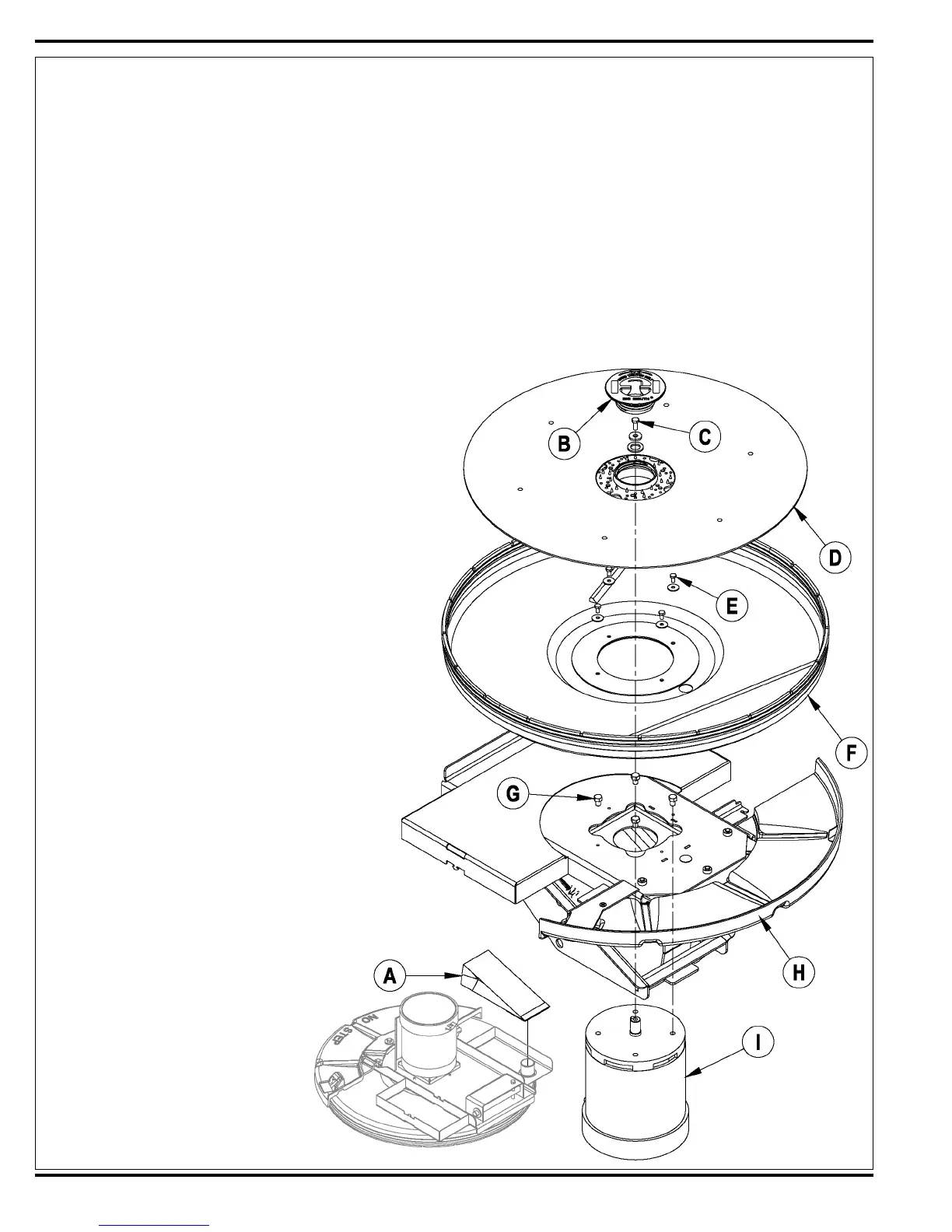16 - FORM NO. 56043107 - Advolution
™
2710
/ UHR 70-1700
BURNISHING SYSTEM
PAD DRIVE MOTOR REMOVAL
1 Follow instructions for Pad Drive Deck Removal.
2 See Figure 2. Remove the Dust Bag (A).
3 Tip the deck assembly over and remove the Pad Retainer (B), pad (if installed) and the Motor Shaft Screw (C) that fastens the Pad Driver
Assembly (D) to the motor shaft.
4 Remove the Pad Driver Assembly (D) from the motor shaft. NOTE: Do not lose the motor shaft key.
5 Remove the (4) Screws (E) and the Dust Shroud (F).
6 Remove the (4) Screws (G) that fasten the motor to the deck plate. Lift the remaining Deck Assembly (H) off the Motor (I) to complete its
removal. NOTE: Mark motor terminal location for reassembly.
7 Follow the above steps in reverse order to reinstall the Pad Drive Motor.
FIGURE 2
DUST SHROUD REMOVAL
1 See Figure 2. Remove the Dust Bag (A).
2 Remove the Pad Retainer (B), pad (if installed) and the Motor Shaft
Screw (C) that fastens the Pad Driver Assembly (D) to the motor
shaft.
3 Remove the Pad Driver Assembly (D) from the motor shaft. NOTE:
Do not lose the motor shaft key.
4 Remove the (4) Screws (E) and the Dust Shroud (F).
