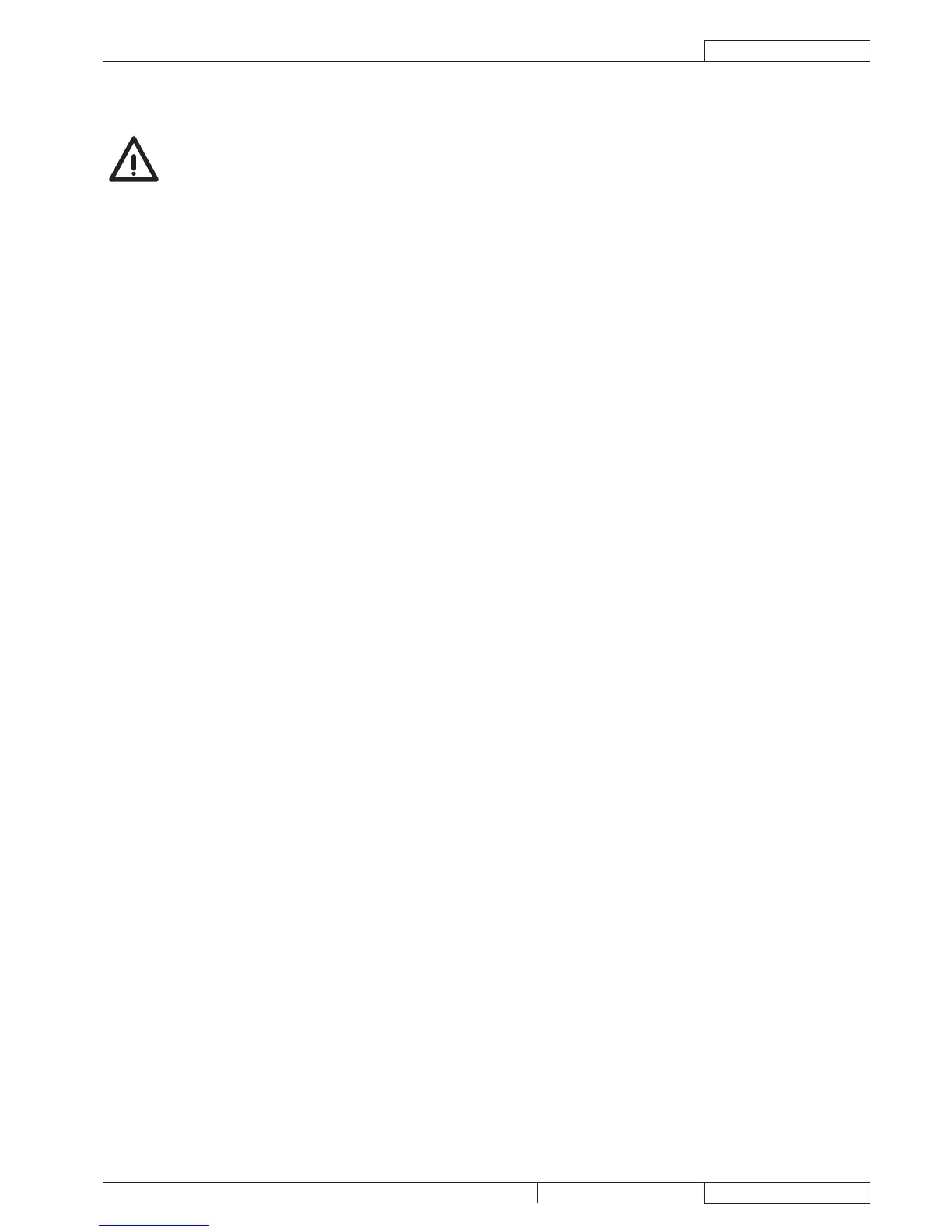VACUUM SYSTEM MOTOR ELECTRICAL INPUT CHECK (For CA 451, CA 531, CA 551)
WARNING!
This procedure must be performed by qualied personnel only.
Check
Remove the brush, as shown in the User Manual.1.
Disconnect the power supply cable (59) from the electrical mains but do not place it on the holder (60).2.
If the power supply cable (59) is on the holder (60), remove it.3.
Move aside the recovery water drain hose (16).4.
Remove the mounting screws (A) of the panel (C).5.
Loosen the mounting screws (B) of the panel (C).6.
Carefully move backwards the upper end (D) of the panel (C).7.
Apply the amperometric pliers (E) on one cable (F) of the vacuum system motor.8.
Connect the power supply cable (59) to the electrical mains.9.
Turn on the vacuum system by pressing the switch (63) and check that the motor electrical input is 2 - 2.5 A at 230 V. Turn off 10.
the vacuum system by pressing the switch (63).
Disconnect the power supply cable (59) from the electrical mains.
Remove the amperometric pliers (E).
If the electrical input is higher, perform the following procedures to detect and correct the abnormal input:
Check that the lter (44) is clean (see the procedure in the relevant paragraph).•
Check that the vacuum grid with automatic shut-off oat is clean (see the procedure in the relevant paragraph).•
Check that the squeegee and the vacuum hose are clean (see the procedure in the relevant paragraph).•
Check the motor carbon brushes (see the procedure in the relevant paragraph).•
If the above-mentioned procedures do not lead to a correct electrical input, the motor must be replaced (see the procedure in
the relevant paragraph).
Reset
Perform steps 3 to 7 in the reverse order.11.
