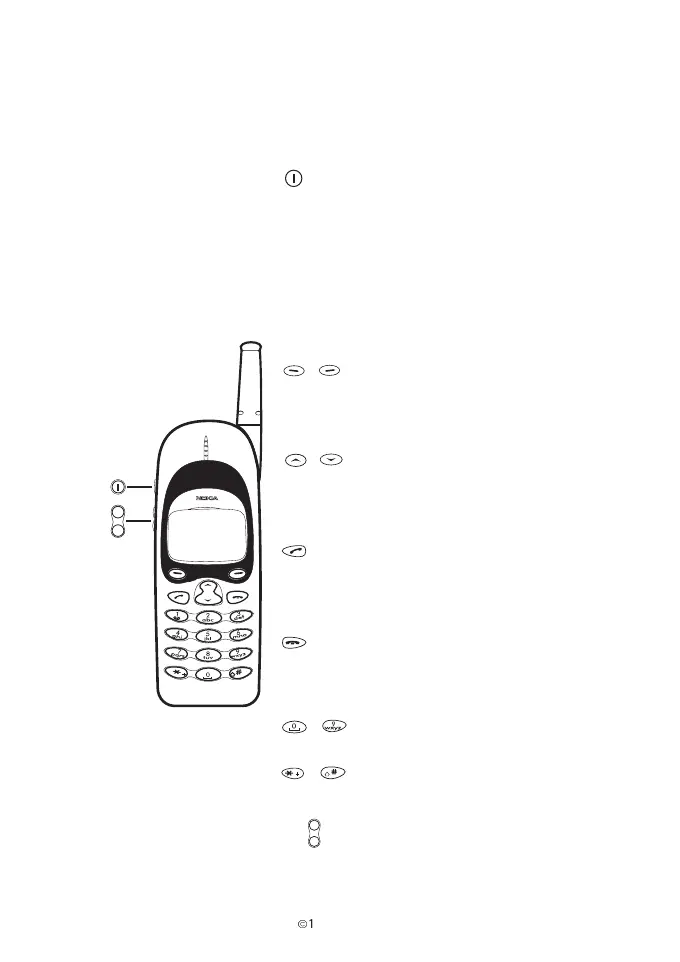10
È
1999 Nokia Mobile Phones. All Rights Reserved.
1. Your phone
List of keys
Power key
Switches the phone on or off.
When pressed briefly when
the display is clear or during a
call: Enters the list of profiles.
When pressed briefly while in
the PhoneBook or menu
functions: Turns the lights on
for 15 seconds.
Selection keys
Each of these keys performs
the function indicated by the
text above it.
Scroll keys
Scroll through names, phone
numbers, menus or setting
options.
Dials a phone number and
answers a call.
With display clear: Shows the
most recently dialled number.
Ends or rejects a call. Also
exits from any function at any
time and returns to display
clear.
-
Enter numbers and
characters.
Used for various purposes in
different functions.
The upper key increases and
the lower key decreases the
earpiece volume.