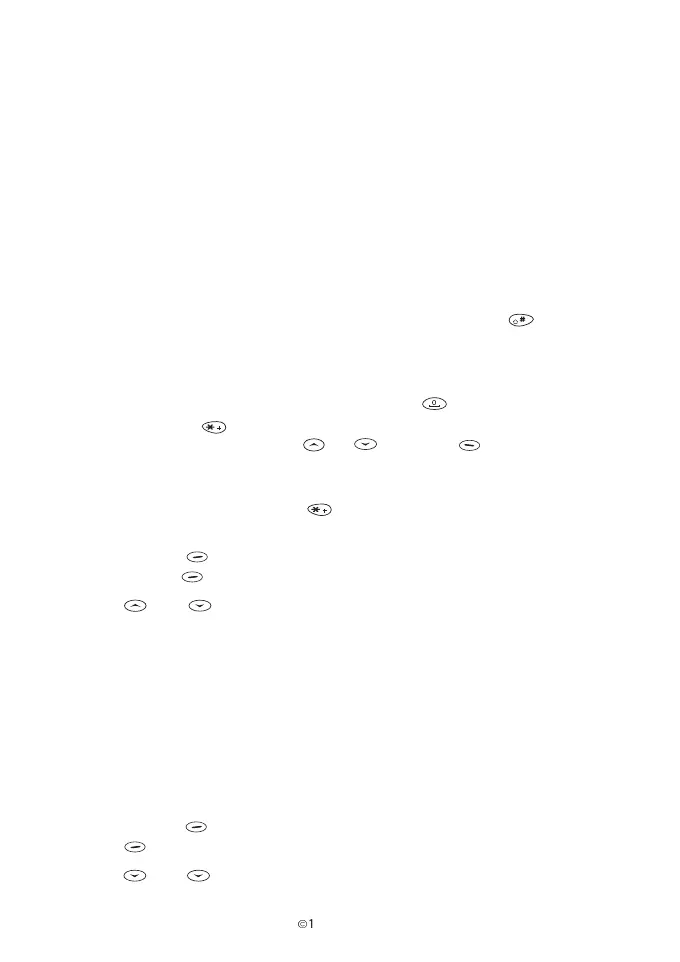22
È
1999 Nokia Mobile Phones. All Rights Reserved.
4. Phone Book
Keying in a name
When you are asked for a name in Phone Book’s “Add entry”
function or in any other function:
1 Key in the name. Proceed as follows:
• Press the key labelled with the character you want: once for
the first character, twice for the second and so on.
• To switch between upper case and lower case, press
quickly. ABC or abc at the top of the display indicates the
selected case.
• To insert a number, press and hold the key labelled with the
desired number. To insert a space, press .
• Pressing brings up a list of special characters. Reach the
desired character with or and press Use to
insert it in the name.
If the character list continues on the next screen, you can scroll
between the screens with .
2 If you make a mistake, you can remove characters to the left by
pressing Clear as many times as needed. Pressing and
holding Clear clears the screen.
and move the cursor left and right, respectively.
• Note: Different character sets are available in different languages.
Keying in a phone number
When you are asked for a phone number in Phone Book’s “Add
entry” function or in any other function:
1 Key in the digits of the phone number.
2 If you make a mistake, you can remove digits to the left by
pressing Clear as many times as needed or press and hold
Clear to clear the whole display.
and move the cursor left and right, respectively.