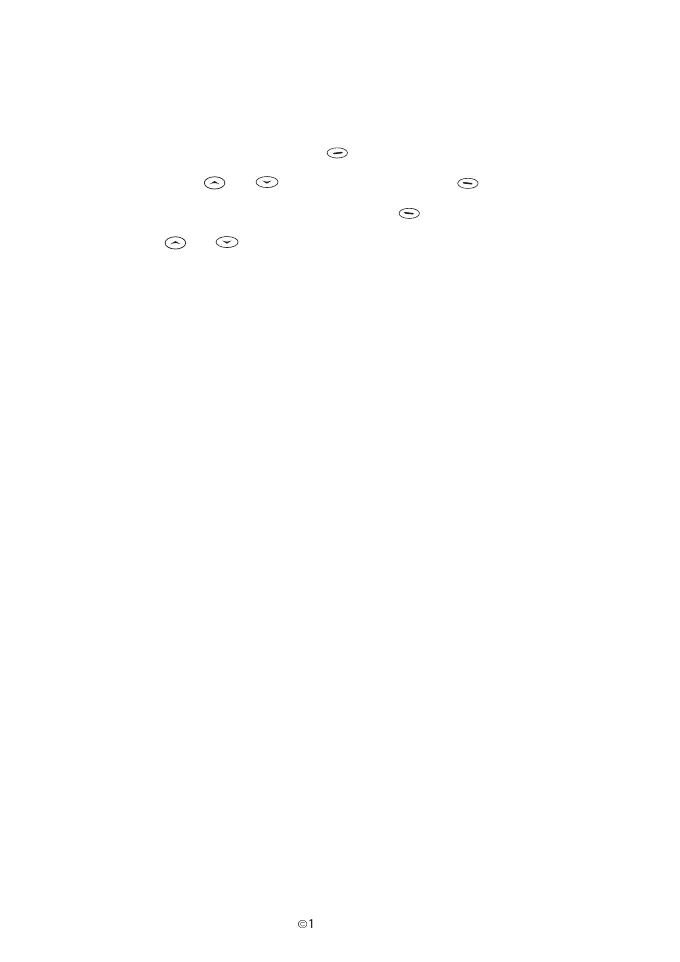28
È
1999 Nokia Mobile Phones. All Rights Reserved.
Viewing the amount of free space (Memory status)
You can check how many names and phone numbers are stored and
can still be stored in the Phone Book.
1 With the display clear, press Names.
2 Scroll with or to Options and press Select.
3 Scroll to Memory status and press Select.
4 Press or for the following information on the Phone
Book:
• in use: number of currently stored names and phone
numbers
• free: number of names and phone numbers that still can be
stored