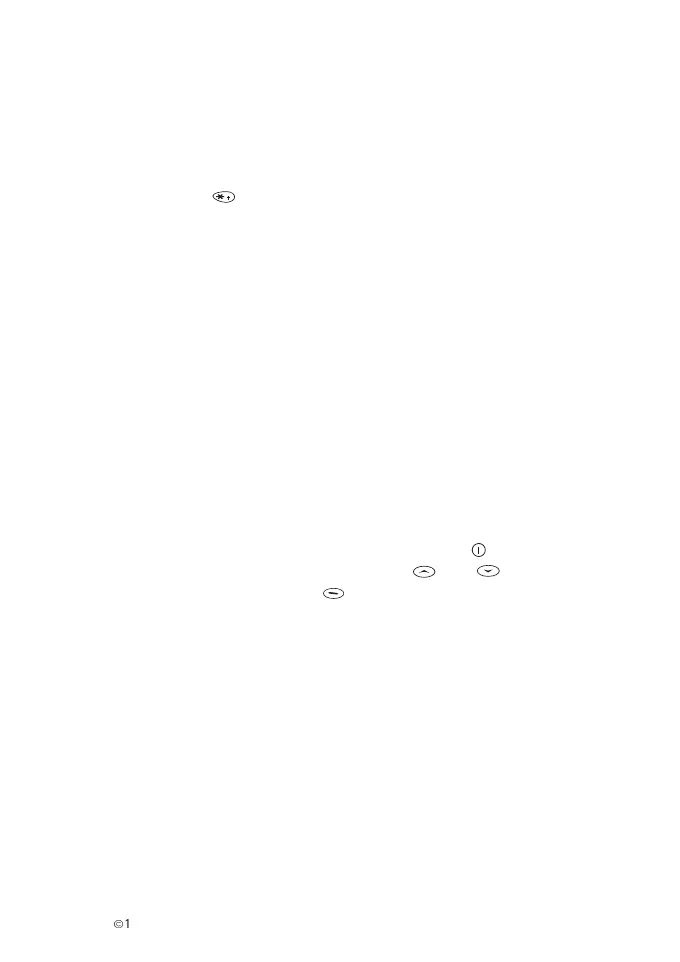Basic functions
È
1999 Nokia Mobile Phones. All Rights Reserved. 15
When calling abroad a + character can be inserted in front of the
country code instead of the international access code.
For example, if your international access code is 990, instead of
dialling 990 44 81 123 456
+ 44 81 123 456 can be used.
1 Press the key twice to insert a + character.
If you also store all of your domestic phone numbers with the prefix
+, you need not insert the phone number with the international
access codes when you wish to call these numbers from abroad.
Receiving a call
When there is an incoming call, you may hear the ringing tone and
the text Call appears on the display. It is possible to switch off the
phone’s ringing tones or to select a beep as an Incoming Call Alert,
as it is possible to determine different Incoming Call Alert types for
different situations. You can, for example, switch the ringing tone
off - select the Silent option in certain profiles for privacy or other
reasons. Then only the lights will flash instead of a sound alert. (see
Profiles, Ringing volume, Menu 3 1 2 3).
An easy way to select different profiles is to press briefly and
scroll through the list of profiles with the and keys and
select a suitable profile with OK.
If the caller can be identified (if the user and the network allow the
caller’s number to be identified), the caller’s phone number (or the
name, if it is stored in the memory) appears on the display together
with the text Calling.
• Note: This function, which enables the caller to be identified, is
operational only if the local network supports it. Check the
availability of the function with your service provider.
If the call is diverted from another number, the
> indicator appears
on the right-hand side of the third display row. If the caller cannot
be identified and the call is diverted, the message Diverted
Call appears on the display.