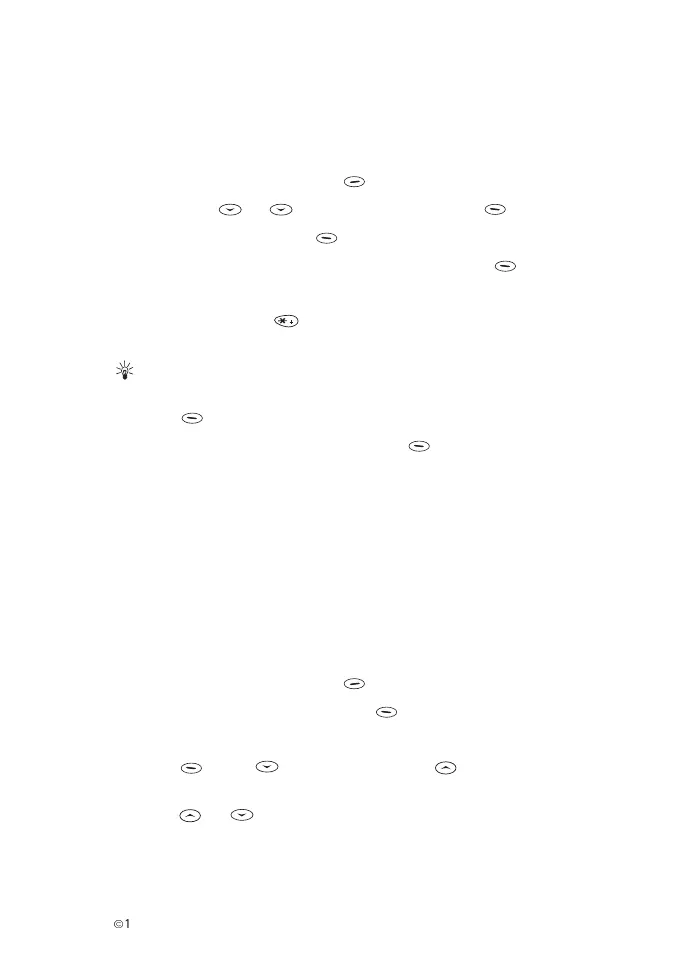Phone Book
È
1999 Nokia Mobile Phones. All Rights Reserved. 23
Saving a phone number
with a name (Add entry)
You can save phone numbers with associated names in the Phone Book.
1 With the display clear, press Names.
2 Scroll with or to Add entry and press Select.
3 Key in a name and press OK.
4 Key in an area code and phone number, and press OK.
• If you want to use the phone number when abroad, add a +
character (press twice) and the country code in front of
the area code and phone number.
TIP: Quick saving
1 With the display clear, key in the desired phone number and
press Save.
2 Key in the associated name and press OK.
Recalling a phone number and a
name
There are several ways to access the names and phone numbers
stored in Phone Book.
By Phone Book’s search function
1 With the display clear, press Names.
2 With Search highlighted, press Select.
3 Key in the first character(s) of the desired name.
4 Press OK or
for the first name, or for the last name
beginning with the given character(s).
5 Press or until the desired name appears or is highlighted.
• Three periods (...) after the name or before the phone number
mean that the name or number is not shown in full length.
