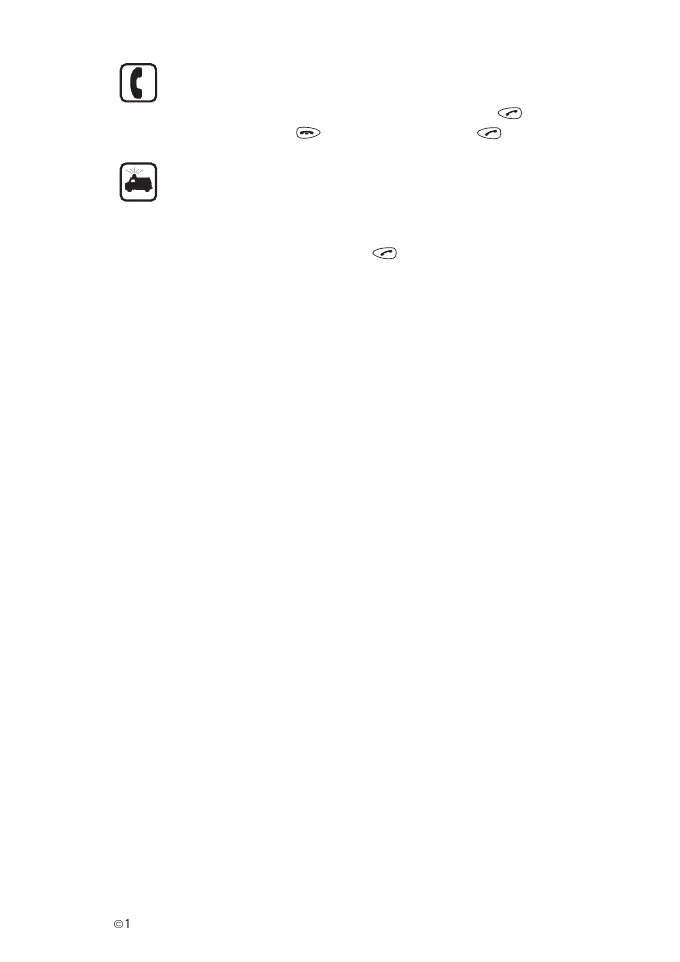È
1999 Nokia Mobile Phones. All Rights Reserved. 7
MAKING CALLS
Ensure that the phone is switched on and in service. Enter the
phone number, including the area code, then press .
To end a call press . To answer a call press .
EMERGENCY CALLS
Ensure that the phone is switched on and in service. Make sure the
phone is ready for a new call. (If you are in a menu/ submenu, clear
the display and return the phone to the standby mode.) Enter the
emergency number, then press . Give your location. Do not
end the call until told to do so.
Using this guide
The wireless phone described in this guide is approved for use in a
NMT 450 network. A number of features included in this guide are
called Network Services. They are special services provided by
wireless service providers. Before you can take advantage of any of
these Network Services, you must subscribe to these service(s) from
your home service provider and obtain instructions for their use.
Warning!
Use only batteries, charger and accessories approved by the phone
manufacturer for use with this particular phone model. The use of
any other types will invalidate any approval or warranty applying to
the phone, and may be dangerous.
For availability of approved accessories, please check with your
dealer.
When you disconnect the power cord of any accessory, grasp and
pull the plug, not the cord.
• This apparatus is intended for use when supplied with power from
ACP-7, ACP-9, LCH-9, HFU-2. Other usage will invalidate any
approval given to this apparatus and may be dangerous.