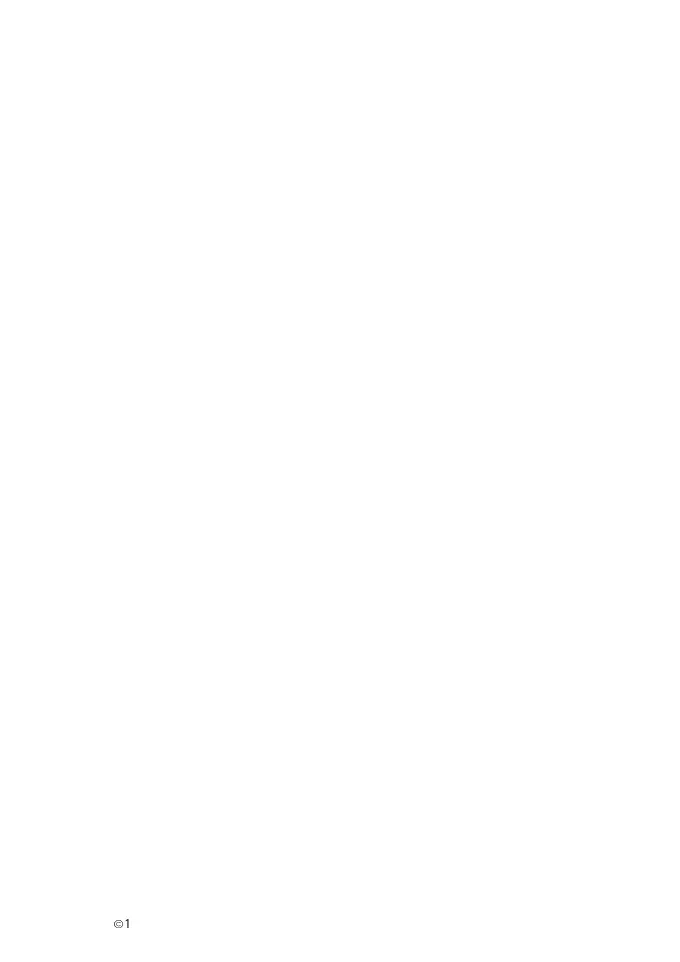Additional information
È
1999 Nokia Mobile Phones. All Rights Reserved. 81
outbox (sending a text message) ..........................................................36
retrieve messages ....................................................................................40
write messages .........................................................................................36
N
number and character keys ........................................................................10
O
one touch dialling. See speed dialling ......................................................51
P
personalise your phone ...............................................................................46
phone
switch the phone on/off
.........................................................................13
Phone Book
editing name and phone number
.........................................................27
keying in a name and a phone number ...............................................22
phone settings
adjust the display contrast
....................................................................55
change the country code .......................................................................53
change the language ..............................................................................52
edit the welcome note ............................................................................55
phone tones
incoming call alert
..................................................................................21
PIN code .........................................................................................................73
change PIN code ......................................................................................55
PIN code request ......................................................................................55
power key .......................................................................................................10
profiles
changing profile settings
.......................................................................45
Q
quick start ........................................................................................................ 8
R
recall a phone number ................................................................................23
ringing tone ...................................................................................................21
ringing volume ..............................................................................................21