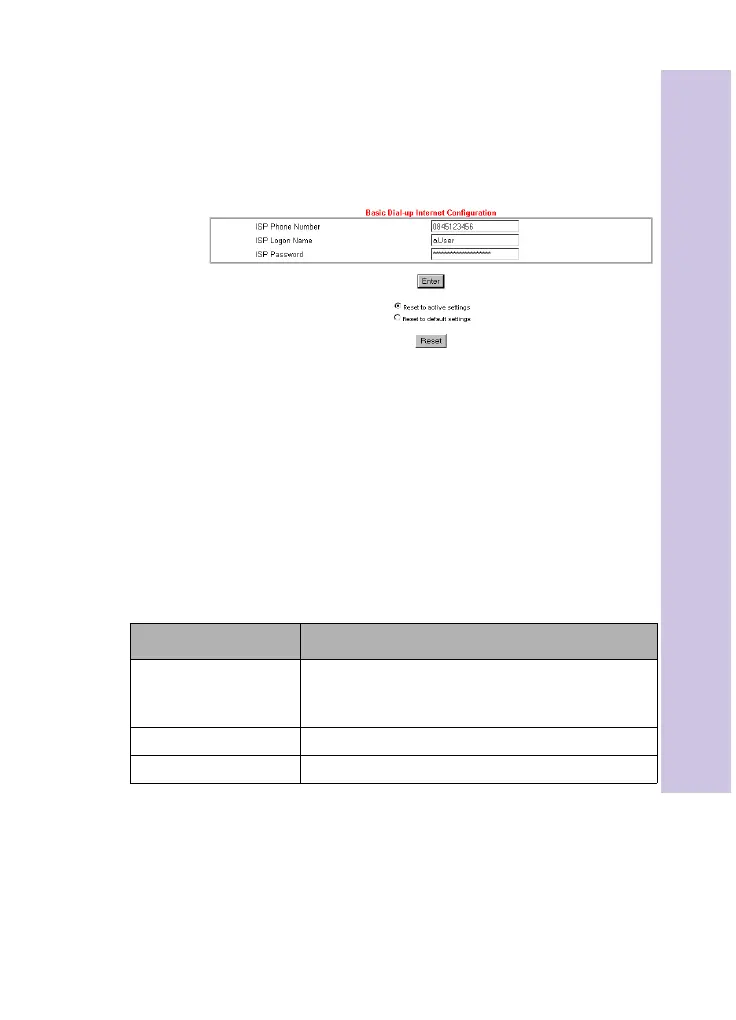Using the Web manager
39
Basic Internet Access setup
Most of the settings required for use with the
Internet Access (dial-up networking) function
of the Nokia A032 can be configured from this
screen:
This section assumes you’re using a modem for
Internet access. If you’ve specified LAN or
Radio for
NAT Port under the advanced
configuration, see Advanced Internet Access
setup (LAN or Wireless) on page 60.
This screen is designed for use with most
Internet service providers. Note that some
providers require the use of a logon script (see
page 55).
The following options are available:
Internet Gateway
Option Description
ISP Phone Number Your ISP’s phone number for a dial-up Internet
connection; you can use commas to cause delays
between digits.
ISP Logon Name ISP user name for dial-up networking under Windows.
ISP Password ISP password for dial-up networking under Windows.
A032-Adv.book Page 39 Monday, November 13, 2000 10:47 AM