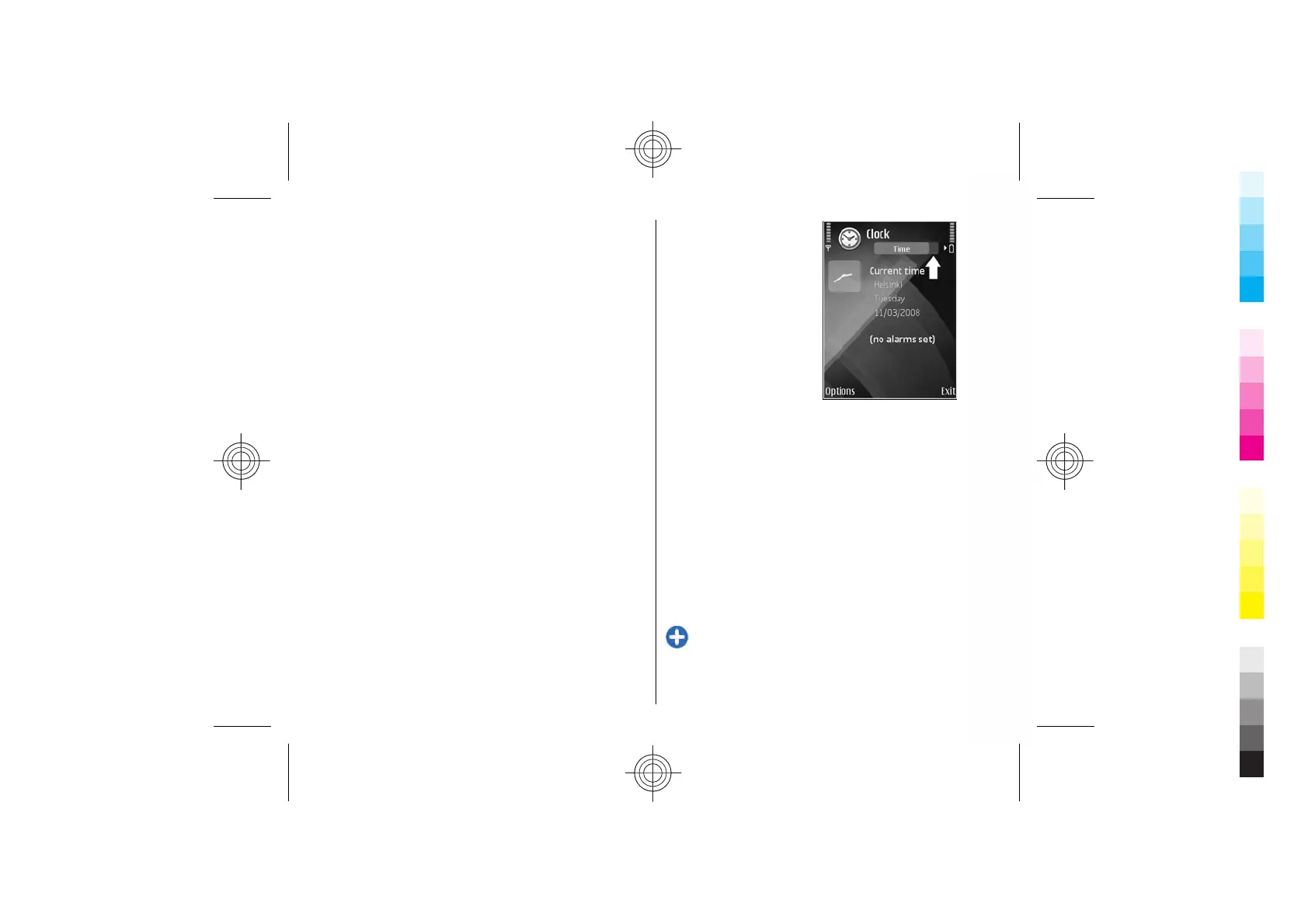time depends on the amount of data to be transferred.
You can also cancel and continue later.
The necessary steps for data transfer may vary
depending on your device, and whether you have
interrupted data transfer earlier. The items that you
can transfer vary depending on the other device.
Transfer content between
devices
To connect the two devices, follow the instructions on
the display. For some device models, the Switch
application is sent to the other device as a message. To
install Switch on the other device, open the message,
and follow the instructions on the display. On your new
Eseries device, select the content you want to copy
from the other device.
After the data transfer, you can save the shortcut with
the transfer settings to the main view to repeat the
same transfer later. To edit the shortcut, select
Options > Shortcut settings.
Common actions in
several applications
You can find the following actions in several
applications:
To change the profile, or switch off or lock the device,
press the power key briefly.
If an application consists of
several tabs (see figure),
open a tab by scrolling right
or left.
To save the settings that you
have configured in an
application, select Back.
To save a file, select
Options > Save. There are
different saving options
depending on the
application you use.
To send a file, select
Options > Send. You can send a file in an e-mail or
multimedia message, or using different connectivity
methods.
To copy, press and hold the shift key, and select the text
with the scroll key. Press and hold the shift key, and
select Copy. To paste, scroll to where you want to paste
the text, press and hold the shift key, and select
Paste. This method may not work in applications that
have their own copy and paste commands.
To select different items, such as messages, files, or
contacts, scroll to the item you want to select. Select
Options > Mark/Unmark > Mark to select one item
or Options > Mark/Unmark > Mark all to select all
items.
Tip: To select almost all items, first select
Options > Mark/Unmark > Mark all, then
select the items you do not want, and Options >
Mark/Unmark > Unmark.
19
Cyan
Magenta
Yellow
Black
Cyan
Magenta
Yellow
Black